장점
HSP로 인해서, 단 하나의 절차로, 연결되어 있는 하드웨어의 모든 구성에 대해서 firmware 업데이트가 실행될 수 있습니다. 귀하의 하드웨어에 대한 현재 firmware 상태는 명확히 정렬되고 사용이 편리한 사용자 인터페이스로 보여줍니다.
몇 번의 마우스 클릭으로 귀하의 하드웨어의 firmware 업데이트가 빠르고 쉽게 수행될 수 있습니다.
제품 개요
HSP는 이타스 하드웨어 및 HSP 업데이트 툴(HSP-UT)에 대한 최신 firmware 버전을 포함하고 있습니다. HSP-UT는 다음의 업무를 지원합니다.
- 연결되어 있는 하드웨어의 검색과 이타스 하드웨어에 있는 firmware 버전의 인식
- 현재 사용 중인 firmware가 사용되고 있는 응용프로그램 버전에 적합한지의 점검
- 이타스 하드웨어에 있는 firmware의 업데이트
- 하드웨어 검색 및 firmware 업데이트의 결과의 기록
- 사용자의 PC에 있는 firmware 버전과 같은, 설치되어 있는 HSP 구성의 관리
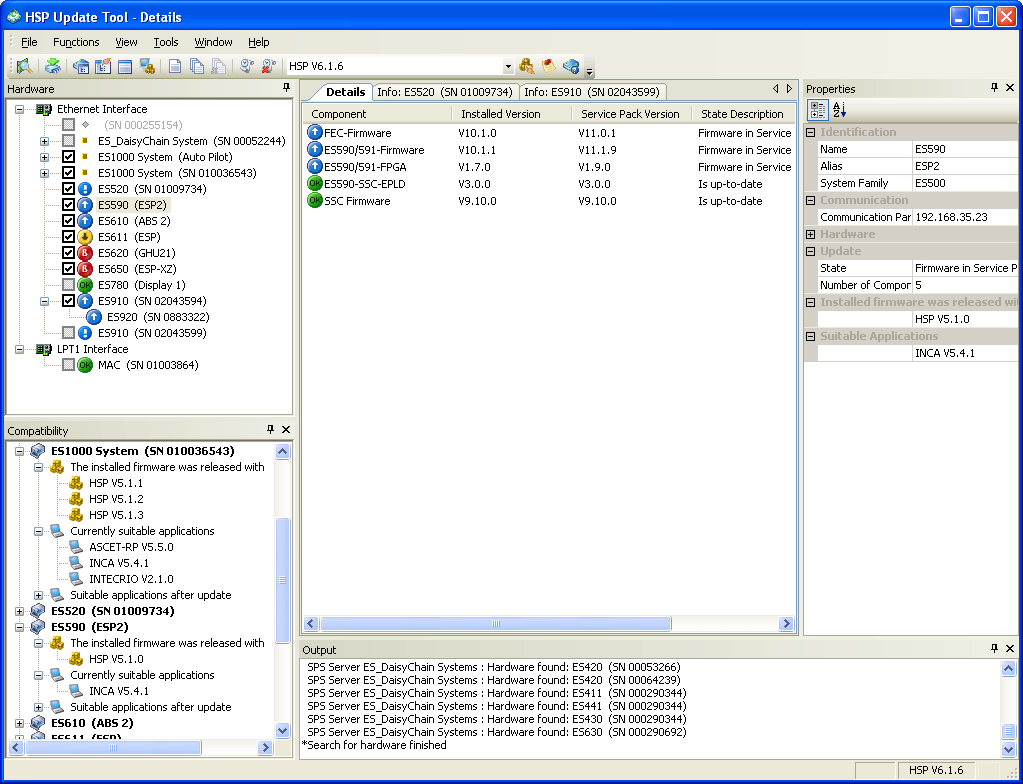
HSP가 PC에 설치되면, HSP 업데이트 툴이 시작되며, 하드웨어 검색이 이루어지고, 현재 연결되어 있는 모든 하드웨어가 주 프로그램 창에 표시됩니다. 화면에 표시되어 있는 모든 제품과 선택한 시스템은 단 하나의 버튼을 누름으로써 즉시 업데이트될 수 있습니다.
귀하의 이타스 하드웨어의 firmware 상태와 HSP와 함께 전달된 최신 firmware 버전 사이의 버전 비교가 명확하게 전개되며 아이콘으로 나타납니다. 아이콘의 정의와 사용설명서에 대한 통합된 온라인 도움말을 이용할 수 있습니다.
HSP 업데이트 툴은 영어, 독일어, 프랑스어, 일본어 및 중국어로 지원됩니다.
-
 최신버전 HSP 다운로드
최신버전 HSP 다운로드
권장되는 하드웨어 서비스 팩의 최신 버전 |
||
| 제품 | HSP 버젼 | 리마크 |
| AS_ETK-S22.0A | V14.2.1 | |
| AS_XETK-S13.0 | V14.2.1 | |
| BR_XETK-S1 | V14.2.1 | |
| BR_XETK-S2 | V14.2.1 | |
| BR_XETK-S3 | V14.2.1 | |
| BR_XETK-S3.0C | V14.2.1 | |
| BR_XETK-S4 | V14.2.1 | |
| BR_XETK-S4.0B | V14.2.1 | |
| CAN Link | V6.1.6 | 이 제품은 HSP 또는 V7.0.0에 의해 지원되지 않습니다. |
| CAN Link II | V12.0.0 | HSP는 드라이버 파일을 포함하고 있습니다. MS 윈도우즈 프로그램 설치 또는 업데이트 방법과 동일 합니다. |
| EB5100.1 | V14.2.1 | To update LABCAR Hardware, please select the configuration 'LABCAR-FWP V14.2.1' in the HSP Update Tool window. |
| EB5200.1 | V14.2.1 | To update LABCAR Hardware, please select the configuration 'LABCAR-FWP V14.2.1' in the HSP Update Tool window. |
| EB5300.1 | V14.2.1 | To update LABCAR Hardware, please select the configuration 'LABCAR-FWP V14.2.1' in the HSP Update Tool window. |
| ES1111 | V2.1.0 | HSP V2.2에서는, 슬레이브 카드의 업데이트가 가능하지 않습니다. HSP V3.1이후 버전은 ES1000.1 시스템을 지원하지 않습니다. |
| ES1120.1 | V13.7.1 | HSP V14.1.0 and later does not support the ES1000 system. |
| ES1120.2 -.3 | V13.7.1 | HSP V14.1.0 and later does not support the ES1000 system. |
| ES1130.1 -.3 | V13.7.1 | HSP V14.1.0 and later does not support the ES1000 system. The ES1130 is still supported in LABCAR FWP. |
| ES1135.1 | V13.7.1 | HSP V14.1.0 and later does not support the ES1000 system. |
| ES1222.1 -.3 | V13.7.1 | HSP V14.1.0 and later does not support the ES1000 system. |
| ES1222.4 | V13.7.1 | HSP V14.1.0 and later does not support the ES1000 system. |
| ES1223.1 | V13.7.1 | HSP V14.1.0 and later does not support the ES1000 system. |
| ES1231.1 | V13.7.1 | HSP V14.1.0 and later does not support the ES1000 system. |
| ES1232.1 | V13.7.1 | HSP V14.1.0 and later does not support the ES1000 system. |
| ES1232.2 | V13.7.1 | HSP V14.1.0 and later does not support the ES1000 system. |
| ES1303.1 | V13.7.1 | HSP V14.1.0 and later does not support the ES1000 system. |
| ES1321.1 | V14.2.1 | To update LABCAR Hardware, please select the configuration 'LABCAR-FWP V14.2.1' in the HSP Update Tool window. |
| ES1325.1 | V14.2.1 | |
| ES1334.2 | V13.7.1 | This product is not supported by HSP LABCAR-FWP as of version 14.1.0 |
| ES1335.1 | V14.2.1 | To update LABCAR Hardware, please select the configuration 'LABCAR-FWP V14.2.1' in the HSP Update Tool window. |
| ES1335.2 | V14.2.1 | To update LABCAR Hardware, please select the configuration 'LABCAR-FWP V14.2.1' in the HSP Update Tool window. |
| ES1336.1 | V14.2.1 | To update LABCAR Hardware, please select the configuration 'LABCAR-FWP V14.2.1' in the HSP Update Tool window. |
| ES1337.1 | V14.2.1 | To update LABCAR Hardware, please select the configuration 'LABCAR-FWP V14.2.1' in the HSP Update Tool window. |
| ES1337.2 | V14.2.1 | To update LABCAR Hardware, please select the configuration 'LABCAR-FWP V14.2.1' in the HSP Update Tool window. |
| ES1391.1 | V14.2.1 | To update LABCAR Hardware, please select the configuration 'LABCAR-FWP V14.2.1' in the HSP Update Tool window. |
| ES160.1 | V14.2.1 | |
| ES1600.1-A | V13.7.1 | HSP V14.1.0 and later does not support the ES1000 system. |
| ES1600.1-B | V13.7.1 | HSP V14.1.0 and later does not support the ES1000 system. |
| ES162.1 | V14.2.1 | |
| ES165.1 | V14.2.1 | |
| ES1651.1 | V14.2.1 | To update LABCAR Hardware, please select the configuration 'LABCAR-FWP V14.2.1' in the HSP Update Tool window. |
| ES410.1 | V14.2.1 | |
| ES411.1 | V14.2.1 | |
| ES413.1 | V14.2.1 | |
| ES415.1 | V14.2.1 | |
| ES420.1 | V14.2.1 | |
| ES421.1 | V14.2.1 | |
| ES430.1 | V14.2.1 | |
| ES432.1 | V14.2.1 | |
| ES4320.1 | V13.4.1 | This product is not supported by HSP LABCAR-FWP as of version 13.5.0 |
| ES4330.1 | V13.4.1 | This product is not supported by HSP LABCAR-FWP as of version 13.5.0 |
| ES4350.1 | V13.4.1 | This product is not supported by HSP LABCAR-FWP as of version 13.5.0 |
| ES4408.1 | V14.2.1 | To update LABCAR Hardware, please select the configuration 'LABCAR-FWP V14.2.1' in the HSP Update Tool window. |
| ES441.1 | V14.2.1 | |
| ES4435.1 | V14.2.1 | To update LABCAR Hardware, please select the configuration 'LABCAR-FWP V14.2.1' in the HSP Update Tool window. |
| ES4440.1 | V14.2.1 | To update LABCAR Hardware, please select the configuration 'LABCAR-FWP V14.2.1' in the HSP Update Tool window. |
| ES4440.2 | V14.2.1 | To update LABCAR Hardware, please select the configuration 'LABCAR-FWP V14.2.1' in the HSP Update Tool window. |
| ES4450.2 | V14.2.1 | To update LABCAR Hardware, please select the configuration 'LABCAR-FWP V14.2.1' in the HSP Update Tool window. |
| ES4450.3 | V14.2.1 | To update LABCAR Hardware, please select the configuration 'LABCAR-FWP V14.2.1' in the HSP Update Tool window. |
| ES4451.3 | V14.2.1 | To update LABCAR Hardware, please select the configuration 'LABCAR-FWP V14.2.1' in the HSP Update Tool window. |
| ES4451.4 | V14.2.1 | To update LABCAR Hardware, please select the configuration 'LABCAR-FWP V14.2.1' in the HSP Update Tool window. |
| ES4452.1 | V14.2.1 | To update LABCAR Hardware, please select the configuration 'LABCAR-FWP V14.2.1' in the HSP Update Tool window. |
| ES4453.1 | V14.2.1 | To update LABCAR Hardware, please select the configuration 'LABCAR-FWP V14.2.1' in the HSP Update Tool window. |
| ES4455.1 | V14.2.1 | To update LABCAR Hardware, please select the configuration 'LABCAR-FWP V14.2.1' in the HSP Update Tool window. |
| ES4455.2 | V14.2.1 | To update LABCAR Hardware, please select the configuration 'LABCAR-FWP V14.2.1' in the HSP Update Tool window. |
| ES4456.1 | V14.2.1 | To update LABCAR Hardware, please select the configuration 'LABCAR-FWP V14.2.1' in the HSP Update Tool window. |
| ES4457.1 | V14.2.1 | To update LABCAR Hardware, please select the configuration 'LABCAR-FWP V14.2.1' in the HSP Update Tool window. |
| ES4458.1 | V14.2.1 | To update LABCAR Hardware, please select the configuration 'LABCAR-FWP V14.2.1' in the HSP Update Tool window. |
| ES510.1 | V14.2.1 | |
| ES511.1 | V14.2.1 | |
| ES512.1 | V14.2.1 | |
| ES520.2 - .3 | V11.11.0 | 이 제품은 HSP 또는 V11.12.0에 의해 지원되지 않습니다. |
| ES523.1 | V14.2.1 | |
| ES5300.1-B | V14.2.1 | To update LABCAR Hardware, please select the configuration 'LABCAR-FWP V14.2.1' in the HSP Update Tool window. |
| ES5321.1 | V14.2.1 | To update LABCAR Hardware, please select the configuration 'LABCAR-FWP V14.2.1' in the HSP Update Tool window. |
| ES5335.1 | V14.2.1 | To update LABCAR Hardware, please select the configuration 'LABCAR-FWP V14.2.1' in the HSP Update Tool window. |
| ES5338.1 | V14.2.1 | To update LABCAR Hardware, please select the configuration 'LABCAR-FWP V14.2.1' in the HSP Update Tool window. |
| ES5340.1-M | V14.2.1 | To update LABCAR Hardware, please select the configuration 'LABCAR-FWP V14.2.1' in the HSP Update Tool window. |
| ES5340.1-S | V14.2.1 | To update LABCAR Hardware, please select the configuration 'LABCAR-FWP V14.2.1' in the HSP Update Tool window. |
| ES5340.2-M | V14.2.1 | To update LABCAR Hardware, please select the configuration 'LABCAR-FWP V14.2.1' in the HSP Update Tool window. |
| ES5350.1 | V14.2.1 | To update LABCAR Hardware, please select the configuration 'LABCAR-FWP V14.2.1' in the HSP Update Tool window. |
| ES5385.1 | V14.2.1 | To update LABCAR Hardware, please select the configuration 'LABCAR-FWP V14.2.1' in the HSP Update Tool window. |
| ES5392.1 | V14.2.1 | To update LABCAR Hardware, please select the configuration 'LABCAR-FWP V14.2.1' in the HSP Update Tool window. |
| ES5398.1 | V14.2.1 | To update LABCAR Hardware, please select the configuration 'LABCAR-FWP V14.2.1' in the HSP Update Tool window. |
| ES5436.1 | V14.2.1 | To update LABCAR Hardware, please select the configuration 'LABCAR-FWP V14.2.1' in the HSP Update Tool window. |
| ES5450.3 | V14.2.1 | To update LABCAR Hardware, please select the configuration 'LABCAR-FWP V14.2.1' in the HSP Update Tool window. |
| ES5451.4 | V14.2.1 | To update LABCAR Hardware, please select the configuration 'LABCAR-FWP V14.2.1' in the HSP Update Tool window. |
| ES5452.1 | V14.2.1 | To update LABCAR Hardware, please select the configuration 'LABCAR-FWP V14.2.1' in the HSP Update Tool window. |
| ES5453.1 | V14.2.1 | To update LABCAR Hardware, please select the configuration 'LABCAR-FWP V14.2.1' in the HSP Update Tool window. |
| ES5455.1 | V14.2.1 | To update LABCAR Hardware, please select the configuration 'LABCAR-FWP V14.2.1' in the HSP Update Tool window. |
| ES5457.1 | V14.2.1 | To update LABCAR Hardware, please select the configuration 'LABCAR-FWP V14.2.1' in the HSP Update Tool window. |
| ES5458.1 | V14.2.1 | To update LABCAR Hardware, please select the configuration 'LABCAR-FWP V14.2.1' in the HSP Update Tool window. |
| ES580 | V14.2.1 | CAN-Link II의 새로운 이름 HSP는 드라이버 파일을 포함하고 있습니다. MS 윈도우즈 프로그램 설치 또는 업데이트 방법과 동일 합니다. |
| ES581.1 | - | 지원 불가. ES581.2로 변경 |
| ES581.2 | - | HSP V10.2.0 이후로 더 이상의 업데이트는 지원되지 않습니다. USB 드라이버와 J2534 인터페이스 설치는 HSP V11.14.0부터 더 이상 제공되지 않습니다. |
| ES581.3 | - | HSP V10.2.0 이후로 더 이상의 업데이트는 지원되지 않습니다. USB 드라이버와 J2534 인터페이스 설치는 HSP V11.14.0부터 더 이상 제공되지 않습니다. |
| ES581.4 | V14.2.1 | |
| ES582.1 - 2 | V14.2.1 | Please use USB driver V2.0.0 |
| ES583.1 | V14.2.1 | |
| ES584.1 - 2 | V14.2.1 | Please use USB driver V2.0.0 |
| ES585.1 | V10.7.0 | 이 제품은 HSP 또는 V10.8.0에 의해 지원되지 않습니다. |
| ES590.1 | V13.7.1 | The ES590 is not supported as of HSP V14.1.0 |
| ES591.1 | V13.7.1 | The ES591 is not supported as of HSP V14.1.0 |
| ES592.1 | V14.2.1 | |
| ES593.1-D | V14.2.1 | |
| ES595.1 | V14.2.1 | |
| ES600.2 | V14.2.1 | |
| ES610.1 | V14.2.1 | |
| ES611.1 | V14.2.1 | |
| ES620.1 | V14.2.1 | |
| ES631.1 | V14.2.1 | |
| ES635.1 | V14.2.1 | |
| ES636.1 | V14.2.1 | |
| ES650.1 | V14.2.1 | |
| ES690.1 | V13.7.1 | The ES690 is not supported as of HSP V14.1.0 |
| ES780.1 | V11.11.0 | 이 제품은 HSP 또는 V11.12.0에 의해 지원되지 않습니다. |
| ES830.1 | V14.2.1 | |
| ES850.1 | V14.2.1 | |
| ES882.1 | V14.2.1 | HSP V12.2.0 이전 버전에서 V12.6.0 이후 버전으로 업데이트하기 위해서는, 먼저 HSP V12.3.0으로 업데이트하시기를 권장드립니다. |
| ES882.2 | V14.2.1 | |
| ES886.1 | V14.2.1 | HSP V12.2.0 이전 버전에서 V12.6.0 이후 버전으로 업데이트하기 위해서는, 먼저 HSP V12.3.0으로 업데이트하시기를 권장드립니다. |
| ES886.2 | V14.2.1 | |
| ES891.1 | V14.2.1 | HSP V12.2.0 이전 버전에서 V12.6.0 이후 버전으로 업데이트하기 위해서는, 먼저 HSP V12.3.0으로 업데이트하시기를 권장드립니다. |
| ES891.2 | V14.2.1 | |
| ES892.1 | V14.2.1 | HSP V12.2.0 이전 버전에서 V12.6.0 이후 버전으로 업데이트하기 위해서는, 먼저 HSP V12.3.0으로 업데이트하시기를 권장드립니다. |
| ES892.2 | V14.2.1 | |
| ES910.2 | V14.2.1 | |
| ES910.3 | V14.2.1 | |
| ES920.1 | V14.2.1 | |
| ES921.1 | V14.2.1 | |
| ES922.1 | V14.2.1 | |
| ES930.1 | V14.2.1 | |
| ETK-S20.0 | V14.2.1 | |
| ETK-S21.0 | V14.2.1 | |
| ETK-S21.1 | V14.2.1 | |
| ETK-S22.0A | V14.2.1 | |
| ETK-T2.1 | V14.2.1 | |
| ETK-T2.2 | V14.2.1 | |
| FETK-S1.0 | V14.2.1 | |
| FETK-S1.1A | V14.2.1 | |
| FETK-S1.1B | V14.2.1 | |
| FETK-S2.0 | V14.2.1 | |
| FETK-S2.1 | V14.2.1 | |
| FETK-T1.0A | V14.2.1 | |
| FETK-T1.1B | V14.2.1 | |
| FETK-T3.0A | V14.2.1 | |
| FETK-T4.0B | V14.2.1 | |
| FETK-T5.0A | V14.2.1 | |
| IXXAT iPCI-I XC16/PCI | V14.2.1 | To update LABCAR Hardware, please select the configuration 'LABCAR-FWP V14.2.1' in the HSP Update Tool window. |
| KIC | V4.1.0 | This product is not supported by HSP as of the V4.2.0. |
| KIC 2 | V10.7.0 | This product is not supported by HSP as of version 10.8.0 |
| LA3 | V12.2.0 | HSP installs the Lambda Meter Configuration Tool V2.4.2 containing the firmware V2.49. |
| LA4 | V12.2.0 | HSP installs the Lambda Meter Configuration Tool V2.4.2 containing the firmware V2.49. |
| MAC 2F | V10.7.0 | This product is not supported by HSP as of version 10.8.0 |
| PB1651ADC1 | V14.2.1 | To update LABCAR Hardware, please select the configuration 'LABCAR-FWP V14.2.1' in the HSP Update Tool window. As of HSP V13.5.0 this card is not supported for update via ES4350. |
| PB1651PWM1 | V14.2.1 | To update LABCAR Hardware, please select the configuration 'LABCAR-FWP V14.2.1' in the HSP Update Tool window. As of HSP V13.5.0 this card is not supported for update via ES4350. |
| PB4350DAC1 | V14.2.1 | To update LABCAR Hardware, please select the configuration 'LABCAR-FWP V14.2.1' in the HSP Update Tool window. As of HSP V13.5.0 this card is not supported for update via ES4350. |
| SIC | V4.1.0 | This product is not supported by HSP as of the V4.2.0. |
| XETK-S10.1 | V14.2.1 | |
| XETK-S12.0A | V14.2.1 | |
| XETK-S15.0 | V14.2.1 | |
| XETK-S16.0A | V14.2.1 | |
| XETK-S20.0B | V14.2.1 | |
| XETK-S20.1B | V14.2.1 | |
| XETK-S20.2D | V14.2.1 | |
| XETK-S21.0B | V14.2.1 | |
| XETK-S22.0B | V14.2.1 | |
| XETK-S22.0D | V14.2.1 | |
| XETK-S30.0C | V14.2.1 | |
| XETK-S31.0C | V14.2.1 | |
| XETK-S4.2 | V14.2.1 | |
| XETK-T2.0 | V7.1.1 | Not supported as of HSP V7.1.2. Replaced by the XETK-T2.1. |
| XETK-T2.1 | V14.2.1 | |
| XETK-T2.2 | V14.2.1 | |
| XETK-V1.0 | V14.2.1 | |
| XETK-V2.0A | V14.2.1 | |
| XETK-V2.0B | V14.2.1 | |
This product has been developed and released for use in automotive applications. For usage in other domains please contact your ETAS representative.