Points forts
Avec HSP, les dernières mises à jour des firmwares peuvent être effectuées pour n'importe quelle configuration de matériel connecté d'une manière très simple. Le statut actuel du firmware de votre matériel est affiché sur une interface utilisateur claire et très simple d'emploi.
La mise à jour du firmware des matériels utilisés peut être effectuée rapidement et facilement en quelques clics.
Présentation générale du produit
HSP présente les dernières versions de firmwares pour le matériel ETAS et l'outils de mise à jour HSP (HSP-UT). HSP-UT vous aide à effectuer les tâches suivantes :
- Recherche du matériel connecté et reconnaissance de la version du firmware sur le matériel ETAS.
- Vérifie si le firmware actuellement utilisé convient pour la version de l'application utilisée.
- Mise à jour du firmware sur le matériel ETAS.
- Enregistrement des résultats de la recherche du matériel et des mises à jour du firmware.
- Gère les configurations de l'HSP installé, comme par exemple les versions de firmware, sur votre PC.
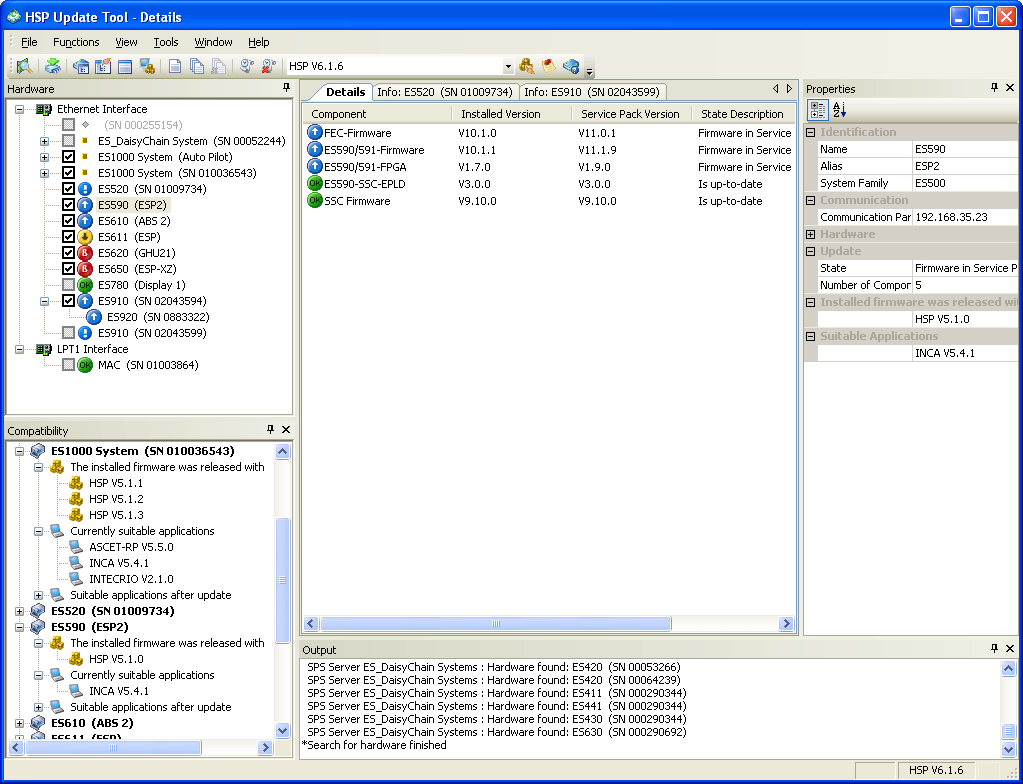
Une fois que HSP est installé sur le PC et que le lancement de l'outil de mise à jour de HSP, ainsi que la recherche du matériel a débuté, tous les matériels connectés sont affichés dans la fenêtre principale. Tous les composants affichés et les systèmes sélectionnés peuvent être mis à jour en une fois, d'un simple clic.
La comparaison de version entre le statut du firmware de votre matériel ETAS et les dernières versions de firmware livrées avec HSP est clairement indiquées par des icônes. L'aide en ligne intégrée est disponible pour la définition des icônes et les explications d'utilisation.
L'outil de mise à jour de HSP est proposé dans les langues suivantes: anglais, allemand, français, japonais et chinois.
-
 La dernière version publiée de HSP Téléchargement
La dernière version publiée de HSP Téléchargement
Dernière version HSP recommandée |
||
| Produit | Version HSP | Remarques |
| AS_ETK-S22.0A | V14.2.1 | |
| AS_XETK-S13.0 | V14.2.1 | |
| BR_XETK-S1 | V14.2.1 | |
| BR_XETK-S2 | V14.2.1 | |
| BR_XETK-S3 | V14.2.1 | |
| BR_XETK-S3.0C | V14.2.1 | |
| BR_XETK-S4 | V14.2.1 | |
| BR_XETK-S4.0B | V14.2.1 | |
| CAN Link | V6.1.6 | Ce produit n'est pas supporté par HSP à partir de la version V7.0.0. |
| CAN Link II | V12.0.0 | HSP inclut les fichiers du driver, utilisez la procédure MS windows pour l'installation ou la mise à jour. |
| EB5100.1 | V14.2.1 | To update LABCAR Hardware, please select the configuration 'LABCAR-FWP V14.2.1' in the HSP Update Tool window. |
| EB5200.1 | V14.2.1 | To update LABCAR Hardware, please select the configuration 'LABCAR-FWP V14.2.1' in the HSP Update Tool window. |
| EB5300.1 | V14.2.1 | To update LABCAR Hardware, please select the configuration 'LABCAR-FWP V14.2.1' in the HSP Update Tool window. |
| ES1111 | V2.1.0 | À partir de HSP V2.2 la mise à jour de cartes esclave n'est plus possible. HSP V3.1 et les versions suivantes ne supportent pas le système ES1000.1. |
| ES1120.1 | V13.7.1 | HSP V14.1.0 and later does not support the ES1000 system. |
| ES1120.2 -.3 | V13.7.1 | HSP V14.1.0 and later does not support the ES1000 system. |
| ES1130.1 -.3 | V13.7.1 | HSP V14.1.0 and later does not support the ES1000 system. The ES1130 is still supported in LABCAR FWP. |
| ES1135.1 | V13.7.1 | HSP V14.1.0 and later does not support the ES1000 system. |
| ES1222.1 -.3 | V13.7.1 | HSP V14.1.0 and later does not support the ES1000 system. |
| ES1222.4 | V13.7.1 | HSP V14.1.0 and later does not support the ES1000 system. |
| ES1223.1 | V13.7.1 | HSP V14.1.0 and later does not support the ES1000 system. |
| ES1231.1 | V13.7.1 | HSP V14.1.0 and later does not support the ES1000 system. |
| ES1232.1 | V13.7.1 | HSP V14.1.0 and later does not support the ES1000 system. |
| ES1232.2 | V13.7.1 | HSP V14.1.0 and later does not support the ES1000 system. |
| ES1303.1 | V13.7.1 | HSP V14.1.0 and later does not support the ES1000 system. |
| ES1321.1 | V14.2.1 | To update LABCAR Hardware, please select the configuration 'LABCAR-FWP V14.2.1' in the HSP Update Tool window. |
| ES1325.1 | V14.2.1 | |
| ES1334.2 | V13.7.1 | This product is not supported by HSP LABCAR-FWP as of version 14.1.0 |
| ES1335.1 | V14.2.1 | To update LABCAR Hardware, please select the configuration 'LABCAR-FWP V14.2.1' in the HSP Update Tool window. |
| ES1335.2 | V14.2.1 | To update LABCAR Hardware, please select the configuration 'LABCAR-FWP V14.2.1' in the HSP Update Tool window. |
| ES1336.1 | V14.2.1 | To update LABCAR Hardware, please select the configuration 'LABCAR-FWP V14.2.1' in the HSP Update Tool window. |
| ES1337.1 | V14.2.1 | To update LABCAR Hardware, please select the configuration 'LABCAR-FWP V14.2.1' in the HSP Update Tool window. |
| ES1337.2 | V14.2.1 | To update LABCAR Hardware, please select the configuration 'LABCAR-FWP V14.2.1' in the HSP Update Tool window. |
| ES1391.1 | V14.2.1 | To update LABCAR Hardware, please select the configuration 'LABCAR-FWP V14.2.1' in the HSP Update Tool window. |
| ES160.1 | V14.2.1 | |
| ES1600.1-A | V13.7.1 | HSP V14.1.0 and later does not support the ES1000 system. |
| ES1600.1-B | V13.7.1 | HSP V14.1.0 and later does not support the ES1000 system. |
| ES162.1 | V14.2.1 | |
| ES165.1 | V14.2.1 | |
| ES1651.1 | V14.2.1 | To update LABCAR Hardware, please select the configuration 'LABCAR-FWP V14.2.1' in the HSP Update Tool window. |
| ES410.1 | V14.2.1 | |
| ES411.1 | V14.2.1 | |
| ES413.1 | V14.2.1 | |
| ES415.1 | V14.2.1 | |
| ES420.1 | V14.2.1 | |
| ES421.1 | V14.2.1 | |
| ES430.1 | V14.2.1 | |
| ES432.1 | V14.2.1 | |
| ES4320.1 | V13.4.1 | This product is not supported by HSP LABCAR-FWP as of version 13.5.0 |
| ES4330.1 | V13.4.1 | This product is not supported by HSP LABCAR-FWP as of version 13.5.0 |
| ES4350.1 | V13.4.1 | This product is not supported by HSP LABCAR-FWP as of version 13.5.0 |
| ES4408.1 | V14.2.1 | To update LABCAR Hardware, please select the configuration 'LABCAR-FWP V14.2.1' in the HSP Update Tool window. |
| ES441.1 | V14.2.1 | |
| ES4435.1 | V14.2.1 | To update LABCAR Hardware, please select the configuration 'LABCAR-FWP V14.2.1' in the HSP Update Tool window. |
| ES4440.1 | V14.2.1 | To update LABCAR Hardware, please select the configuration 'LABCAR-FWP V14.2.1' in the HSP Update Tool window. |
| ES4440.2 | V14.2.1 | To update LABCAR Hardware, please select the configuration 'LABCAR-FWP V14.2.1' in the HSP Update Tool window. |
| ES4450.2 | V14.2.1 | To update LABCAR Hardware, please select the configuration 'LABCAR-FWP V14.2.1' in the HSP Update Tool window. |
| ES4450.3 | V14.2.1 | To update LABCAR Hardware, please select the configuration 'LABCAR-FWP V14.2.1' in the HSP Update Tool window. |
| ES4451.3 | V14.2.1 | To update LABCAR Hardware, please select the configuration 'LABCAR-FWP V14.2.1' in the HSP Update Tool window. |
| ES4451.4 | V14.2.1 | To update LABCAR Hardware, please select the configuration 'LABCAR-FWP V14.2.1' in the HSP Update Tool window. |
| ES4452.1 | V14.2.1 | To update LABCAR Hardware, please select the configuration 'LABCAR-FWP V14.2.1' in the HSP Update Tool window. |
| ES4453.1 | V14.2.1 | To update LABCAR Hardware, please select the configuration 'LABCAR-FWP V14.2.1' in the HSP Update Tool window. |
| ES4455.1 | V14.2.1 | To update LABCAR Hardware, please select the configuration 'LABCAR-FWP V14.2.1' in the HSP Update Tool window. |
| ES4455.2 | V14.2.1 | To update LABCAR Hardware, please select the configuration 'LABCAR-FWP V14.2.1' in the HSP Update Tool window. |
| ES4456.1 | V14.2.1 | To update LABCAR Hardware, please select the configuration 'LABCAR-FWP V14.2.1' in the HSP Update Tool window. |
| ES4457.1 | V14.2.1 | To update LABCAR Hardware, please select the configuration 'LABCAR-FWP V14.2.1' in the HSP Update Tool window. |
| ES4458.1 | V14.2.1 | To update LABCAR Hardware, please select the configuration 'LABCAR-FWP V14.2.1' in the HSP Update Tool window. |
| ES510.1 | V14.2.1 | |
| ES511.1 | V14.2.1 | |
| ES512.1 | V14.2.1 | |
| ES520.2 - .3 | V11.11.0 | Ce produit n'est pas supporté par HSP à partir de la version V11.12.0. |
| ES523.1 | V14.2.1 | |
| ES5300.1-B | V14.2.1 | To update LABCAR Hardware, please select the configuration 'LABCAR-FWP V14.2.1' in the HSP Update Tool window. |
| ES5321.1 | V14.2.1 | To update LABCAR Hardware, please select the configuration 'LABCAR-FWP V14.2.1' in the HSP Update Tool window. |
| ES5335.1 | V14.2.1 | To update LABCAR Hardware, please select the configuration 'LABCAR-FWP V14.2.1' in the HSP Update Tool window. |
| ES5338.1 | V14.2.1 | To update LABCAR Hardware, please select the configuration 'LABCAR-FWP V14.2.1' in the HSP Update Tool window. |
| ES5340.1-M | V14.2.1 | To update LABCAR Hardware, please select the configuration 'LABCAR-FWP V14.2.1' in the HSP Update Tool window. |
| ES5340.1-S | V14.2.1 | To update LABCAR Hardware, please select the configuration 'LABCAR-FWP V14.2.1' in the HSP Update Tool window. |
| ES5340.2-M | V14.2.1 | To update LABCAR Hardware, please select the configuration 'LABCAR-FWP V14.2.1' in the HSP Update Tool window. |
| ES5350.1 | V14.2.1 | To update LABCAR Hardware, please select the configuration 'LABCAR-FWP V14.2.1' in the HSP Update Tool window. |
| ES5385.1 | V14.2.1 | To update LABCAR Hardware, please select the configuration 'LABCAR-FWP V14.2.1' in the HSP Update Tool window. |
| ES5392.1 | V14.2.1 | To update LABCAR Hardware, please select the configuration 'LABCAR-FWP V14.2.1' in the HSP Update Tool window. |
| ES5398.1 | V14.2.1 | To update LABCAR Hardware, please select the configuration 'LABCAR-FWP V14.2.1' in the HSP Update Tool window. |
| ES5436.1 | V14.2.1 | To update LABCAR Hardware, please select the configuration 'LABCAR-FWP V14.2.1' in the HSP Update Tool window. |
| ES5450.3 | V14.2.1 | To update LABCAR Hardware, please select the configuration 'LABCAR-FWP V14.2.1' in the HSP Update Tool window. |
| ES5451.4 | V14.2.1 | To update LABCAR Hardware, please select the configuration 'LABCAR-FWP V14.2.1' in the HSP Update Tool window. |
| ES5452.1 | V14.2.1 | To update LABCAR Hardware, please select the configuration 'LABCAR-FWP V14.2.1' in the HSP Update Tool window. |
| ES5453.1 | V14.2.1 | To update LABCAR Hardware, please select the configuration 'LABCAR-FWP V14.2.1' in the HSP Update Tool window. |
| ES5455.1 | V14.2.1 | To update LABCAR Hardware, please select the configuration 'LABCAR-FWP V14.2.1' in the HSP Update Tool window. |
| ES5457.1 | V14.2.1 | To update LABCAR Hardware, please select the configuration 'LABCAR-FWP V14.2.1' in the HSP Update Tool window. |
| ES5458.1 | V14.2.1 | To update LABCAR Hardware, please select the configuration 'LABCAR-FWP V14.2.1' in the HSP Update Tool window. |
| ES580 | V14.2.1 | Nouveau nom pour CAN-Link II. HSP inclut les fichiers du driver, utilisez la procédure MS windows pour l'installation ou la mise à jour. |
| ES581.1 | - | Non pris en charge. Remplacé par l'ES581.2. |
| ES581.2 | - | Pas de support de mise à jour pour HSP V10.2.0. Le driver USB et les installations d’interface J2534 ne seront plus disponibles pour HSP V11.14.0. |
| ES581.3 | - | Pas de support de mise à jour pour HSP V10.2.0. Le driver USB et les installations d’interface J2534 ne seront plus disponibles pour HSP V11.14.0. |
| ES581.4 | V14.2.1 | |
| ES582.1 - 2 | V14.2.1 | Please use USB driver V2.0.0 |
| ES583.1 | V14.2.1 | |
| ES584.1 - 2 | V14.2.1 | Please use USB driver V2.0.0 |
| ES585.1 | V10.7.0 | Ce produit n'est pas supporté par HSP à partir de la version V10.8.0. |
| ES590.1 | V13.7.1 | The ES590 is not supported as of HSP V14.1.0 |
| ES591.1 | V13.7.1 | The ES591 is not supported as of HSP V14.1.0 |
| ES592.1 | V14.2.1 | |
| ES593.1-D | V14.2.1 | |
| ES595.1 | V14.2.1 | |
| ES600.2 | V14.2.1 | |
| ES610.1 | V14.2.1 | |
| ES611.1 | V14.2.1 | |
| ES620.1 | V14.2.1 | |
| ES631.1 | V14.2.1 | |
| ES635.1 | V14.2.1 | |
| ES636.1 | V14.2.1 | |
| ES650.1 | V14.2.1 | |
| ES690.1 | V13.7.1 | The ES690 is not supported as of HSP V14.1.0 |
| ES780.1 | V11.11.0 | Ce produit n'est pas supporté par HSP à partir de la version V11.12.0. |
| ES830.1 | V14.2.1 | |
| ES850.1 | V14.2.1 | |
| ES882.1 | V14.2.1 | Pour mettre à jour depuis HSP V12.2.0 ou une version antérieure vers la V12.6.0 ou une version ultérieure, il est recommandé d'effectuer d'abord la mise à jour vers HSP V12.3.0. |
| ES882.2 | V14.2.1 | |
| ES886.1 | V14.2.1 | Pour mettre à jour depuis HSP V12.2.0 ou une version antérieure vers la V12.6.0 ou une version ultérieure, il est recommandé d'effectuer d'abord la mise à jour vers HSP V12.3.0. |
| ES886.2 | V14.2.1 | |
| ES891.1 | V14.2.1 | Pour mettre à jour depuis HSP V12.2.0 ou une version antérieure vers la V12.6.0 ou une version ultérieure, il est recommandé d'effectuer d'abord la mise à jour vers HSP V12.3.0. |
| ES891.2 | V14.2.1 | |
| ES892.1 | V14.2.1 | Pour mettre à jour depuis HSP V12.2.0 ou une version antérieure vers la V12.6.0 ou une version ultérieure, il est recommandé d'effectuer d'abord la mise à jour vers HSP V12.3.0. |
| ES892.2 | V14.2.1 | |
| ES910.2 | V14.2.1 | |
| ES910.3 | V14.2.1 | |
| ES920.1 | V14.2.1 | |
| ES921.1 | V14.2.1 | |
| ES922.1 | V14.2.1 | |
| ES930.1 | V14.2.1 | |
| ETK-S20.0 | V14.2.1 | |
| ETK-S21.0 | V14.2.1 | |
| ETK-S21.1 | V14.2.1 | |
| ETK-S22.0A | V14.2.1 | |
| ETK-T2.1 | V14.2.1 | |
| ETK-T2.2 | V14.2.1 | |
| FETK-S1.0 | V14.2.1 | |
| FETK-S1.1A | V14.2.1 | |
| FETK-S1.1B | V14.2.1 | |
| FETK-S2.0 | V14.2.1 | |
| FETK-S2.1 | V14.2.1 | |
| FETK-T1.0A | V14.2.1 | |
| FETK-T1.1B | V14.2.1 | |
| FETK-T3.0A | V14.2.1 | |
| FETK-T4.0B | V14.2.1 | |
| FETK-T5.0A | V14.2.1 | |
| IXXAT iPCI-I XC16/PCI | V14.2.1 | To update LABCAR Hardware, please select the configuration 'LABCAR-FWP V14.2.1' in the HSP Update Tool window. |
| KIC | V4.1.0 | This product is not supported by HSP as of the V4.2.0. |
| KIC 2 | V10.7.0 | This product is not supported by HSP as of version 10.8.0 |
| LA3 | V12.2.0 | HSP installs the Lambda Meter Configuration Tool V2.4.2 containing the firmware V2.49. |
| LA4 | V12.2.0 | HSP installs the Lambda Meter Configuration Tool V2.4.2 containing the firmware V2.49. |
| MAC 2F | V10.7.0 | This product is not supported by HSP as of version 10.8.0 |
| PB1651ADC1 | V14.2.1 | To update LABCAR Hardware, please select the configuration 'LABCAR-FWP V14.2.1' in the HSP Update Tool window. As of HSP V13.5.0 this card is not supported for update via ES4350. |
| PB1651PWM1 | V14.2.1 | To update LABCAR Hardware, please select the configuration 'LABCAR-FWP V14.2.1' in the HSP Update Tool window. As of HSP V13.5.0 this card is not supported for update via ES4350. |
| PB4350DAC1 | V14.2.1 | To update LABCAR Hardware, please select the configuration 'LABCAR-FWP V14.2.1' in the HSP Update Tool window. As of HSP V13.5.0 this card is not supported for update via ES4350. |
| SIC | V4.1.0 | This product is not supported by HSP as of the V4.2.0. |
| XETK-S10.1 | V14.2.1 | |
| XETK-S12.0A | V14.2.1 | |
| XETK-S15.0 | V14.2.1 | |
| XETK-S16.0A | V14.2.1 | |
| XETK-S20.0B | V14.2.1 | |
| XETK-S20.1B | V14.2.1 | |
| XETK-S20.2D | V14.2.1 | |
| XETK-S21.0B | V14.2.1 | |
| XETK-S22.0B | V14.2.1 | |
| XETK-S22.0D | V14.2.1 | |
| XETK-S30.0C | V14.2.1 | |
| XETK-S31.0C | V14.2.1 | |
| XETK-S4.2 | V14.2.1 | |
| XETK-T2.0 | V7.1.1 | Not supported as of HSP V7.1.2. Replaced by the XETK-T2.1. |
| XETK-T2.1 | V14.2.1 | |
| XETK-T2.2 | V14.2.1 | |
| XETK-V1.0 | V14.2.1 | |
| XETK-V2.0A | V14.2.1 | |
| XETK-V2.0B | V14.2.1 | |
This product has been developed and released for use in automotive applications. For usage in other domains please contact your ETAS representative.