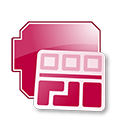
ETAS ISOLAR-B provides the right tool for configuring AUTOSAR-compliant basic software, e.g. ETAS RTA-BSW, and for generating and integrating ECU software.
ISOLAR-B, when being used in combination with RTA-BSW, supports automatic generation of basic software configurations from import of ECU and Diagnostics extracts. For any manual changes of basic software configurations, developers benefit from editors and wizards.
Recurring and iterative work processes benefit from integrated diff, merge and update functions.
The tool can be used via its graphical user interface (GUI), and also through scripts and via command-line. This provide access to tool APIs and features to help automate work on projects and the underlying AUTOSAR data model. Use case examples: modifications (refactoring), recurring tasks (continuous integration), and customer-specific tasks.
ISOLAR-A and ISOLAR-B use a common database enabling efficient workflows. With this, file-based workflows and data exchanges can be avoided, while roundtrip speed is considerably improved. In conjunction with ISOLAR-A and RTA-BSW, the result is a seamlessly integrated AUTOSAR solution that has already proven itself in numerous projects, for demands of high productivity in ECU software projects.
ISOLAR-B uses Eclipse technology and the Artop platform, which makes integration into existing development environments much easier.
Benefits
- Highly automated configuration of basic software being derived from system descriptions
- User support for complex use cases via tool-guided configuration
- Simple configuration updates in incremental workflows via diff/merge function
- Seamless integration with ISOLAR-A for improved workflows and faster round-trip times
- Graphical representations, e.g. of COM stack configurations (PDU/Message View), facilitate project work and review
- Support for the AUTOSAR concepts of “Refine,” “Splitable,” and “Variant Handling”
- Application-oriented editors facilitate the processing of even complex tasks
- Guided, customizable workflows guide the user through workflows and support complete and correct processing