ETAS tools are used by software and function developers as well as test engineers, calibration engineers, and research engineers for domain-specific applications in all stages of development of vehicle software. This ranges from the integration of software and control units (ECUs) to the calibration of ECUs in the vehicle. In addition, the tools MATLAB® and Simulink® are also often used in the automotive industry for the development of electronic control functions as well as for plant modeling and optimization tasks.
In order to seamlessly combine the benefits of both tool landscapes with one another, ETAS offers a broad range of interfaces to MATLAB® and Simulink®. With the help of these interfaces, engineers working in both these tool environments can be provided with suitable solutions for their respective development tasks.
The information on this page provides an overview of the MATLAB®/Simulink® interfaces offered by the ETAS tools.
Function development, measurement, and calibration
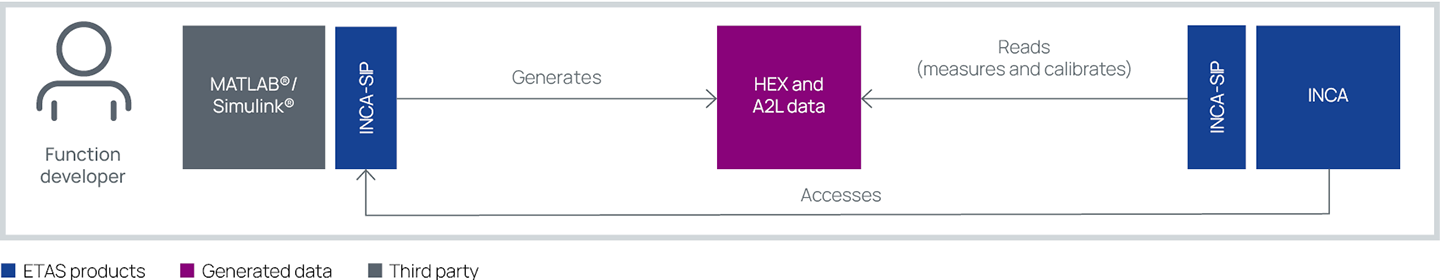
ETAS INCA-SIP – Simulink® Integration Package
The ETAS INCA-SIP – Simulink® Integration Package provides function developers with the efficient, automotive-specific INCA environment for measurement and calibration tasks and for recording the data of Simulink® models.
ETAS INCA software products enable calibration engineers to easily reuse and share experiments and data sets with one another during the development process. During simulation, INCA-SIP connects MATLAB®/Simulink® to INCA virtually using the XCP protocol.
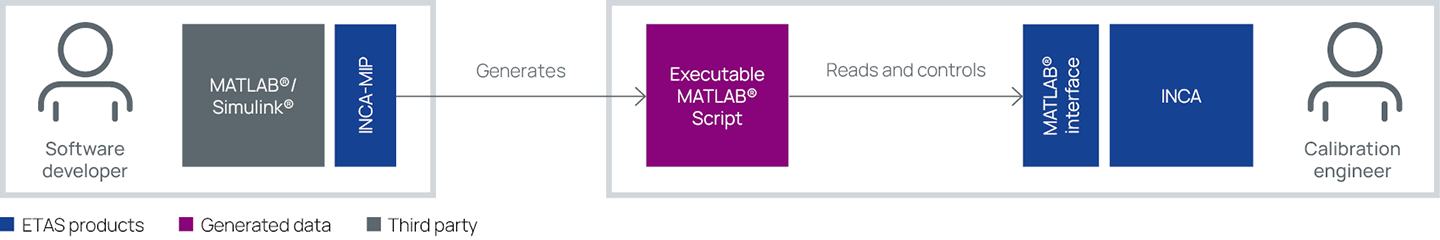
ETAS INCA-MIP – MATLAB® Integration Package
MATLAB® is frequently used for the optimization of engine management functions with the help of mathematical algorithms as well as for the automation of measurement and calibration tasks.
The ETAS INCA-MIP – MATLAB® Integration Package is an add-on for INCA that provides access to a wide variety of basic functions of the INCA core system by way of the MATLAB® toolbox.
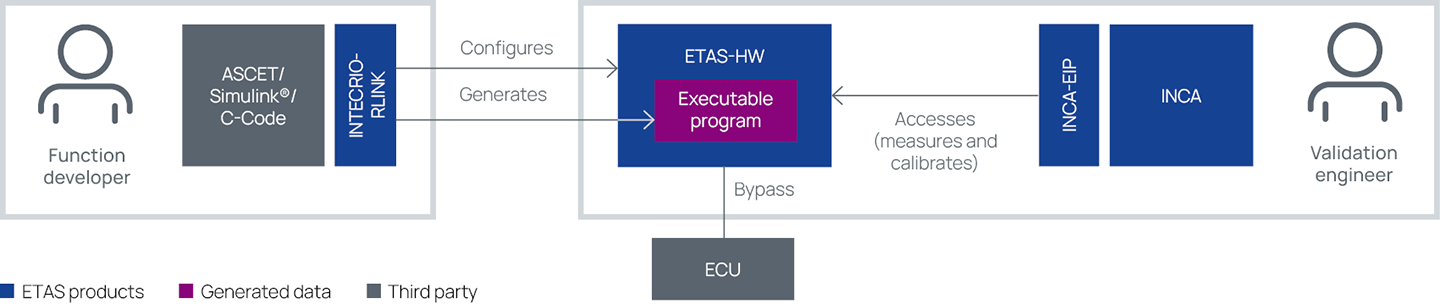
ETAS INTECRIO-RLINK – Prototyping Blockset
The ETAS INTECRIO-RLINK – Prototyping Blockset facilitates the rapid prototyping of Simulink® function models in real environments. It supports the ETAS ES830 Rapid Prototyping Module and the ES900 prototyping hardware family. INTECRIO-RLINK offers the same options for the configuration of ETAS prototyping hardware as the Integrated Prototyping Environment ETAS INTECRIO.
Function prototypes can be connected to ECUs using the tried-and-tested bypass technology. ETAS INCA software products then allow the user to perform in-vehicle validation of the electronic control system that was modeled in Simulink®.
With INTECRIO-RLINK, users can stay in their Simulink® environment. Several ETAS blocksets are available to them for configuration with the hardware.
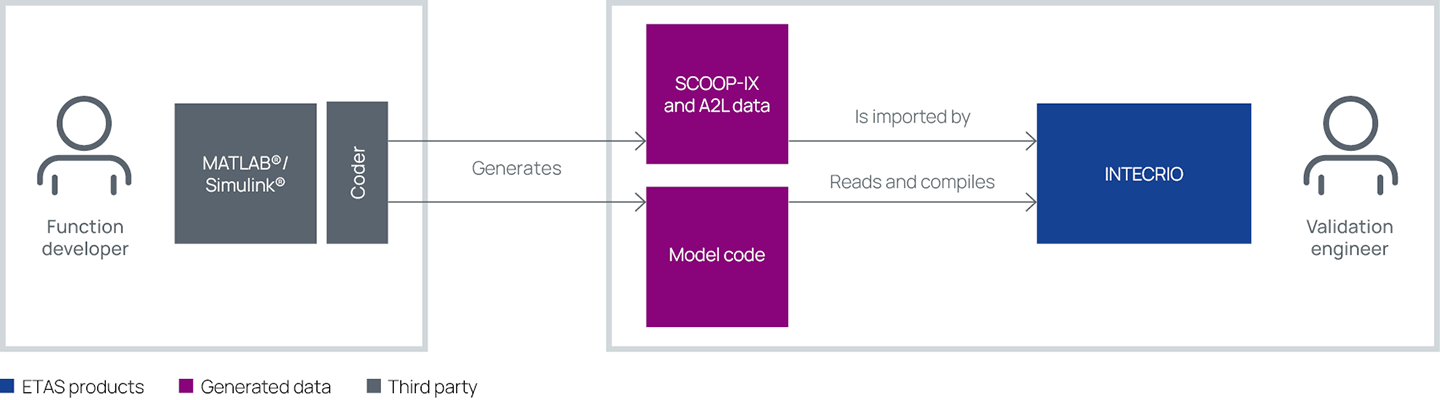
ETAS INTECRIO – Integrated Prototyping Environment
ETAS INTECRIO is used for prototyping electronic systems in the vehicle. INTECRIO includes a rapid prototyping experiment environment and a platform for integrating function models and software components.
The ETAS INTECRIO Integrated Prototyping Environment is used for prototyping electronic systems on a PC and in the real environment. It supports the integration of MATLAB®/Simulink® models and ETAS ASCET models as well as the integration of AUTOSAR software components.
The prototyping module ES830 and the modules from the ETAS ES900 hardware family as well as different kinds of bypass technologies are supported for in-vehicle testing. Using the COM API from INTECRIO, it is possible to easily automate even complex processes. Moreover, INTECRIO can be additionally adapted to individual use cases through customer-specific engineering. INCA software products make final testing with real hardware possible in the usual way and thus ensure that universal and flexible prototyping of automotive functions can be performed.
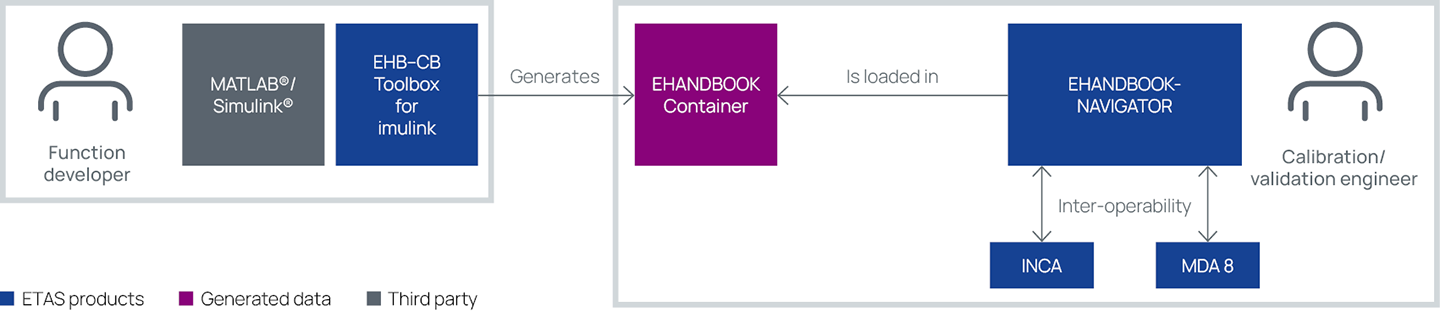
ETAS EHANDBOOK – interactive documentation for ECU software
EHANDBOOK is a solution for generating interactive documentation for ECU software. It combines the model-based development of ECU software (e.g. with MATLAB/Simulink) with the calibration of the ECU software using ETAS tools like INCA and MDA 8. EHANDBOOK can be used to generate documentation for multiple ECU functions and even for the entire application software – regardless of whether these components were created by OEMs, Tier 1 suppliers, other suppliers, or a combination of all of the aforementioned.
The EHANDBOOK Container-Build Toolbox for Simulink is available for generating EHANDBOOK containers at the push of a button directly from within Simulink. It means function and software developers as well as calibration engineers can instantly be provided with interactive documentation. The EHANDBOOK containers generated in this way can be seamlessly combined into a project in EHANDBOOK-NAVIGATOR (EHB-NAV).
EHANDBOOK-NAVIGATOR makes it easier to understand complex ECU software, thus saving precious working time. Key benefits of EHANDBOOK-NAVIGATOR are the clear visualization of dependencies within and between ECU functions as well as the straightforward tracking of signal paths.
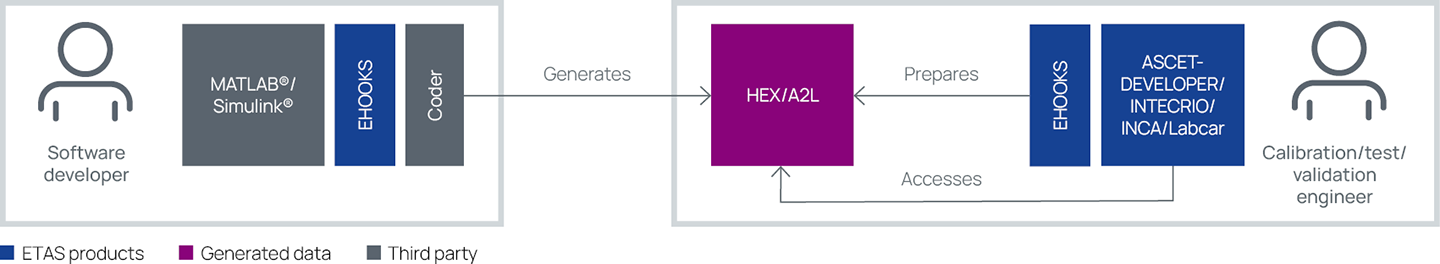
ETAS EHOOKS – Tool for inserting bypass hooks
ETAS EHOOKS is an easy-to-use tool for inserting bypass hooks into ECU software. EHOOKS uses only HEX data and information from A2L ECU description files for this purpose.
The Simulink® Integration Package included in the scope of delivery enables the configuration and automated build of HEX data in Simulink® so that Simulink® models for on-target bypass experiments can be easily integrated into the ECU software. Since controlling the processes takes place exclusively within Simulink®, the build process is simple.
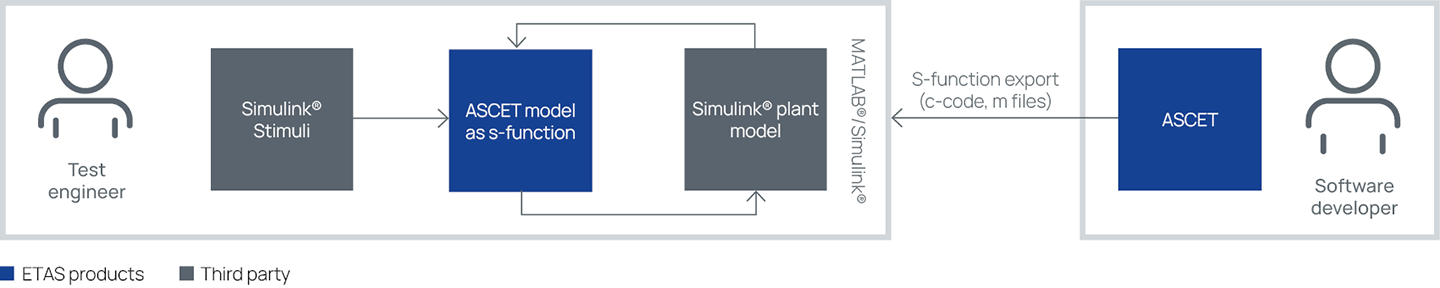
ETAS ASCET – Model-based software development
To software developers can simulate and test specific models with their code (generated using ETAS ASCET) together with MATLAB® and Simulink®. For this ASCET offers an S-function export feature that provides a suitable facility to process the code in MATLAB®. This allows developers to make use of the specific benefits of ETAS ASCET and Simulink® when modeling ECU software and modeling the physical behavior of ECU functions. Thus, for instance, physical controller functions can be developed with ASCET-DEVELOPER and exported to MATLAB®. They can then be simulated in conjunction with a route, a vehicle, and the driver model in MATLAB®.
Data-based modeling and optimization
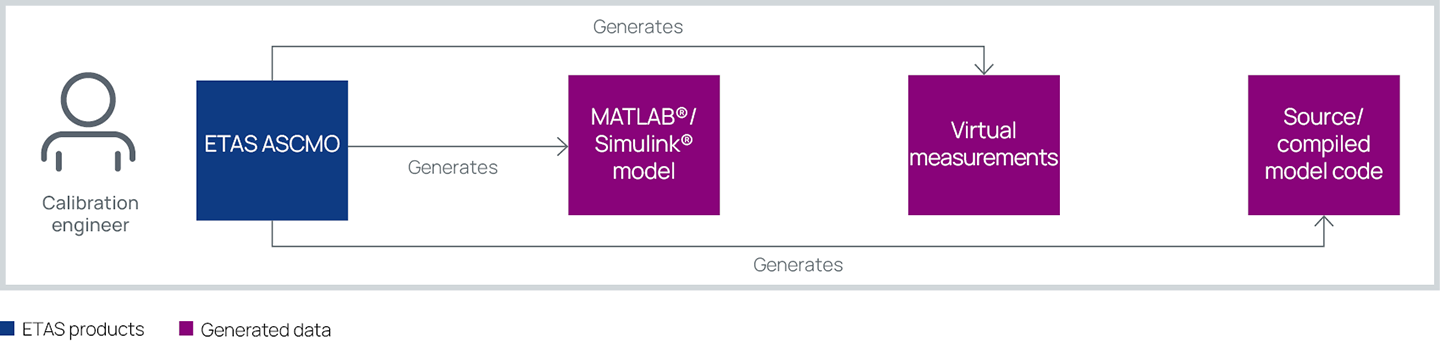
ETAS ASCMO – Accurate prediction of complex system behavior
ETAS ASCMO enables the user to create data-driven plant models of a very high quality.
Using measurement data as a basis, ETAS ASCMO is able to provide accurate mathematical models of complex system behavior that can be used for performing virtual measurements. The software thus provides a fast and easy way to model even the most complex system behavior without parameterization.
The accurate ETAS ASCMO models can be exported to Simulink® at the click of the mouse button, where they can be used as components in the generation of code with Simulink CoderTM. The simulation accuracy and speed can at the same time be increased significantly with the help of the data-driven ETAS ASCMO models.