Benefits
- Fast searching and precise, targeted navigation
- Seamless, graphical display of interdependencies among ECU functions
- Direct interaction with ETAS INCA
The tool presents the relevant information in a user-friendly, graphical form. EHANDBOOK-NAVIGATOR clearly structures all container contents using a navigation tree. Thanks to the navigation history feature, users can move flexibly back and forth between the start and end point.
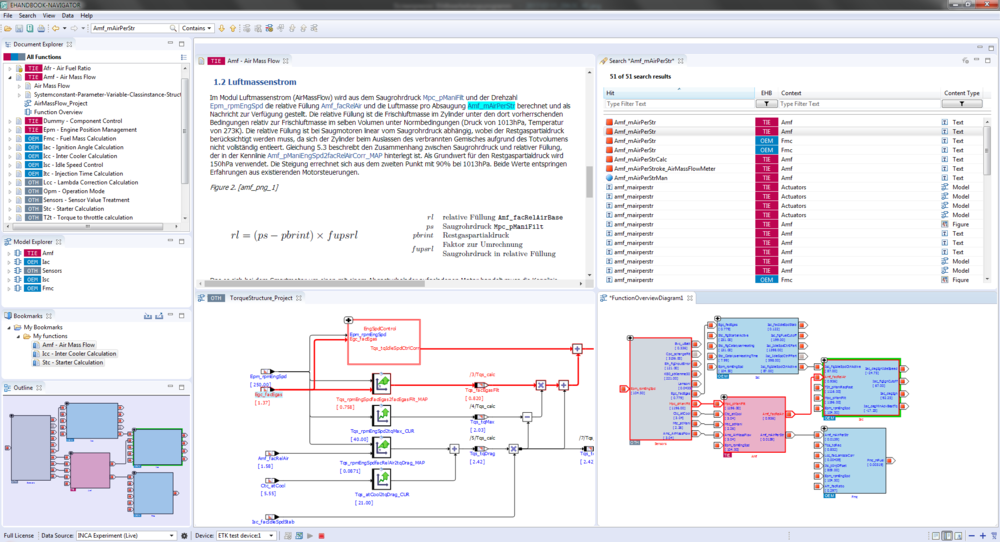
With EHANDBOOK-NAVIGATOR, users can take content drawn from different parts of a set of ECU documentation and view it side by side. In addition to the text components, EHANDBOOK also offers graphical, interactive models that allow dependencies within and among ECU functions to be analyzed and visualized. It also has a “quick search” feature for looking up and displaying specific content.
Parallel navigation within and among functions
EHANDBOOK-NAVIGATOR enables users to quickly comprehend functional dependencies and how the control logic works. The dependencies are calculated automatically and highlighted in the model display. This efficient method enables users to get to grips with even the most complex software models.
A particularly helpful feature is the interactive, graphical display of ASCET and MATLAB®/Simulink® models, which allows users to navigate across different model levels. For this purpose, the layout of the graphical display of the models is automatically adjusted. Additional links are mapped to show the dependencies that exist across the boundaries of ASCET hierarchies and classes or of MATLAB®/Simulink® systems and subsystems. In this “function wallpaper” view, users can navigate seamlessly and rapidly gain an overview of the dependencies of distributed functions.
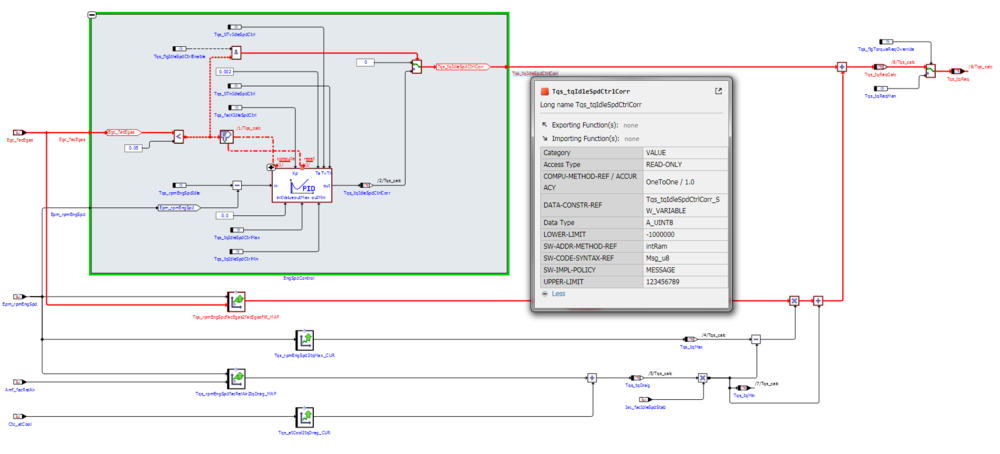
With the aid of interactive models, users can create “function wallpapers” that display the details of various model levels in a clear overview. Connecting lines between model levels and the highlighting of dependencies make it easier to understand the information. If desired, additional information on measurement and characteristic variables can be displayed.
Efficient calibration
The interface between EHANDBOOK-NAVIGATOR and INCA is especially beneficial for calibration engineers. Measurement and characteristic variables can be selected in the documentation and inserted into the INCA experiment from there. Specific points of information of particular importance to calibration engineers – such as measurement and characteristic variables or system constants – are explicitly tagged in the documentation and separately highlighted in the search results.
In addition, INCA measurements can be started and stopped in the documentation tool, and measurement and characteristic variable values can be displayed live at the relevant points of the interactive documentation models. Thanks to the seamless interplay with INCA, errors can be efficiently identified even when function structures are highly branched.
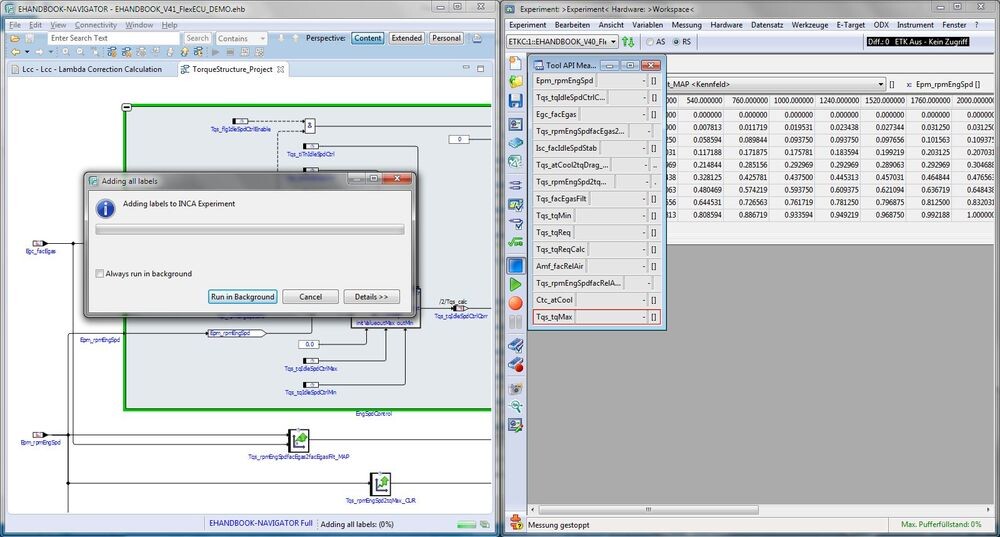
Through the interplay of EHANDBOOK-NAVIGATOR and INCA, measurement and characteristic variables can be quickly selected and calibration errors efficiently detected.
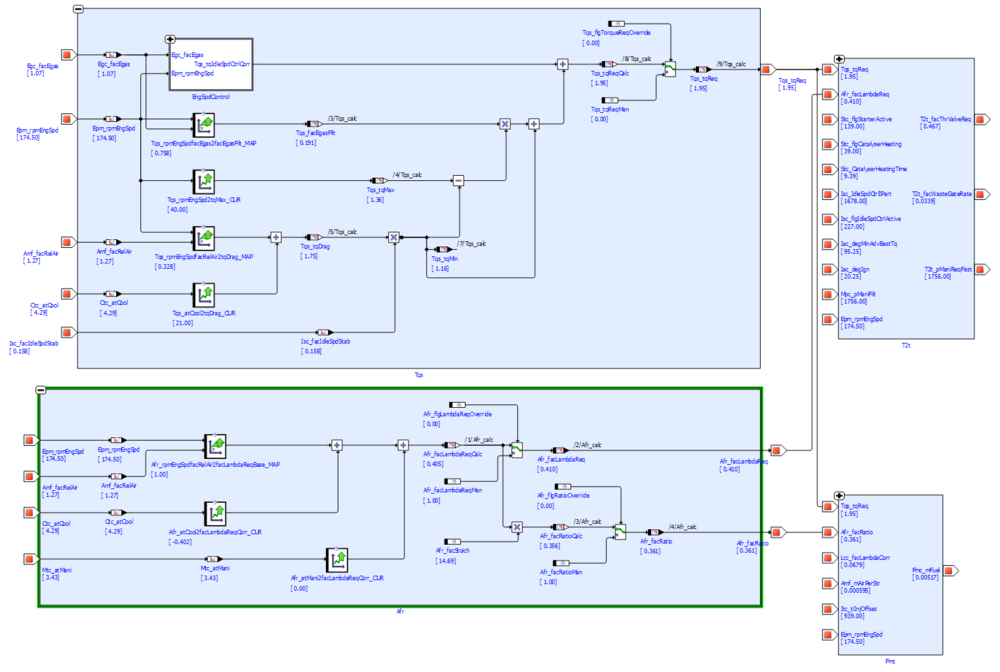
The cross-functional display of signal flows combined with a live visualization of data in INCA illustrates the functional relations throughout the entire ECU software.
EHANDBOOK-NAVIGATOR
Free Trial Version
Here you can download the full version of EHANDBOOK-NAVIGATOR for evaluation purposes. You can use it free of charge for a limited time.