Touch operation
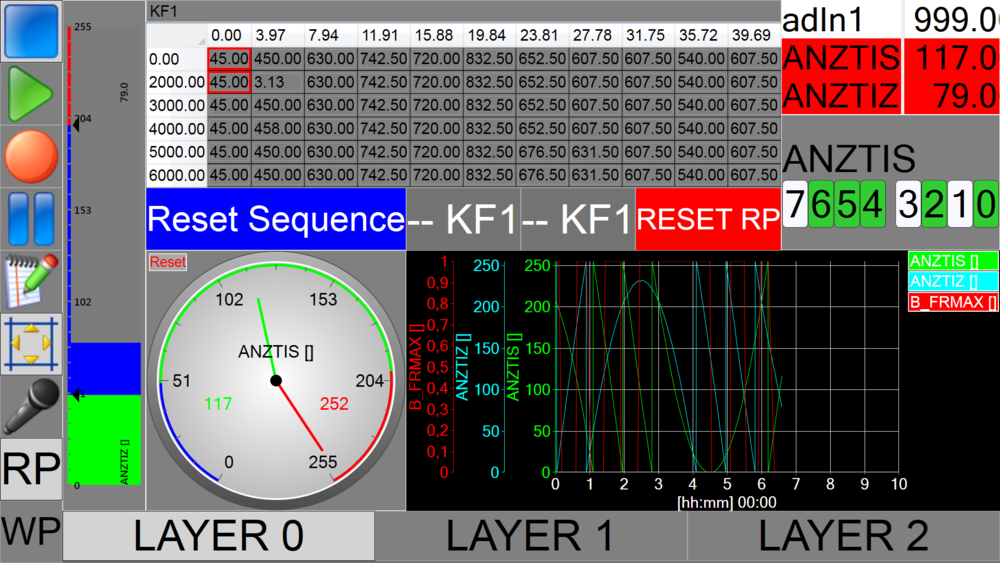
Users can execute all important INCA measurement and calibration functions using INCA-TOUCH. Measurement variables and characteristics of INCA experiments can be assigned to specific virtual instruments – optimized especially for touchscreens – in order to display measurement values and to set characteristic values.
Integrated into the INCA experiment, the latest version of INCA-TOUCH consists of one window for configuring the INCA-TOUCH interface and a second window for entering commands on the touch-sensitive screen.
If a laptop is used as an INCA computer, then the input window can be shown on a different touchscreen. On a Windows tablet, the window can be displayed directly on its tablet display.
Applications
- Measuring and calibrating during test drives
Benefits
- Safe display and operation of INCA experiments during test drives
- Optimized for touchscreens
- Voice control of experiments and audio commentary on measurements both possible
- Automation of calibration procedures
- Field-tested in numerous applications