Quick and intuitive analysis of measurement data
Measure Data Analyzer (MDA V8): clearly structured user interface and innovative evaluation instruments

Large measurement files with numerous signals present an enormous challenge for data analysis. That’s why ETAS developed MDA V8 – a brand new solution that is designed to meet future needs. Already regarded as a standard tool in the automotive industry, this new version of MDA combines a clearly focused range of functions with outstanding performance and a user-friendly interface.
Let’s take a look at a typical example of MDA V8 in action. A calibrator receives a large measurement file with recordings covering several hours. The file is from a test drive during which some strange behavior was observed that now has to be investigated in more detail. With previous tools, this would mean painstakingly working through a series of complex steps. But MDA V8 allows the calibrator to define simple search criteria to identify problems, such as a harsh downshift, in particular speed ranges. Results that match the search criteria are immediately displayed in the event list. The list is automatically updated if the criteria are modified or revised. With the areas of interest now defined, the user can more quickly determine the influencing parameters.
MDA V8 is a completely new version of the proven Measure Data Analyzer from ETAS. It uses highly efficient algorithms and has been designed with future requirements in mind. Thanks to the high processing speeds in MDA V8, measurement files with several hundred thousand signals in many different measurement grids can be opened and processed quickly.
To ensure MDA V8 can be used as efficiently as possible, the developers have based the software around the key functions of the previous version, MDA V7, while deliberately avoiding rarely used special functions and add-ons. Working with MDA V8 is an intuitive and efficient experience thanks to this user-friendly design and a completely revised graphical user interface (GUI).
Using the event list instrument, the calibrator can navigate quickly between results, modifying or expanding the search criteria as necessary. This is where key functions of MDA V8 come into play, such as the calculation of derived signals. Using the formula editor, the calibrator can define calculation rules in just a few easy steps and combine them with existing functions as necessary.
Another very useful feature is the ability to synchronize instruments. This allows the user to synchronize the event list display with all the other windows by a single click. The same holds for the redesigned virtual oscilloscope instrument, which can plot signal information in stacked sections, called strips, for easier viewing and analysis. The time axis of the oscilloscope instrument has been extensively developed to allow intuitive, sliding navigation of the complete time range. Dynamically changing regions allow the calibrator to move quickly through the signal data and zoom or pan with ease. Exact time intervals can be specified and, when viewing a very small interval, a magnified region appears to allow very accute navigation of the data.
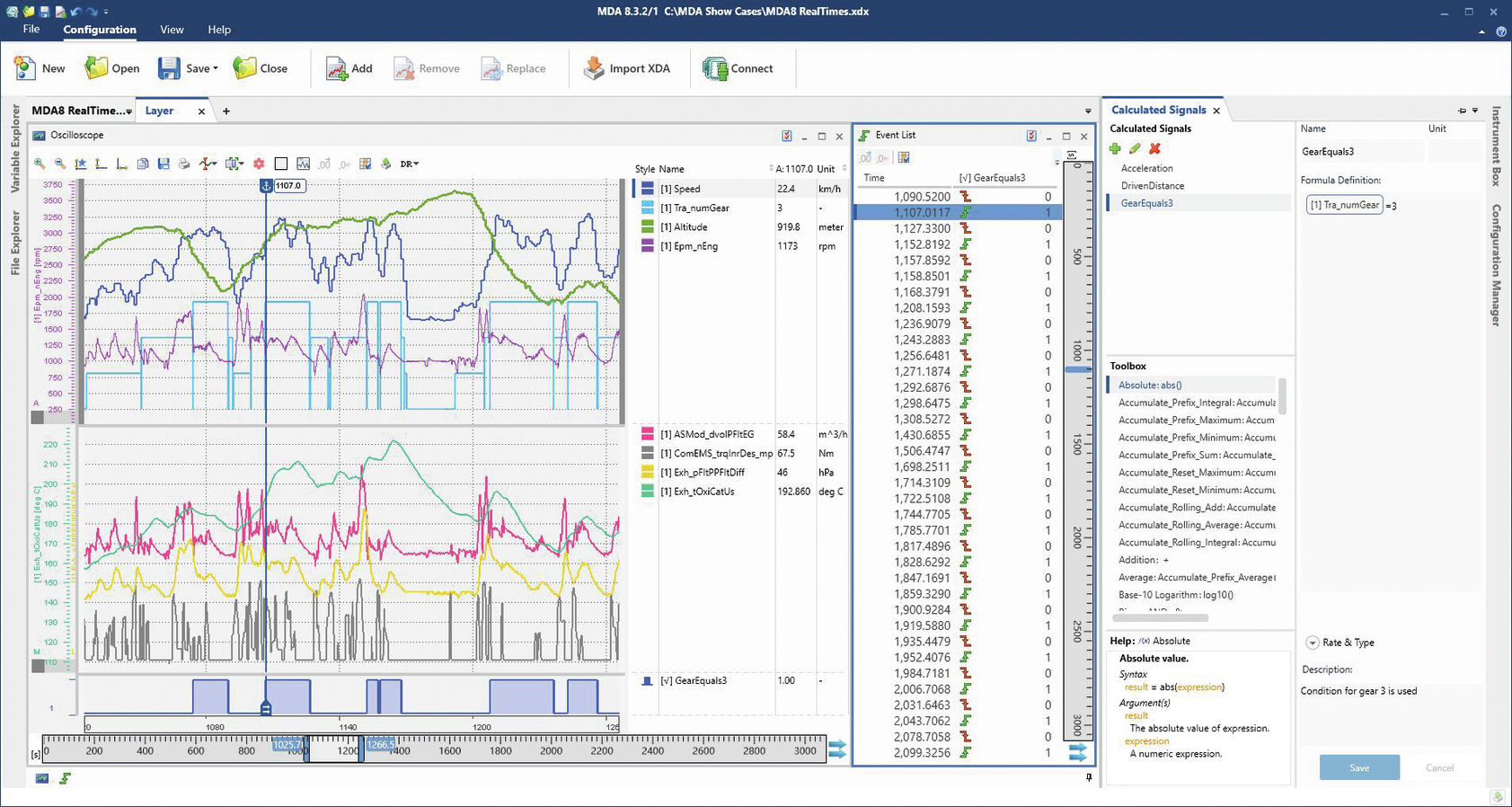
Key highlights of MDA V8:
- A powerful tool that offers fast processing of large measurement files
- Clear focus on the most important functions
- New, intuitive, and clearly structured user interface
- Easy to create and use calculated signals
- Oscilloscopes offer multiple configuration options for displaying signal curves
- Direct connection to interactive documentation in EHANDBOOK-NAVIGATOR
- Import of MDA V7 configurations simplifies migration
- Numerous individual settings for signals, instruments, and other items are saved automatically to minimize configuration effort
- Easy to integrate in customer environment, for example with support for customer-specific text-based measurement data file formats
- Write, read, and convert all versions of the measurement data format (MDF)
- Support for indexed and compressed measurement data files in compliance with ASAM specification MDF V4
- No new license needed – the V7 license covers V8 as well
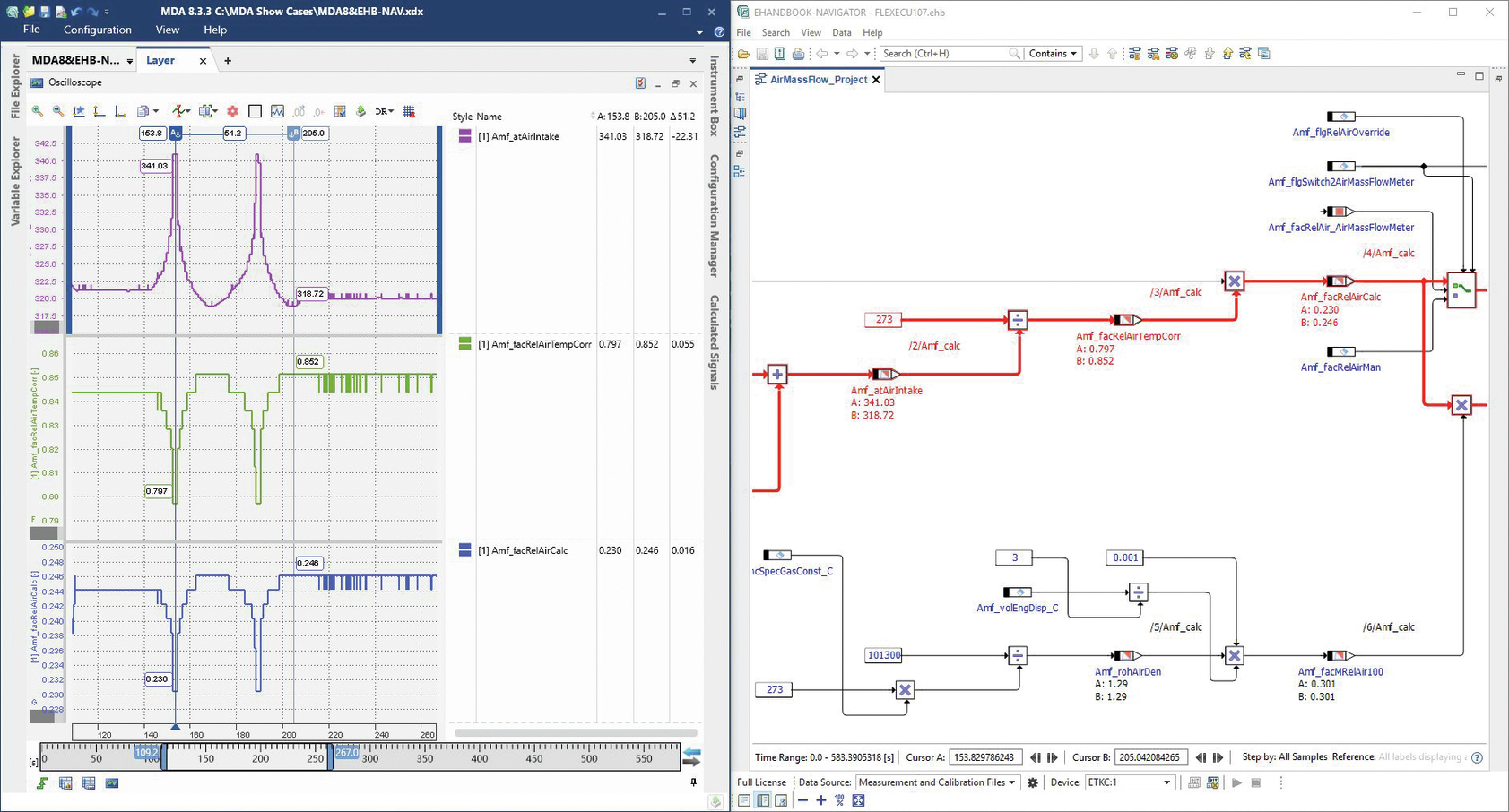
The ability to connect MDA V8 to EHANDBOOK-NAVIGATOR (EHB-NAV) from ETAS makes it easy to perform further analysis if the defined search criteria prove to be insufficient. EHB-NAV provides direct access to the ECU software documentation, enabling users to quickly identify correlations between individual measured values. This makes it easier to understand cause and effect relationships. EHB-NAV’s interactive documentation can also display measured values that are synchronized with the current cursor positions in MDA V8, offering an additional means of identifying the cause of an error.
The table instrument provides a detailed view of the individual signal values with the exact timestamp values. When comparing signals sampled at different frequencies, the calibrator can choose whether to only display the actually measured values or to have gaps in the measured values filled with interpolated data. This makes it quicker for the calibrator to complete the analysis.
MDA V8 is already in use at many OEMs and component suppliers. Customer feedback testifies to the great popularity it enjoys, in part thanks to the ability to adapt MDA V8 to the customer’s environment. For customers with ASCII-formatted data files, MDA V8 allows creation of a simple description file to enable reading and writing of user-specific file formats. MDA V8 also offers plenty of support to users migrating from the previous version: in addition to reusing existing configurations from MDA V7, short instructional videos are available on www.etas.com/mda (menu „Downloads“). A comprehensive help menu, as well as written user guides and tutorials, aid in learning the new functionality and enhancements of MDA V8.
Summary
ETAS has taken a major leap forward with Version 8 of MDA. It is geared to the present and future needs of vehicle development, and its plentiful advantages make it the perfect tool for meeting whatever challenges the automotive industry may face in the years ahead.
ETAS plans to continue enhancing MDA by integrating additional evaluation functions and further improving the synchronized display of measurement data and the calibration data valid at that particular point in time. So calibrators have plenty to look forward to!
Author
Dr. Matthias Gekeler is Product Manager MDA & INCA Experiment Environment at ETAS GmbH.
