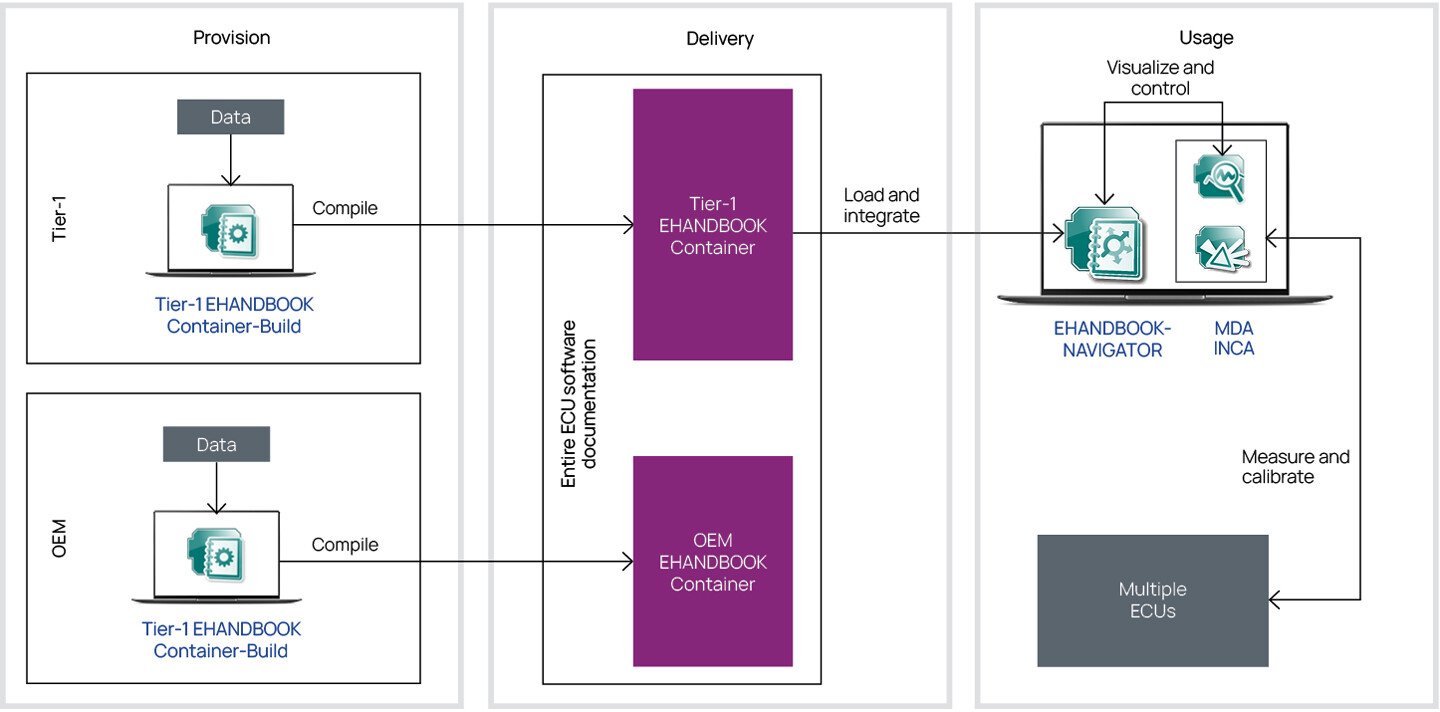
EHANDBOOK Container-Build converts the most diverse sources of information in various formats and versions into a standard EHANDBOOK Container format. This facilitates a structured presentation of the entire documentation of user groups and ECU limits. The containers include the various components of documentation in the form of tables, descriptive texts, interactive models for ASCET, MATLAB®/Simulink®, and C code, and a search index in compressed form. The search index allows users to make rapid, targeted searches for specific details of the description of software functions.
Container-Build tool and service
EHANDBOOK Container-Build can be easily integrated into a customer's existing documentation generation process. Advanced Build environments for continuous delivery/deployment are also supported. Very extensive ECU software documentation can hereby be reliably and automatically generated at the touch of a button. In order to make it easier for customers, ETAS offers to integrate EHANDBOOK Container-Build into the customer-specific environment as an engineering service.
In order to make it easier for customers, ETAS offers to integrate EHANDBOOK Container-Build into the customer-specific environment as an engineering service.
The EHANDBOOK Container-Build Toolbox for Simulink has been specially developed to provide an automated method for generating EHANDBOOK containers directly from within a Simulink environment.
Integration of documentation from different sources
EHANDBOOK-NAVIGATOR can integrate EHANDBOOK containers from different sources. This provides the user with a comprehensive view of the whole system.
Intelligent data preparation
EHANDBOOK Container-Build merges information from different sources relevant to the documentation of ECU software, such as ASCET or MATLAB®/Simulink® models and descriptive texts. The information is intelligently cross-linked, supplemented, and indexed. The Container-Build process collects metadata on functions as well as measurement and characteristic variables from different sources and stores them in a central database. This metadata makes it possible to map the connections between functions and to display detailed information about individual elements directly in the text or in the model.
Interactive, graphical models for C code, too
To be able to relate data saved in separate development steps in different formats, the Container-Build tool contains various converters. In this way, it is possible to process image and text contents in RTF format and descriptions of model interfaces in XLS format in addition to the ASAM formats FSX, MDX, and CCX, which were developed for the exchange of ECU documentation in XML format. In particular, the Container-Build tool converts function models from ETAS ASCET and MATLAB®/Simulink® as well as C code into graphical, interactive models.
In addition to the interactive models, EHANDBOOK Container-Build also facilitates the automated generation of screenshots for textual content directly from the models. An integrated click navigation through these screenshots enables relevant passages in the text to be quickly found at a later stage in EHANDBOOK NAVIGATOR. Furthermore, a graphical functional overview showing all outputs and inputs can also be created automatically, where necessary.
Know-how protection included
To protect copyright interests, implementation-specific information is removed from the source data during conversions. This makes EHANDBOOK particularly well suited to the documentation of software that is developed by auto manufacturers and suppliers in joint projects. This form of cooperation requires the protection of each party’s source code as proprietary intellectual property.
EHANDBOOK containers do not contain any native models from software and function development tools, only graphical representations of these models, which are neither suitable for code generation nor can be processed with software development tools. For this reason, no licenses for products such as ASCET or MATLAB®/Simulink® are required to use EHANDBOOK documentation.
Benefits
- Integration of documentation from different sources
- Interactive, graphical models also for C code
- Separate graphic generator for clickable model screenshots and functional overviews
- Automatic generation of documentation
- Integration into customer-specific development environment
- Intelligent preparation and linking of input data
- Know-how protection