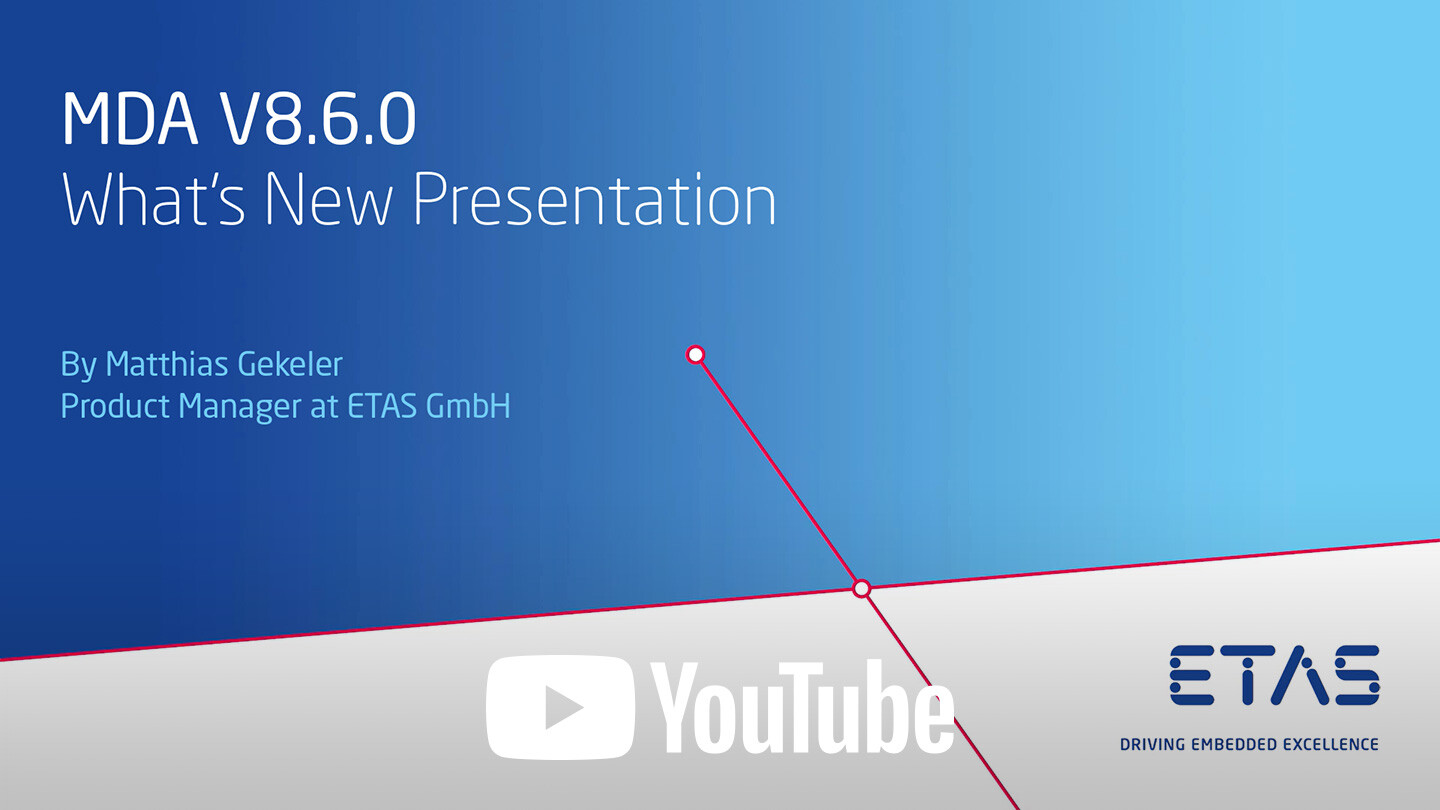MDA V8.7.3
MDA V8.7.3 offers the following new features:
- Easy and clear visualization of signal measurement frequency distributions
- With the new histogram instrument, you can effortlessly categorize signal measurements into freely definable classes and display them graphically.
- Expanded statistical analysis
- The statistics instrument now supports the display of enumeration signals and the calculation of the median.
- Greater flexibility with measurement data file formats
- MDA now enables reading and writing Excel files. Additionally, it provides extra options for using ASCII-based formats with identical file extensions.
- Various improvements and functional enhancements
- Retrospective indexing of MDF V4 files through an additional command-line tool
- Direct use of scalar calibration values from CDF files as horizontal lines in the oscilloscope
- Supports MDF format for CAN bus trace files (available only in combination with the CAN Bus Trace Add-On
A complete overview of all improvements and further details can be found here:
MDA V8.7.2
MDA V8.7.2 offers the following new features:
- More flexibility in device mapping
- The Device Mapping Dialog allows to assign the same device from the new measurement file to multiple devices referenced in the configuration, reducing the number of signals that end up in the "no-match" state when replacing a file.
- Improved visualization of special states along the driving route
- GPS tracks can now be color-coded based on an indicator signal.
- Increased visibility of small signal changes
- Logarithmic scales for value axes are used in oscilloscopes with large value ranges.
- Functional enhancements and further improvements
- An additional signal to display the absolute date and time of the current measurement point
- Extensions to support FMU files as basis for calculations in MDA
- Support for the INCA-ASCII format for CAN bus trace files (requires the CAN bus trace add-on)

MDA V8.7.1
MDA V8.7.1 offers the following improvements:
- Increased interchangeability of instruments between configurations
- If MDA cannot automatically resolve the file references of signals during a copy/paste operation, a dialog box will appear, allowing the user to assign the file references.
- Extensions for the CAN-Bus-Trace add-on
- Even if a description file is not assigned to the bus trace file, MDA can still interpret basic signals such as the CAN-Bus ID, Frame ID, and payload.
- Improvements in the usability of the oscilloscope and scatter plot
- When zooming, you can switch directly between horizontal and vertical zoom behavior.
- Numeric values on the axes are more readable and distinguishable.
- Recording pauses are clearly visible in the signal curves.
- Customizable overview area for battery instruments
- The user can define which entries should be visible with which description in the overview of the battery instruments.

V8.7.0
The following improvements are available for MDA V8.7.0:
- Export of MDA 8 configuration contents to XDA file format
- essential contents of a configuration (like oscilloscopes) can be imported with former MDA V8 installations
- New Battery Voltage Graph instrument
- provides a graphical overview of all battery cell voltage values in combination with threshold lines for better comparison
- Reworked ‘Signal Replace’ dialog
- enables a clearer and more flexible replacement of signals used in the configuration by signals from a measurement file
- Multiple usability and smaller functional improvements
- Separate entries for File Path and File Name in the Export dialog facilitates the creation of a new measurement file
- Signal(s) can be added to multiple instruments via a context menu entry in few steps
- Additional filter categories for Raster and ECU offer more flexibility to find the right signals
- Periodic creation of a back-up configuration – just in case …

MDA V8.6.7
The following improvements are available for MDA V8.6.7:
- Assigning a color per measurement file
- By assigning a color to a file, all signals from the oscilloscope, scatter plot, and GPS-instrument measurement file will be displayed in the same color, making it easier to compare signals from multiple measurement files.
- New Battery imbalance histogram instrument
- For easy statistical display of imbalance values of battery cells
- Additional predefined calculations
- ‘State-of-charge’ calculation status, PDM/PWM analysis and section-wise calculation of mean, integral, minimum, maximum and sum
- Improvements for the device assignment dialog and for signals in ‘no-match’ state
- After replacing measurement files, MDA cleans up the meta information of the signals, thus reducing the number of ECU-entries with the * symbol
- For better identification of the signal, all available meta information is displayed for signals in the ‘no-match’ state

MDA V8.6.6
The following improvements are available for MDA V8.6.6:
- Support of Configuration Templates
- With the new template format the same configuration setup can be used multiple times with different measurement files
- New instrument: Battery Imbalance Graph
- Clear and easy-to-use graphical overview of the imbalance values of all battery cells
- Additional predefined calculations are available
- Inverse Clarke and Park transformations, envelope curve calculation, evaluation of AC charging state and charging current
- Improvements for the Device Mapping dialog
- After a file replacement, MDA tries to pre-map devices automatically to reduce the user’s efforts for a manual mapping

MDA V8.6.5
The following improvements are available for MDA V8.6.5:
- Handling improvements for predefined calculations (Functions)
- Functions can be exchanged and reused easily by Import and by Copy&Paste, after an FMU file was updated MDA tries to reassign the already defined input signals
- Enhancements for the usage of FMU files
- ‚Functional Mockup Units‘ (FMUs) can be added directly via the MDA user interface, and can be used without a restart of MDA
- Additional predefined calculations are available
- Absolute minimum and maximum values of a signal, Clarke and Park transformations to convert signals from a three-phase system (e-motor) into space vectors
- Reworked axes properties table
- Indication of the strips, axes ranges can be entered in the selected data representation (Phys, Hexadecimal, Decimal)
MDA V8.6.4

The following improvements are available for MDA V8.6.4:
- Device Mapping dialog when a measure file is replaced
- the user can define how the signals from a new file shall replace the signals used in a configuration
- this allows to reduce the number of signals getting into ‘no-match’ state
- New Functions docking window
- Functional Mockup Units (FMUs) created with ASCMO V5.8 or higher can be used to calculate the ASCMO model outputs based on the signals assigned as inputs from a measure file in MDA
- Support of LAB file format versions V1.2 and V1.3
- New LAB file formats can be used e.g. in INCA Variable Selection to filter for the combination signal plus device
- Multiple usability and smaller functional improvements
- Replacement of a measure file by drag&drop from Windows Explorer
- Additional option to define in ASCII based textual measure file a separate row for the device information
- Context menu entry for the strips in an oscilloscope to facilitate strip re-ordering

MDA V8.6.3
The following enhancements are available for MDA V8.6.3:
- Convenient adjustments of a time offset for signals
- direct shifting of individual signals to allow alignment with other signals of a measure file
- New display to show battery imbalance
- from a large number of comparable signals, such as cell voltages, it is easy to identify those with the highest deviation from the average value of the battery voltage
- Multiple usability improvements:
- Direct assignment of signals with 1-bit data type to Boolean stripes
- Indication of file attachments and references in the File Explorer
- Replacement of signals directly via context menu entry from any instrument
MDA V8.6.2
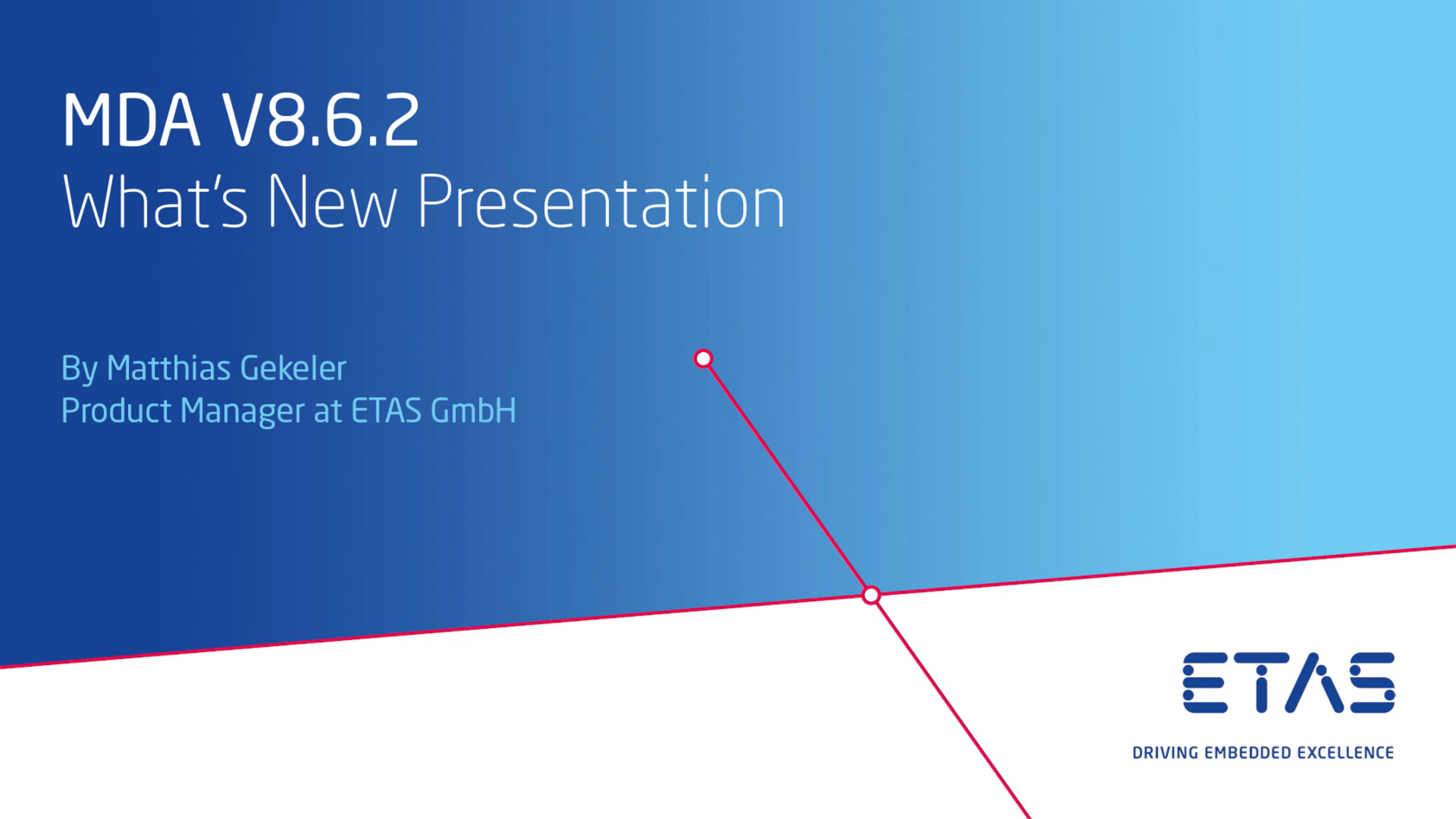
The following improvements are available for MDA V8.6.2:
- Easy creation of a zipped Export file, including the configuration file and all files assigned to it
- Export files can be opened directly or via the Import functionality
- Facilitates the exchange with colleagues or the archiving of a specific setup
- Improvements for measure file formats
- Clearer error messages in the tooltip of measurement files which could not be opened
- Read and write support for special MATLAB file dialects created by or used with ATI Vision
- Command line tool ‘MdfCombine.exe’ provides a new argument for resampling the data
- If needed for a tool which does not support multi-raster a measure file with just one equidistant periodic time raster for all signals can be created
MDA V8.6.1

The following improvements are available for MDA V8.6.1:
- Import of Files, Layers and Instruments from MDA V8 configurations
- also enables the duplication of views for the same signals from different measurement files
- Comfortable definition of a time offset
- a time offset can easily be set through graphically shifting a signal curve in an oscilloscope
- Higher flexibility when combining MDF files by means of MdfCombine.exe
- the sequence of to be combined files can be defined freely
Additional Engineering Add-On for MDA
- Connecting of MDA to an ASAM ODS database
- Enable the direct access to measurement files stored in an ODS V6 database
(Adaptations to customer-specific specifications of the database are required)
- Enable the direct access to measurement files stored in an ODS V6 database
MDA V8.5.7

The following major improvements are available with MDA V8.5.7:
-
Import of Calculated Signals from existing MDA V8 configurations
-
Enhancements for Read & Write support of textual measure file formats
-
Option to define the structure of the signal name, device, and unit information
-
More flexible handling of the time channel, e.g. for combined date and time information
-
-
MdfConvert.exe: support of customer specific textual measure file formats
MDA V8.5.6

The following major improvements are available with MDA V8.5.6:
- CAN Bus Trace Add-On: Support of ARXML files for interpretation of BLF file contents
- For Display Name Rule sets variable target groups can be defined more flexible
- Export of enumeration signals into textual file formats as decimal value or as text
- Removed measure files are shown in File Explorer if these are causing ‘no-match’ signals
- Better overview and access to MDA V8 feature videos
MDA V8.5.4
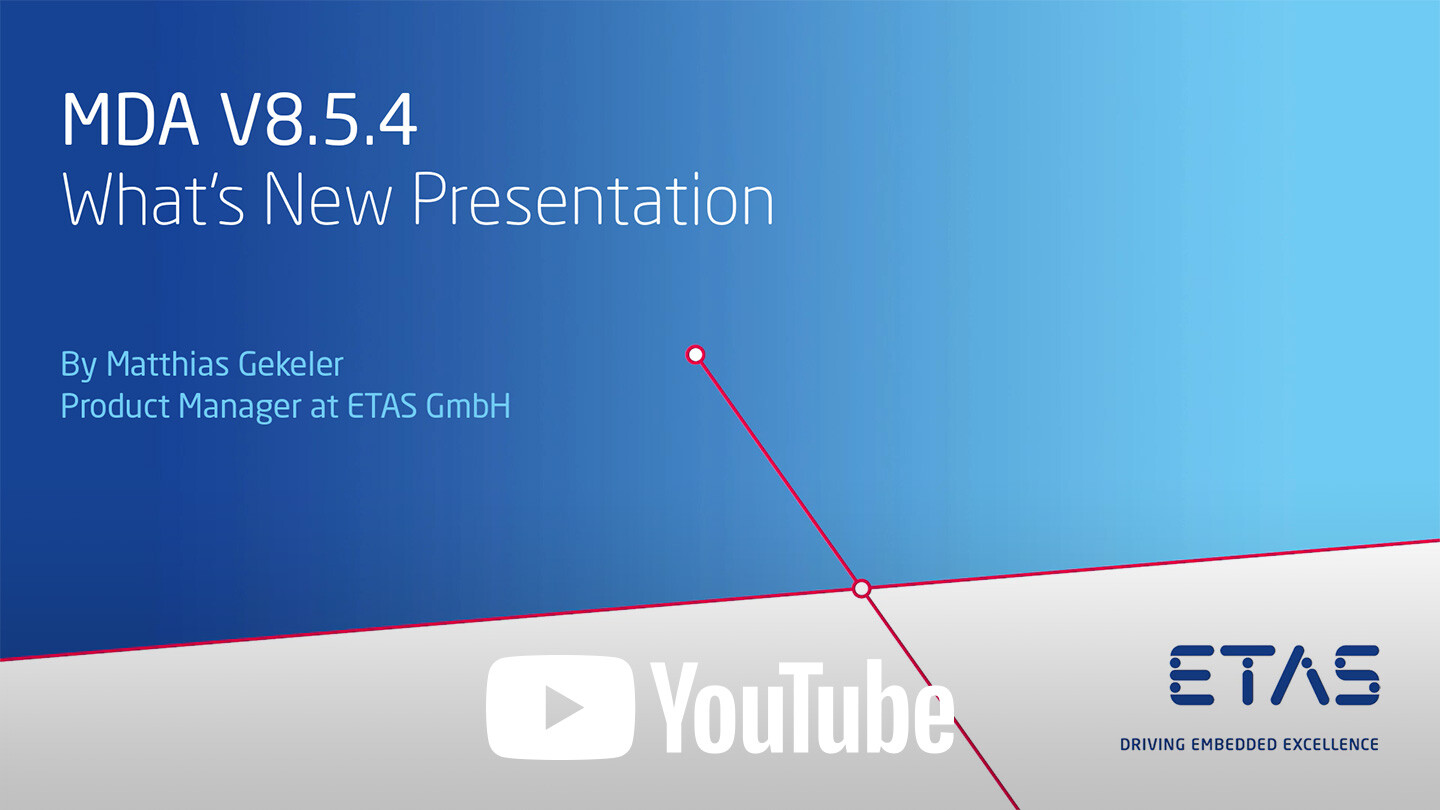
The following major improvements are available with MDA V8.5.4:
- Calculation Signals: Support of LookUp tables for Curves (1D) and Maps (2D) with linear or constant interpolation
- Variable Explorer: Introduction of Quick Filters to find the relevant variables faster
- Add-On: Video instrument for playing video files recorded using INCA Video Add-On
- Measurement File Export: Automatic compression of MDF V4.1.x files
MDA V8.5.3

The following major improvements are available with MDA V8.5.3:
- Several improvements for Export functionality, e.g. include all signals from all files
- First step towards LookUp table support in calculated signals: Curves in not interpolated mode
- Add-On: Support of Bus Trace files (BLF) in combination with CAN DBC file
MDA V8.5.2

The following major improvements are available with MDA V8.5.2:
- Command Line Tool 'MdfCombine.exe' for merging of measure files
- Instrument and Axes Properties view for quick configuring
- Displaying Event signals in the GPS map view
- Improved signal re-assignment when pasting from another configuration
MDA V8.5.1
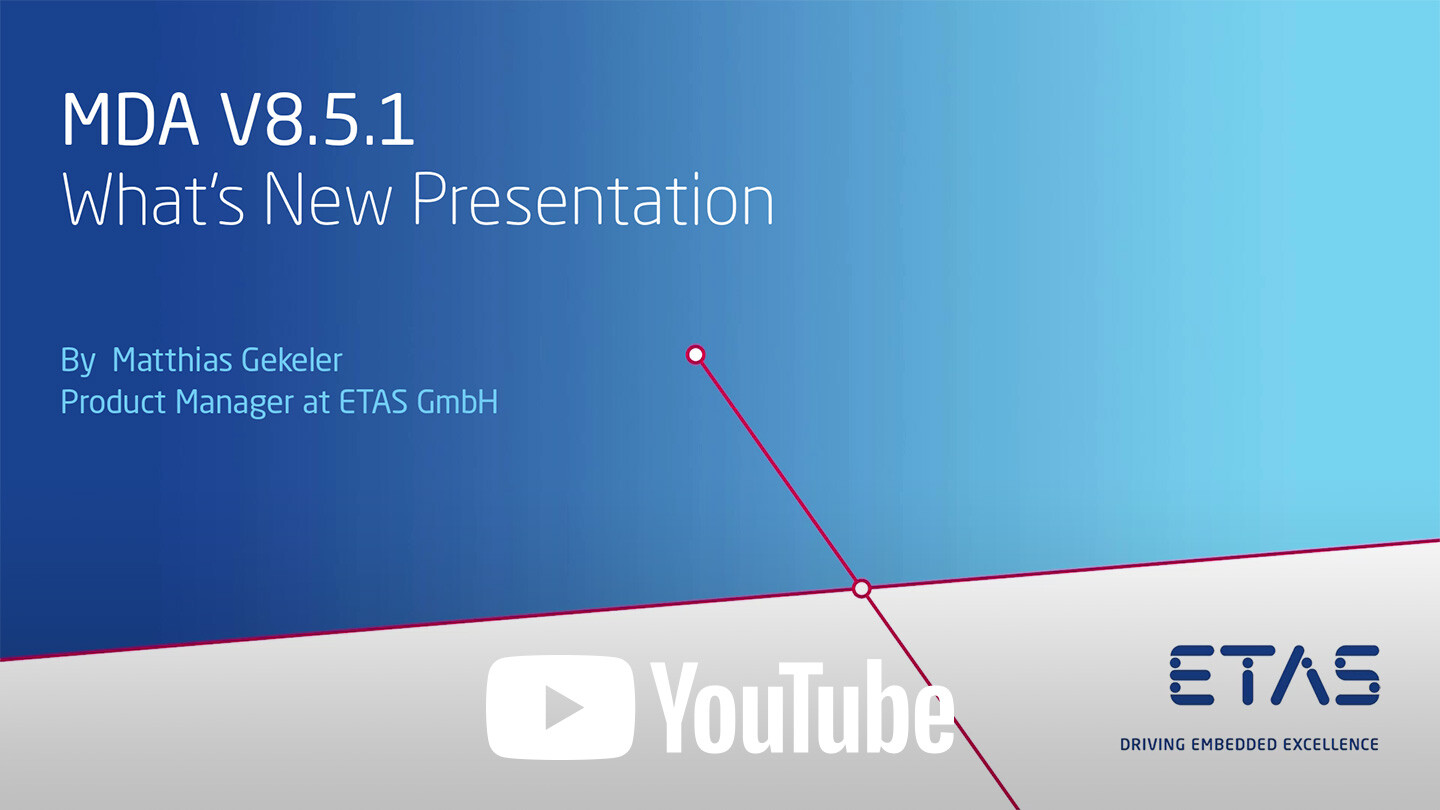
The following major improvements are available with MDA V8.5.1*:
- Editing of measure file comment and other meta-information
- Import of definitions for calculated signals from INCA and MDA V7 (*.xcs)
- Creation of label files (*.lab) to support a quick re-selection in e.g. INCA Experiment Environment
- Oscilloscope improvements: automatic update of cursor values, and new UI element for easier signal to axis assignment
- Optimized font size and line spacing to have more compact list views
* To align Service Pack numbering of MDA V8.5 and INCA V7.3, the version number V8.5.0 was skipped.
MDA V8.4.1

The following major improvements are available with MDA V8.4.1:
- Snapshot Recording in combination with INCA V7.3.0 i.e. MDA V8.4.1 can be opened from INCA while the recording is still ongoing
- Import of calculated signals used in INCA Experiment Environment
- Synchronized cursors are displayed in the GPS Map instrument
- Several improvements for oscilloscope, like option for default behavior for signal-to-axis assignment
MDA V8.4.0

The following major improvements are available with MDA V8.4.0:
- GPS map viewer to display a track using longitude and latitude
- Possibility to define rule for shrinking of long signal names to a relevant fragment
- Apply a time offset for individual signals
- Display of events (datatype EVENT, “$ signals”) in the oscilloscope
- Connect to an already running EHANDBOOK-NAVIGATOR session (requires EHANDBOOK-NAVIGATOR V8.0)