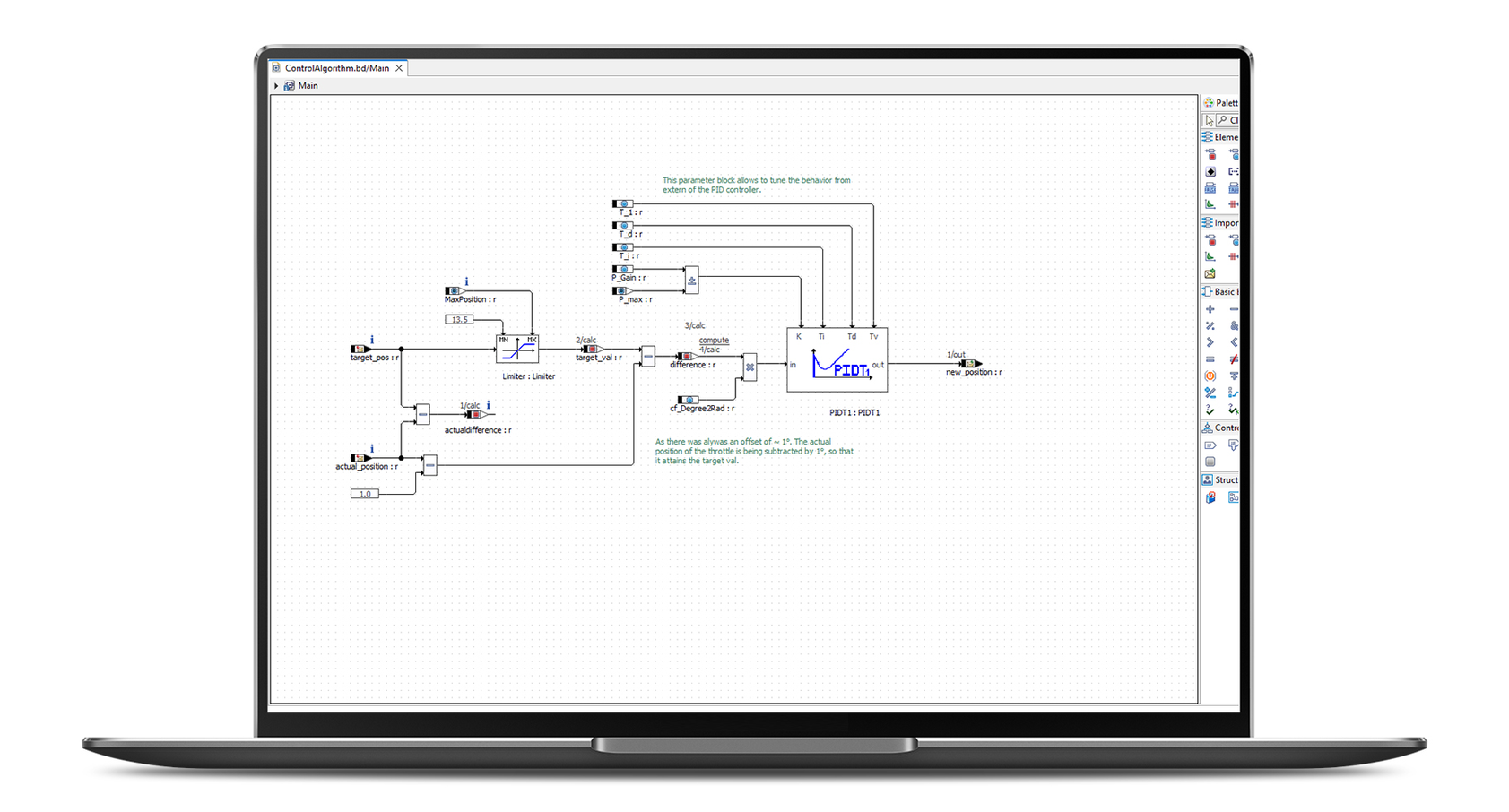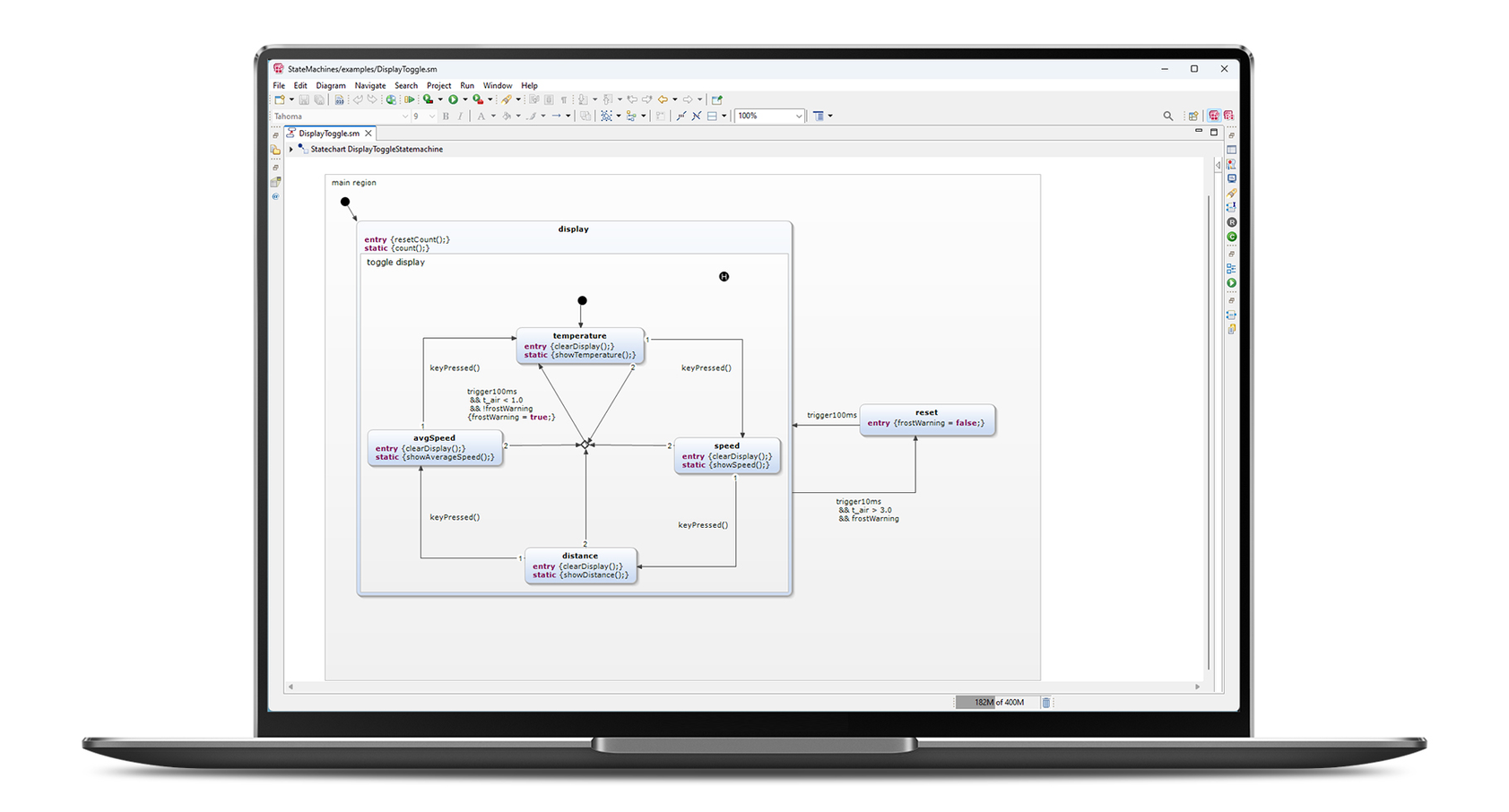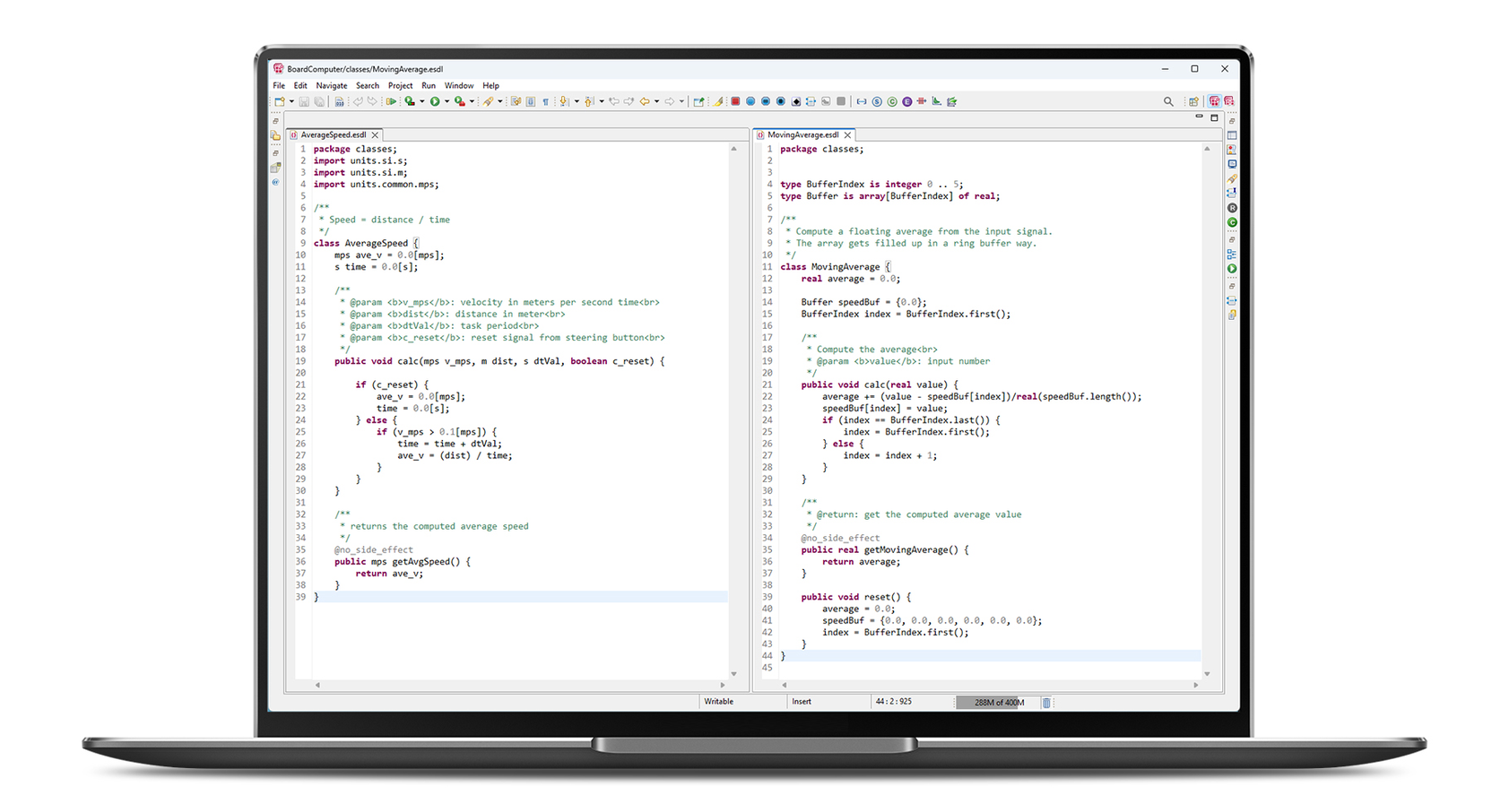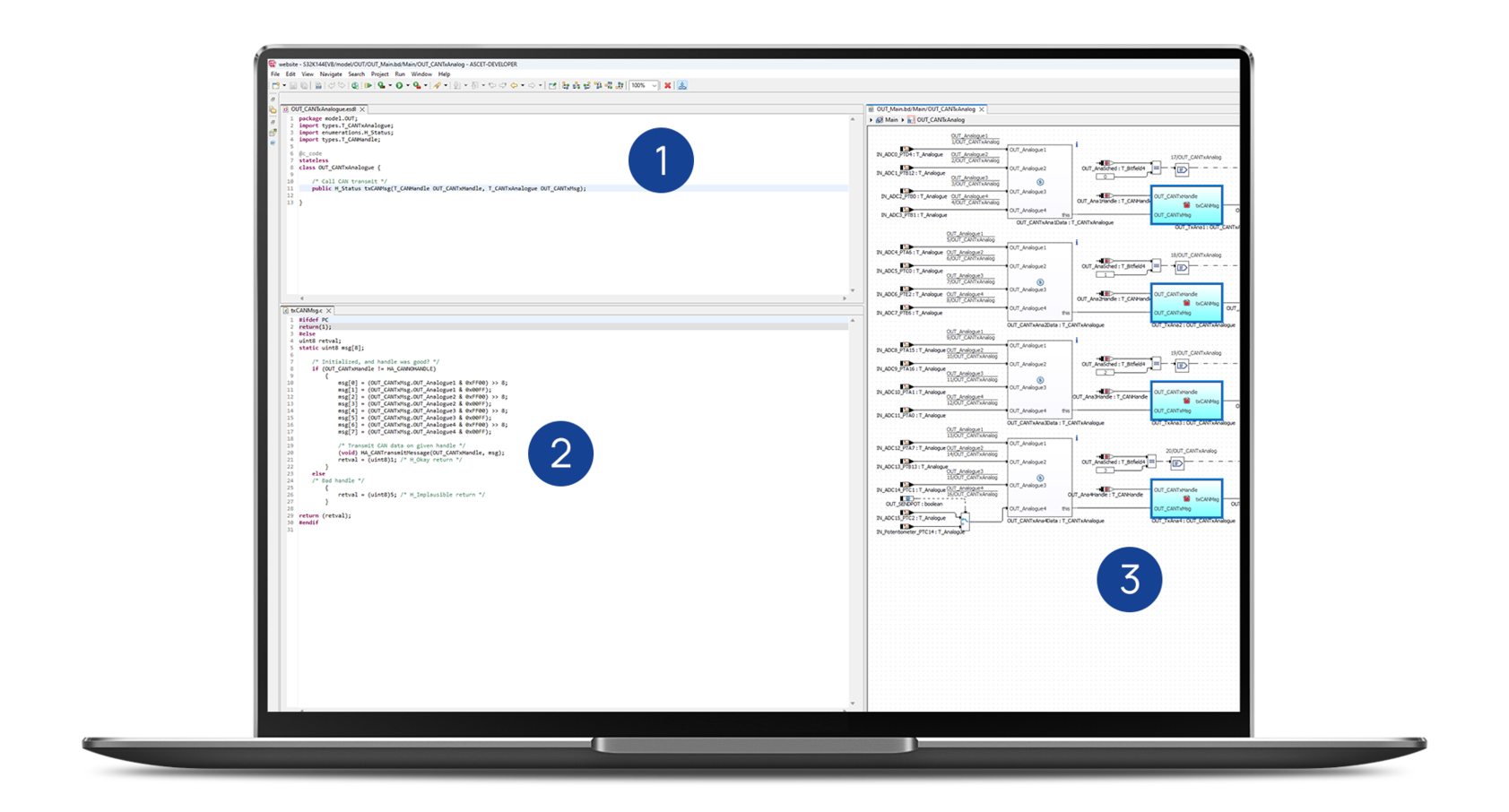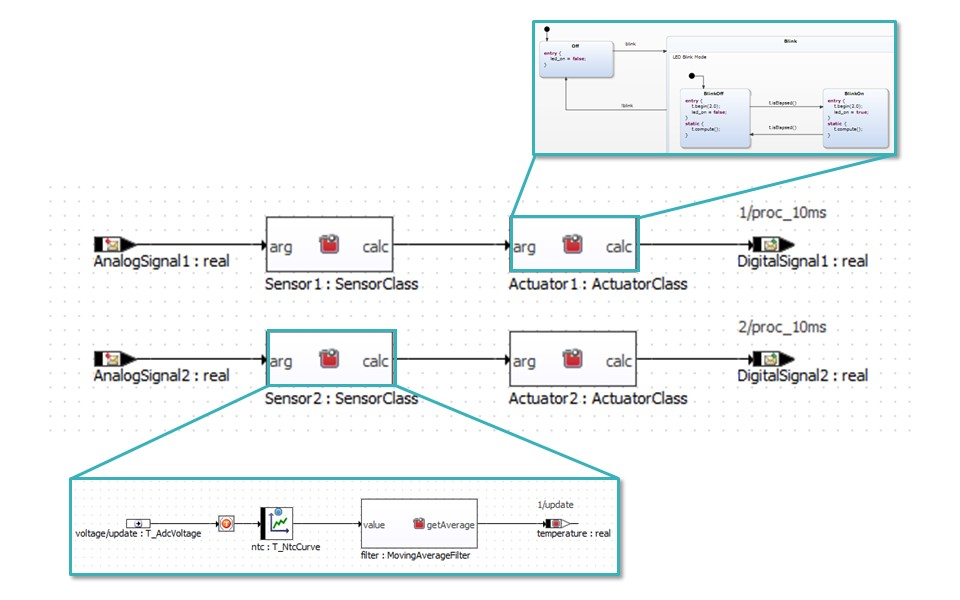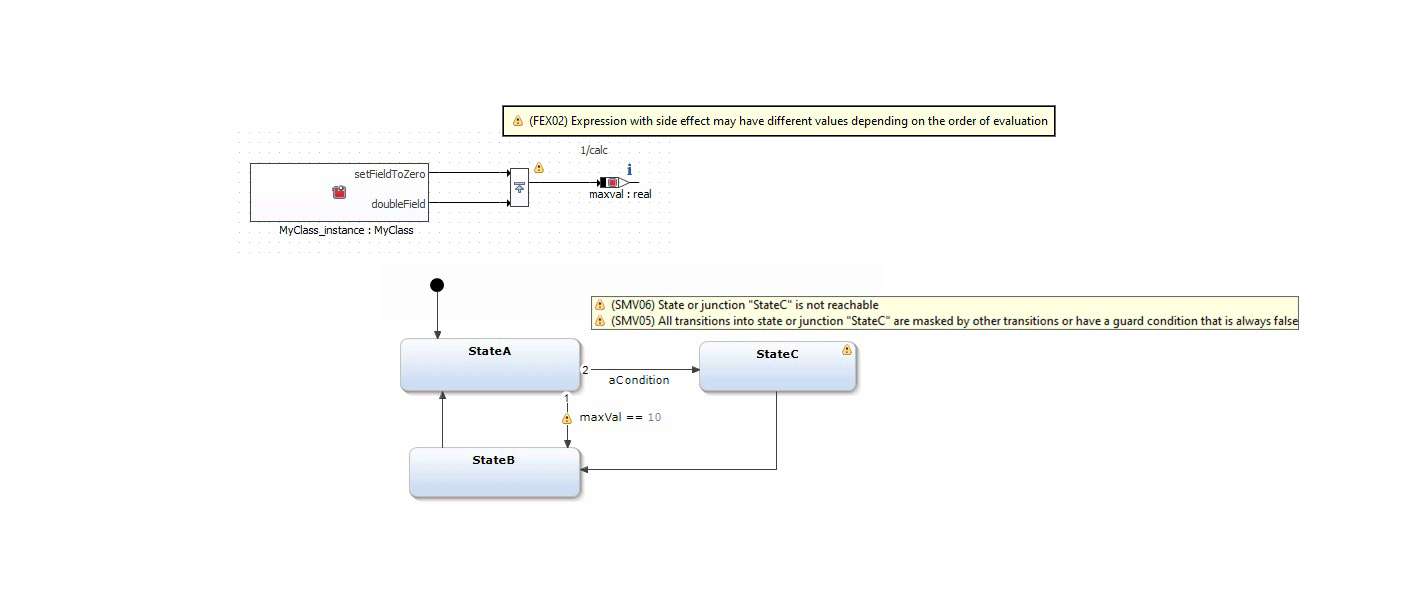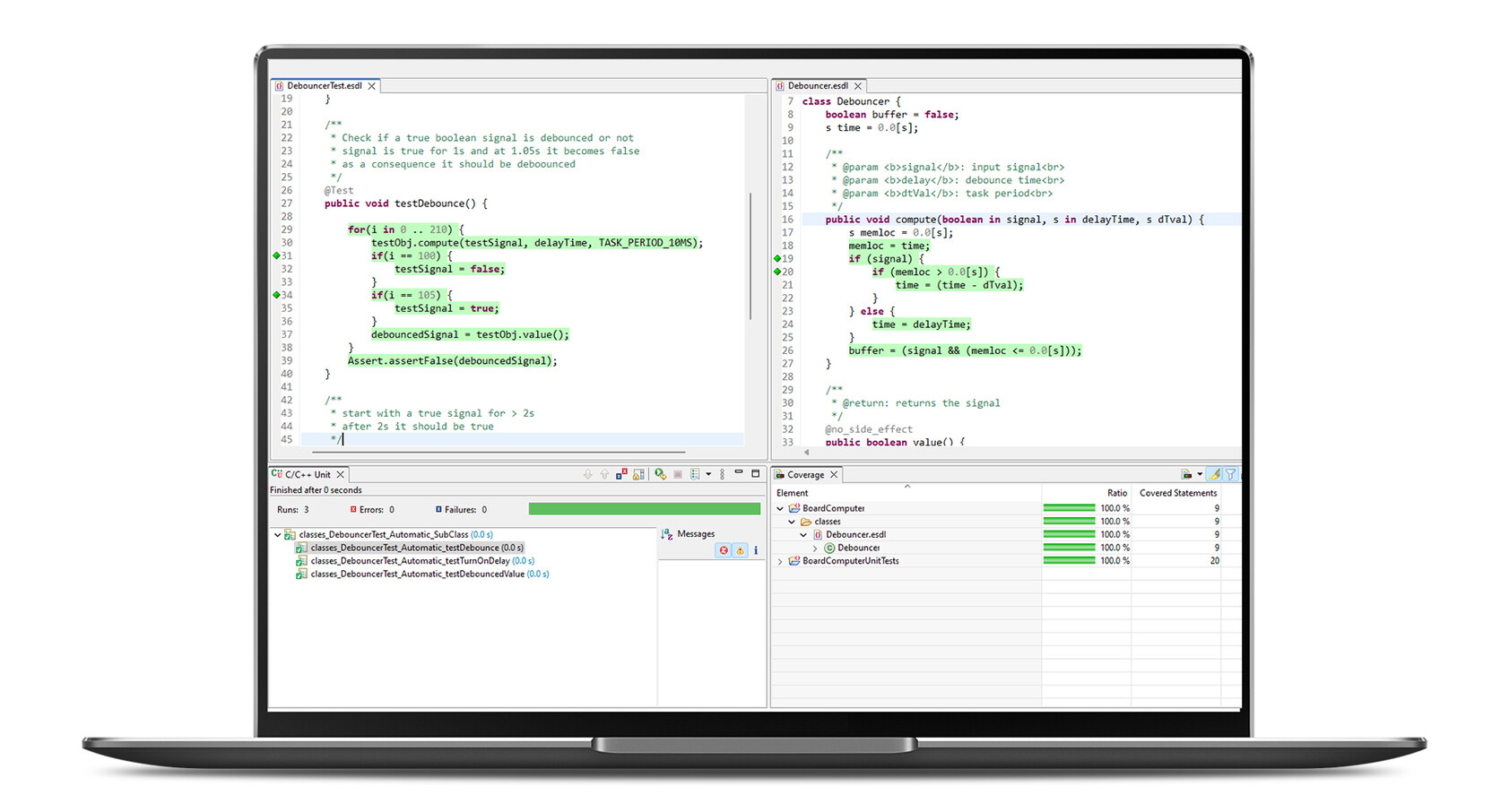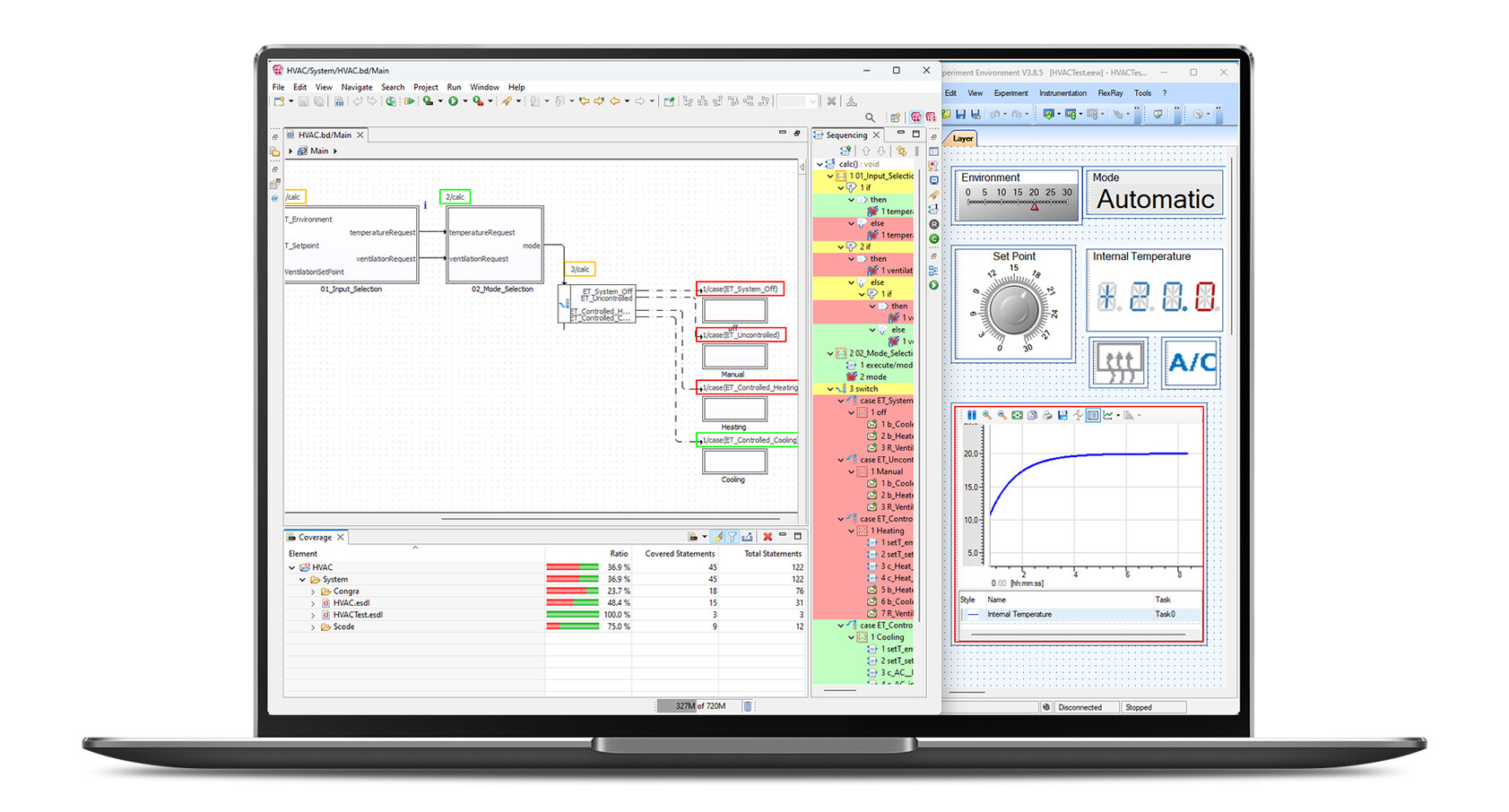Use the editors of your choice
ASCET-DEVELOPER allows you to easily combine texts and graphics suiting your programming needs. There are different possibilities for modeling your logic, enabling you to work as efficiently as you like. You have four choices of specification.
Block Diagram Editor
State Machine Editor
ESDL Editor
C Code Editor
Reasons for less bugs: Safe modeling language
ASCET is crafted for effortless and safe embedded programming. It incorporates features such as an object-oriented programming, intention-based argument handling, safe loops, semantic units, state machine, lookup tables, static analysis and various other tools. These elements work together to simplify and elevate the overall programming experience in embedded systems.
Classes
Type System

Type System
- Maximize productivity by tapping into ASCET's capability to seamlessly reusing software properties
- ASCET transforms complexity into clarity, allowing you to visually represent software properties for easy comprehension
- Automatically generate high-quality code and save time on manual coding efforts
Semantical Units
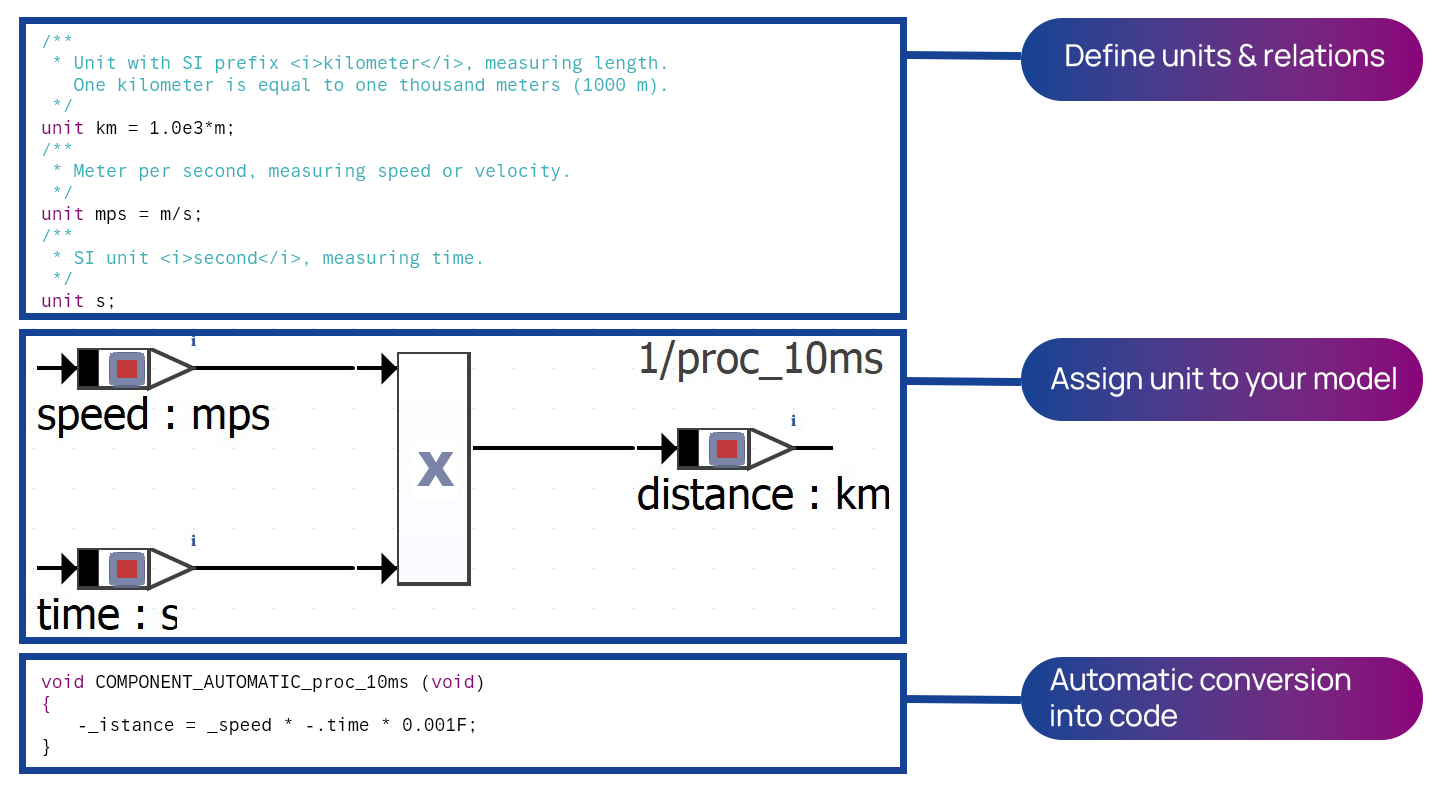
Semantical Units
- ASCET allows you to define units and relationships within your models effortlessly
- Enhance your models with units naturally, as ASCET intuitively understands and integrates units without the need for manual conversion efforts
- ASCET takes care of the heavy lifting by automatically detecting units and seamlessly converting them into the generated code, streamlining your modeling process
Live Validation
Testing
ASCET-DEVELOPER provides different possibilities for testing your models efficiently and holistically, in terms of various development cycle stages:
- Separation of model and representation properties allows for easy testing with focus on physical behavior first and for testing with more target specific constraints later in the process
- Built-in unit testing framework
- Open-loop PC simulation using ETAS Experiment Environment
- Model coverage and analysis from test execution with metrics such as statement, branch, state, transition, and Modified Condition Decision (MC/DC) coverage
- ASCET-DEVELOPER models can be simulated together with models in external tools supporting FMI standard. The connection is made via FMU Export or in MATLAB/Simulink via s-function transfer
- Function prototyping on real-time hardware using ETAS prototyping solution enables early, realistic validation on the test bench or in the vehicle
-
ASCET-DEVELOPER models can be tested systematically using third-party-tool TPT with their native ASCET Platform Support
Unit Test
PC Simulation
Test Coverage
Automatic code generation
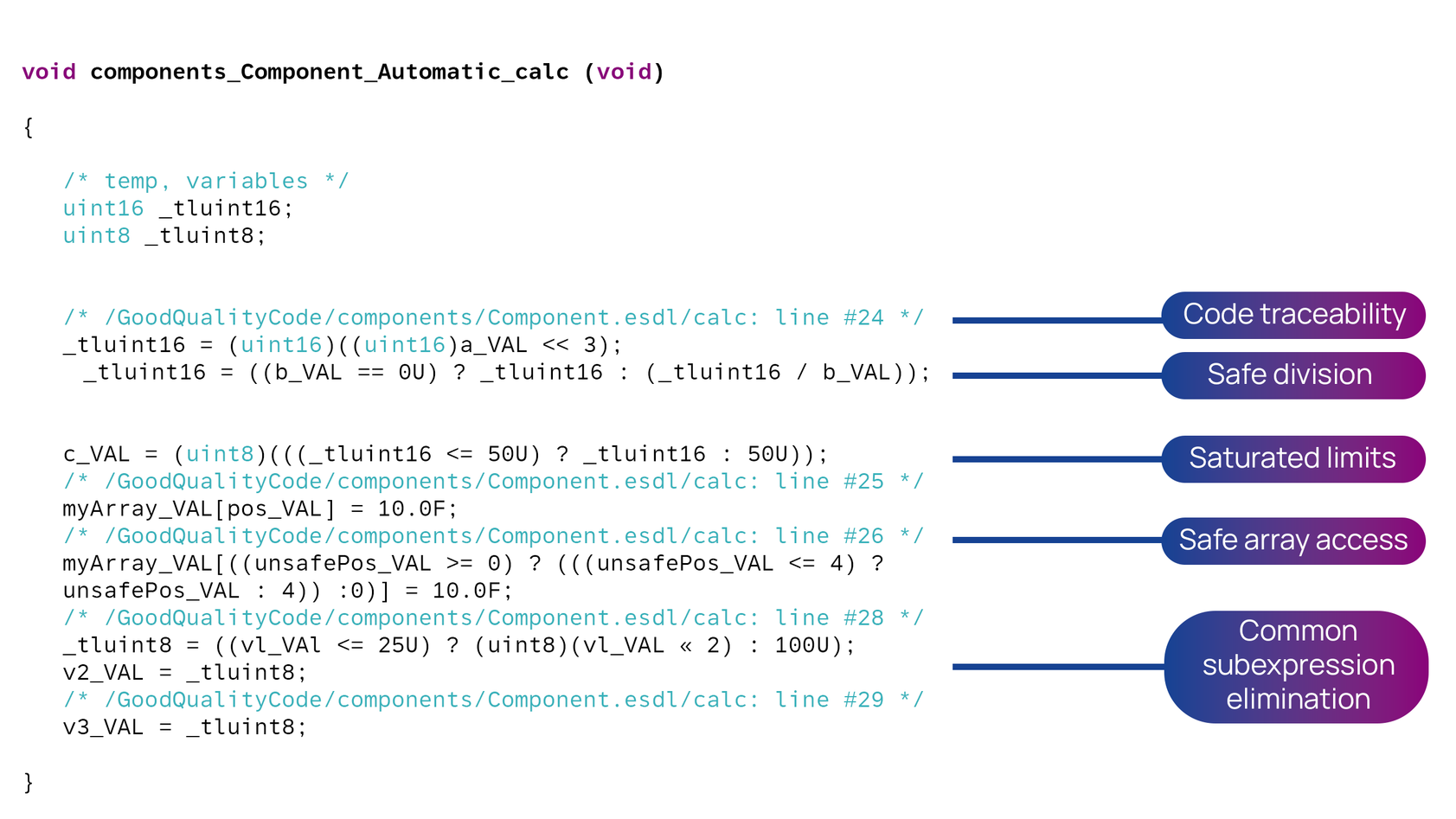
Writing code manually needs additional effort to prevent runtime errors and make it compliant to standards and coding guidelines. With ASCET-DEVELOPER you only need to focus on solving the problem, the rest is done by the code generator. It is characterized by the following features:
- High-quality production MISRA-compliant C code
- Great code readability for users
- Traceability to your ASCET-DEVELOPER model
- Automatic insertion of defensive code. Examples include protected division by zero, saturated limits based on type properties and index overflow protection for array types
- Fixed-point code generation
- AUTOSAR code generation via mapping ASCET-DEVELOPER model to AUTOSAR structure
- Quick reuse of existing ASCET-DEVELOPER models and generation of code for different targets via customization options
- Custom callbacks to device-specific arithmetic, interpolation, or service libraries
- Memory directive for compiler
- Conditional code and data structures which can be resolved at compile or generation time
- Numerous optimization strategies for resources and runtime performance
Docs-as-code
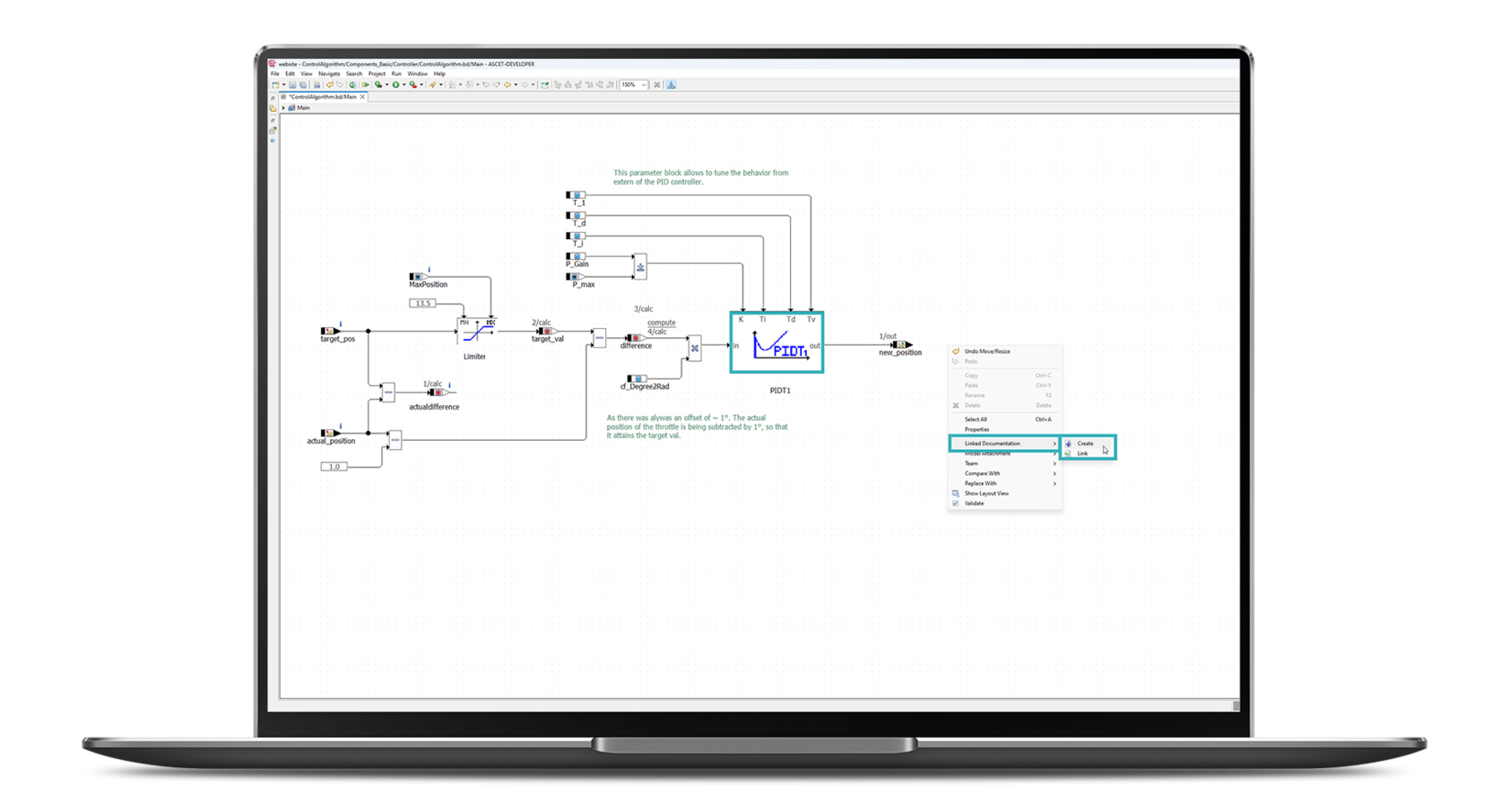
Edit and attach documentation to any model seamlessly.
- Write documentation in your preferred format (doc, md, tex, adoc, etc.).
- Customize templates with user-defined configurations.
- Leverage the EHANDBOOK Container-Build to generate interactive software documentation.
Built on eclipse

Built on the Eclipse platform, our system facilitates seamless integration with a multitude of existing plugins that enhance the capabilities of the Eclipse® IDE. Take advantage of well-known source control extensions, such as Git, Subversion, or other commercial providers, to enhance version control.
Unlock professional features that optimize your workflows, including streamlined navigation, efficient refactoring, auto-completion, powerful search capabilities, and task management tools. Our platform also includes built-in editors for a comprehensive range of file formats, ensuring flexibility and ease of use for all your projects.
Model compare
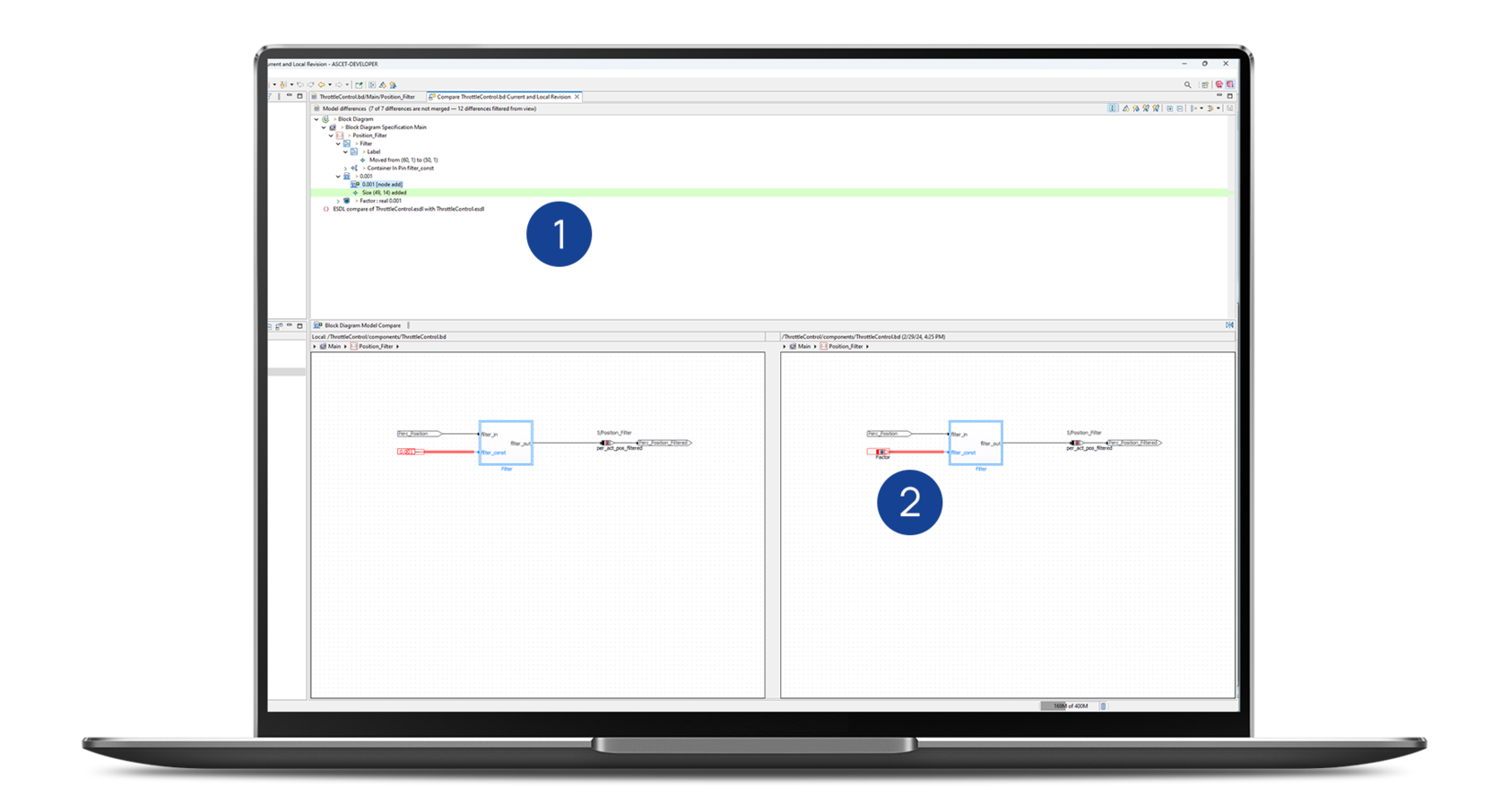
Explore the Model Compare feature in ASCET, offering a comprehensive analysis of your models with the following benefits and functionalities:
- Effortlessly compare graphical and properties editors to identify changes in your models. The Difference Tree feature provides a clear breakdown, explaining each modification in detail.
- Tailor your comparison with the flexibility to apply filters, minimizing noise from cosmetic changes. Whether it's an individual file, folder, or entire projects, ASCET allows you to compare with precision.
Certified for safety critical development
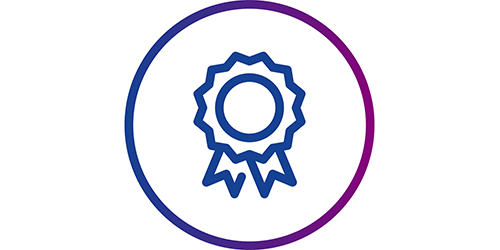
Suitable for safety-critical software development
ASCET-DEVELOPER allows you to develop software that complies with all important safety standards.
- ISO26262 ASIL-D and IEC61508-SIL3 TÜV-certified code generation
- MISRA-C:2012 compliance
- Elimination of numerical problems by automatic insertion of defensive code