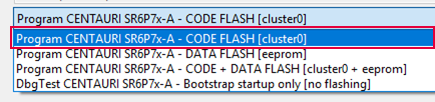SOME/IP – Automotive Ethernet monitoring for AUTOSAR files
As of version 7.2 SP15, INCA supports Automotive Ethernet monitoring with scalable service-oriented middleware over Ethernet (SOME/IP) for the ECU and bus interface modules ES886 and VN5610 Ethernet/CAN interface. AUTOSAR files and the protocols UDP, IPv4, and IPv6 (without header extension) are hereby supported. The supported data types are Union, Array (fixed size), Struct and Base. In the INCA hardware configuration, INCA V7.2 SP15 can be used to add a SOME/IP type node, after ES886 has already been added.
AUTOSAR – full cluster path display for ARXML file identification
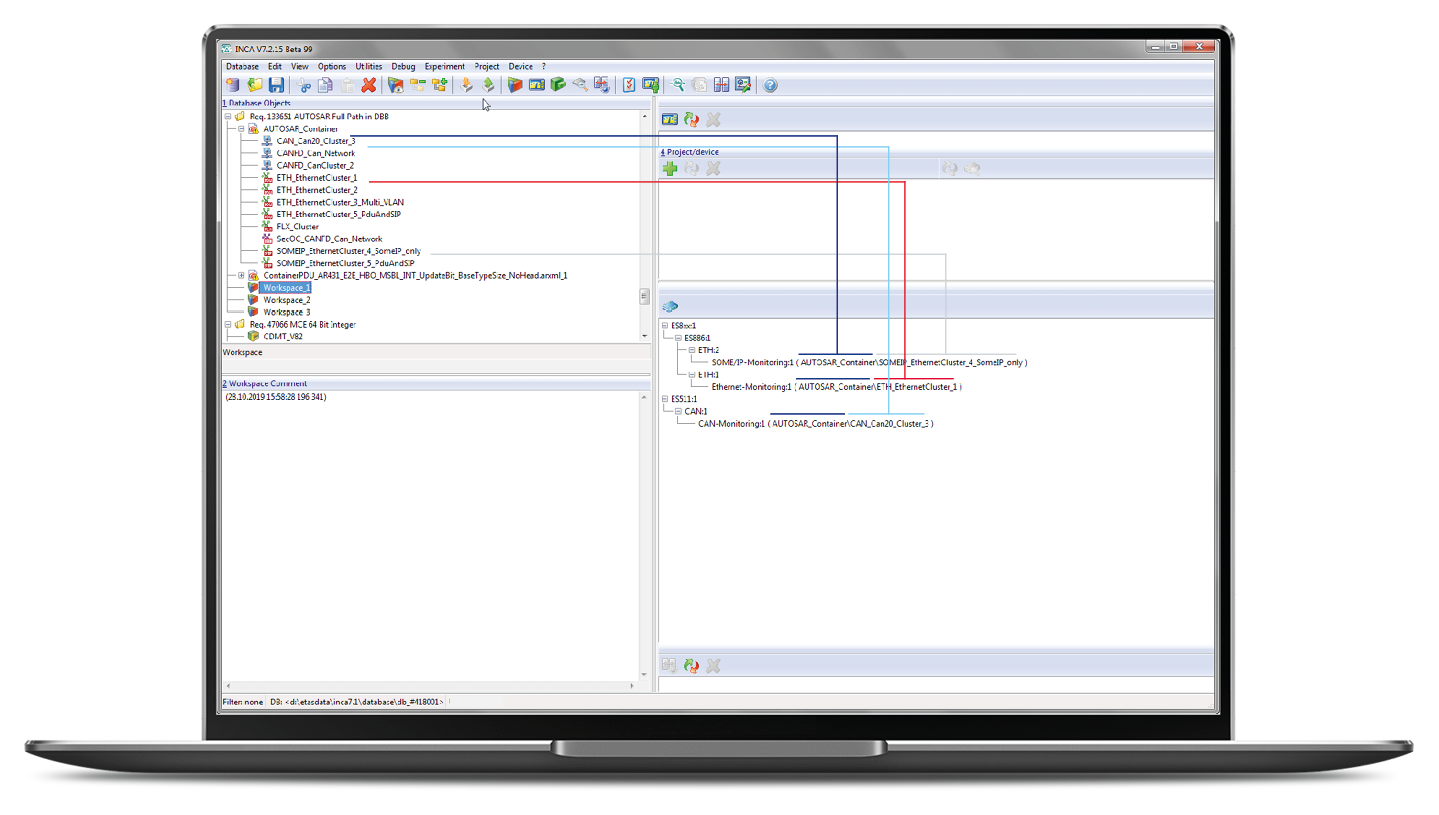
In the INCA workspace, INCA V7.2 SP15, in addition to the assigned cluster for bus monitoring devices, allows users to identify the AUTOSAR container it originated from. The corresponding AUTOSAR container is now also displayed in the INCA database browser (DBB).
Support of UDS on FlexRay-Flashen – ISO FlexRay TP in INCA-ProF
INCA V7.2 SP15 in INCA-ProF also supports UDS on FlexRay flashing in accordance with ISO10681-2 (ISO-TP) (without the functions "Dynamic bandwith assignment" (static configuration only)), "Confirmations with repeated transmissions" and "Unknown message length". The TP variant should be defined in the .cnf file of the ProF configuration.
Slewing – several slew ranges can be defined
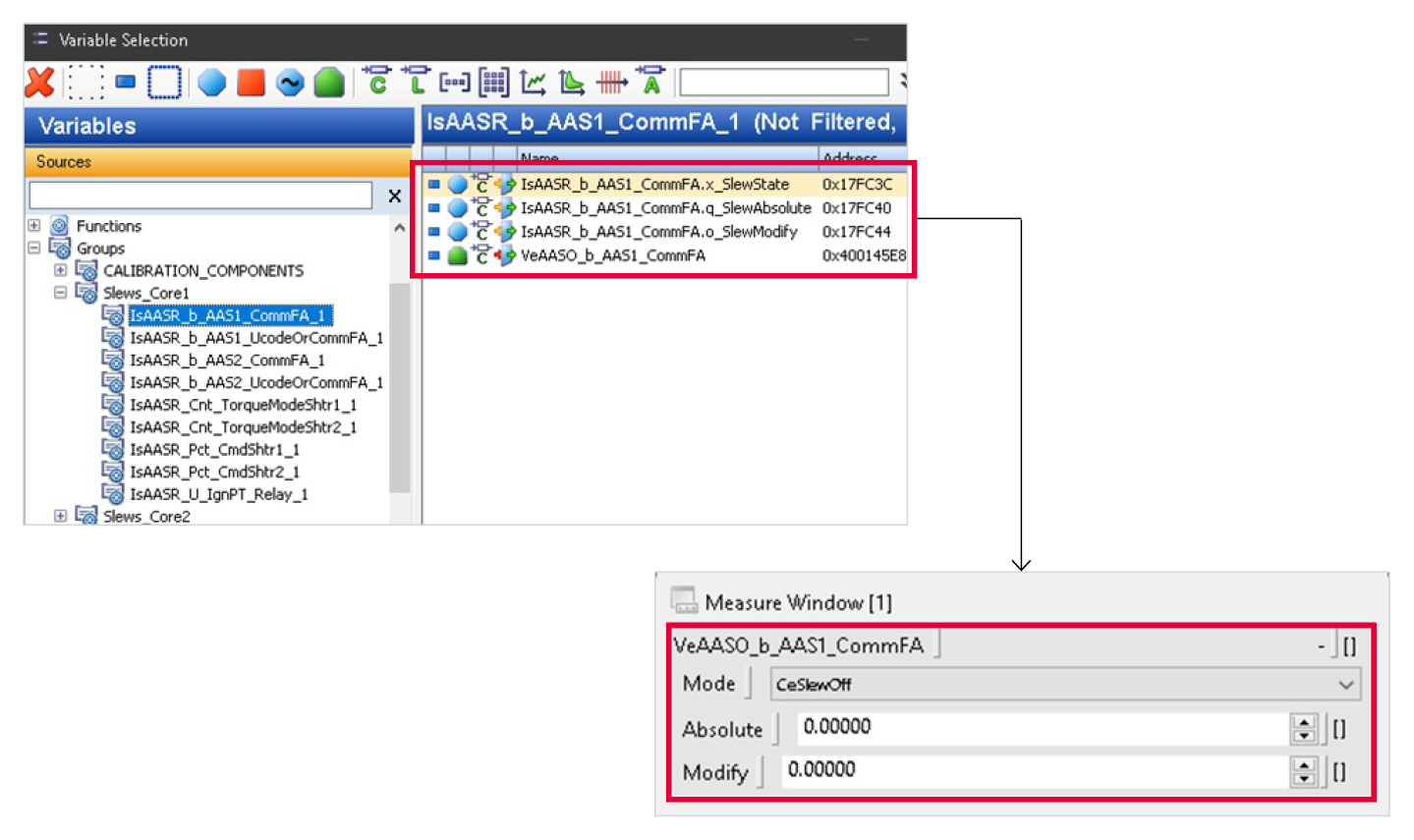
For ECUs that use several controllers or controllers with several cores, several slew ranges can now be defined with INCA V7.2 SP15. Individual slew ranges can now be assigned to a specific core.
CDM – data exchange file is written separately for groups
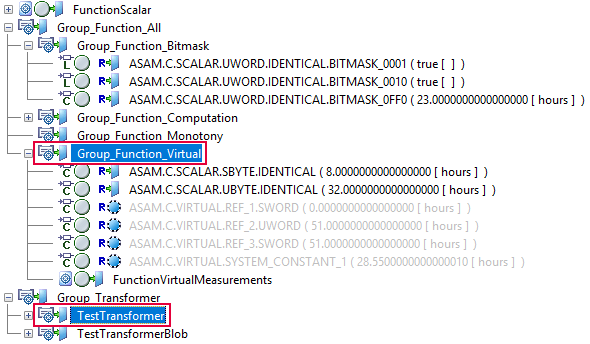
To distribute information to different locations, INCA V7.2 SP15 allows separate files to be received for each GROUP or FUNCTION. If the CDM option "Generate output file" is set to "One output list for each function", then CDM generates separate files.
COM-API – supporting test settings
INCA V7.2 SP15 now offers the following INCA options via the INCA COM-API:
- "Cycle Time For TS data Polling" (INCA \ Experiment \ Measure \ General)
- "Cycle Time" (INCA \ Experiment \ Measure \ General)
- "Strict Increasing" (INCA \ Experiment \ Calibration \ General)
- “Database Path” (INCA \ Path)
EATB – connecting new software to INCA
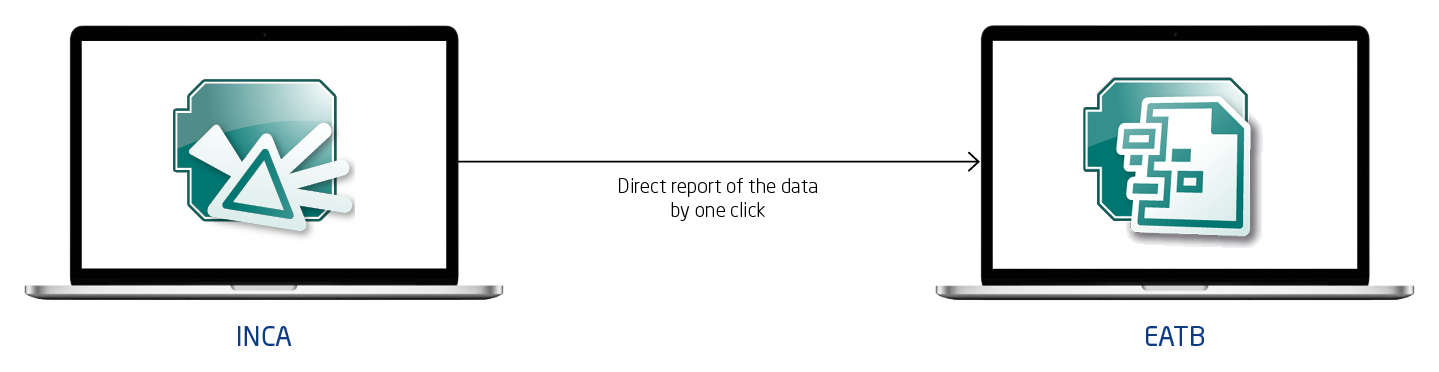
If the ETAS Analytics Toolbox (EATB) is installed alongside INCA, it can be started from INCA using INCA V7.2 SP15. To evaluate the most recently recorded data, it is no longer necessary to start the EATB separately. There is now a new menu entry in INCA Experiment under “Components” > “EATB – ETAS Analytics Toolbox” and an icon in the button bar of INCA Experiment. If the menu entry is grayed out, the EATB cannot be started here – for example, if it is not yet installed.
ES886 – more connections for Capturing and internal Tapping
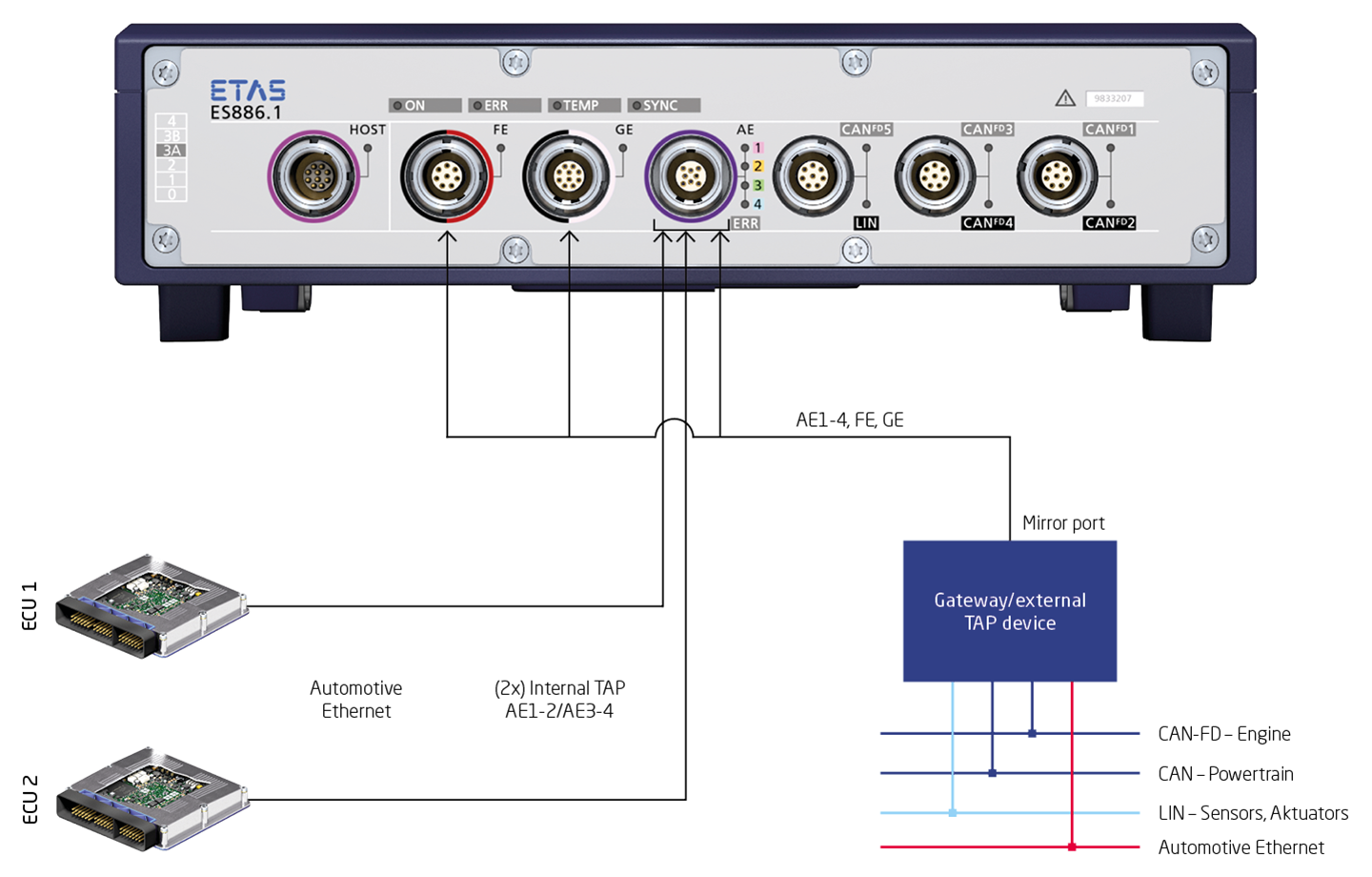
Capturing with time synchronization is possible with INCA V7.2 SP15 and the bus and interface module ES886 to up to four Ethernet interfaces. Each of the 100Base-T1 (Automotive Ethernet 1–4) connections, Gigabit Ethernet or Fast Ethernet connection can hereby be configured for Ethernet Capturing.
Furthermore, it allows internal Tapping (up to two) to the Automotive Ethernet connections 1 and 2, and 3 and 4. Ethernet monitoring of AUTOSAR PDU based or SOME/IP signals is also possible.
EIP – supporting the default rasters
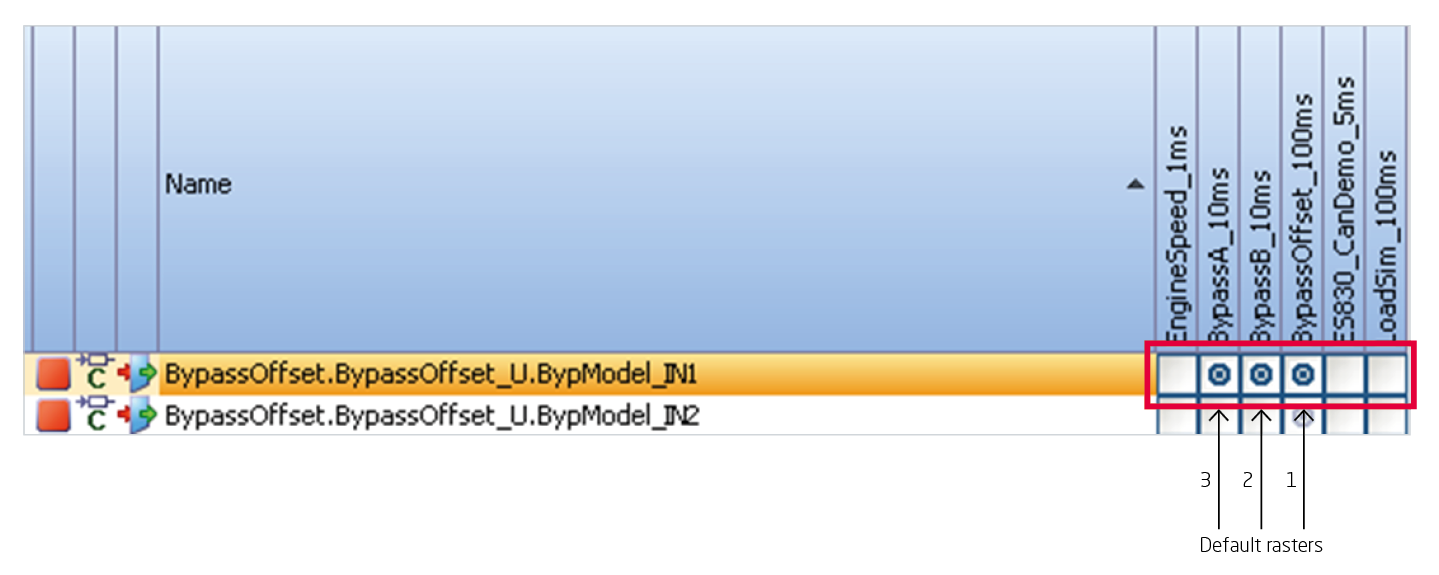
With the Experimental Target Integration Package (EIP), INCA proposes V7.2 SP15 for measuring the default raster. The measurement is taken in the correct raster, whereby the selection of variables is accelerated and made easier.
ETK – tools
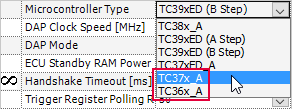
INCA V7.2 SP15 supports the TC36x and Tc37x microcontroller types for XETK-S20, XETK-S30, BR_XETK-S1, BR_XETK-S3 and FETK-S1.1B.
In addition, the ECU info mailbox is currently only supported with the BR_XETK-S4 for the Centauri. This means that the ECU can provide information that was originally defined in the A2L file, via a mailbox. This information overwrites the definition provided by the A2L file.
INCA-SIP – user-configurable software hooks for designating and filtering variables
User-specific functions can be set as software hooks in INCA-SIP using INCA 7.2 SP15 to allow user-defined filters, user-specific customer measurements and calibration designations and customer-specific group designations. Detailed variable adaptations are possible in terms of the name shown and the switch between minimum and maximum values. In addition, description fields can be set and calibration and measurement designations can be assigned for extended groups. Furthermore, axes are always written as group axes (COM_Axis) in the A2L files.
INCA-MIP and INCA-SIP – supporting MATLAB 2019B
Both INCA add-ons INCA-SIP (Simulink® Integration Package) and INCA-MIP (MATLAB® Integration Package) are compatible with MATLAB 2018 B through INCA V7.2 SP15.
Maintenance stopped for INCA on Windows® 7
Microsoft has scheduled the end of extended support for Windows® 7 for January 14, 2020. ETAS will also cease INCA maintenance for Windows® 7 January 14, 2020.