INCA V7.5.3
New functions:
- Updated OBDonCAN and OBDonUDS ODX projects
- Support for the new standard version SAE J1979-DA 2024-04.
- J1939 support for CAN-FD as a transport layer
- Monitoring of CAN signals based on J1939-22.
- Enhancement of the system mapping dialog
- The dialog now opens automatically when at least one expected connection is available and changes have been made to the HWC setup since the last use.
- It is now possible to open the mapping dialog manually.
- COM-API – Creation of an empty dataset
- Enables uploading data from the ECU into the empty dataset.
- MC Gateway – Access to microprocessor-based controllers
- Allows the measurement of internal variables in user-specific applications running in an AUTOSAR Adaptive environment on a microprocessor.
- ETK – Multiple DAQs per raster
- Supports the measurement of up to 64,260 signals per raster.
- MCE – Direct ECU access via MCE-PC
- High-speed data transfer for XCPonETH, XETK, and FETK test benches.
- ES570 integration into INCA
- Four channels for automotive Ethernet 1000Base-T1.
- Configurable for up to 2x TAP (with fail-safe relay) for AE ports.
- ES134 integration into INCA
- LIN-to-Ethernet converter.
- Expands the ETAS hardware portfolio with two LIN channels.
-
Download the current INCA V7.4 Service Pack Includes recent V7.4 Service Packs.
-
Download the current INCA V7.3 Service Pack Includes recent V7.3 Service Packs.
-
Download the current INCA V7.2 Service Pack Includes recent V7.2 Service Packs.
-
Drivers and Tools for ETKs The INCA Service Pack installation package allows existing INCA installations to be extended and updated to add ETK-specific features and corrections.
INCA V7.5.2
New functions:
- CDM – Multi column – index as column header
- For better readability, the index is displayed as the column header, while the data state names are shown in a separate list.
- When hovering over the index, the path and name appear in two separate lines.
- COM-API – Changing the device selection (A2L file) for FETK
- The device selection can be done either manually in the hardware configuration or remotely via INCA COM-API.
- Experiment – "Battery Voltage Graph" instrument
- Displays the absolute battery voltage as a graph and changes color when the values are outside the minimum or maximum voltage.
- Export EV instruments in XDA exchange file
- INCA saves the EV instruments of the experiment in the XDA file. When viewing the measurement data in MDA, the same instrument view as during recording in INCA is displayed.
- Variable “Units” in the variable selection dialog and in oscilloscopes
- INCA displays a separate column for the units, allowing signals to be sorted by their unit.
- AUTOSAR – SecOC "Authentication Information" signals
- The "Freshness" and the "Authenticator" are now available as measurement signals.
INCA V7.5.1
New functions:
- Ethernet Network Mapping
- For Ethernet devices, the network settings are stored on the devices. INCA synchronizes these with the internal settings.
- AUTOSAR – Monitoring of “contained PDUs” with differing sizes
- INCA accepts PDUs with sizes differing from the description.
- SAEJ1979-DA 2023-05 – Updated OBDonCAN and OBDonUDS ODX projects
- The existing projects have been adapted to the latest version.
- LAB File – Options:
- Separate options for ADM and Experiment.
- ASAP2 TRANSFORMER – Support for 32-bit DLLs in 64-bit INCA
- INCA provides a 64-bit wrapper for 32-bit Transformer DLLs.
- New "Device" column in the Variable Configuration Grid
- Provides additional information to distinguish variables from different devices.
- Pre-configuration of connection behavior, measurement error behavior and frame filtering
- Individual default values used for new hardware configurations.
- AUTOSAR – Switching between ISignal names and SystemSignal name
- AUTOSAR supports different names for signals. INCA provides an option to select the name.
- VSD – VSD – Improved display of the raster of measurement arrays of LAB files
- New symbol to indicate which raster is specified in the LAB file.
- ES58x.2 INCA integration
- Additional baud rate of 8 MBaud.
- MATLAB – Support of MATLAB 2024A
- INCA MIP and INCA SIP support the latest MATLAB version.
- VN-Converter (INCA Variable Name Converter)
- Use of regular expressions to convert variable names in INCA Experiment.
INCA V7.5
New functions:
- INCA Online Help – HTML5 as new format
- Advanced search with improved search algorithms
- Experiment – Battery Cell Imbalance Histogram
- The new Battery Imbalance Histogram quickly shows the distribution of the individual battery cell imbalance values
- INCA – Option to enable/disable Add-ons
- This option allows to install the add-ons on many PCs and deactivate them when not in use
- CDM – Experiment – Copy variable names to clipboard
- Supported in the database browser, experiment, variable selection dialog, CDM …
- INCA Service Pack Installer - Update from former Minor Version
- The Service Pack Installer shows the previous installation setup and pre-selects it for INCA V7.5
INCA V7.4 Service Pack 7
New functions:
- INCA - Stops Windows shut-down
- INCA informs windows that it is still running. The user is able to abort a windows shut-down
- Experiment - Battery cell imbalance graph evaluation table instrument
- Good overview of sensors distributed across the battery
- Variable Selection Dialog - Improved display of measurement array selection states
- INCA shows whether arrays are completely or partly selected
- Export for DAQ based measurement configuration
- INCA writes detailed information on selected measurements
- CAN XL support
- Extended CAN protocol
- ODX - Updated OBDonCAN and OBDonUDS ODX projects supporting SAEJ1979-DA 2022-03
- Newest OBD standard supported
- INCA Service Pack Installer
- Added CAN-Trace add-on
- SOME/IP Service Discovery for Measurements
- INCA requests dedicated measurement signals and measures them
- MATLAB – Support of MATLAB 2023B
- Support of newest Matlab version
INCA V7.4 Service Pack 6
New functions:
- Experiment - Instrument for assessing battery cells imbalance
- Get a simple overview of the battery
- MACsec support for SOME/IP and Ethernet Monitoring
- INCA detects the MACsec header and enables the reading of unencrypted payload data
- XCP on ETH - List of all transport layers
- in the hardware configuration, the user can select the required transport layer
INCA V7.4 Service Pack 5
New functions:
- MDF – Array index without underscore
- Usage of native index for arrays to improve comparability to other tools
- XCP on CAN + XCP on ETH – Busload calculation for STATIC DAQ
- Extend the dynamic calculation
- AUTOSAR – Extended support of “Socket-Connection pdu Identifier”
- Additional identifier for PDU's
- Editors – Sort by Device
- Order labels by names and devices
- VSD – Selection of all recorders in the “Variables Configuration” tab
- Configuration of background recorders in parallel to default recorder
- DBB – Navigation to assigned Project in DB-View
- Easy way to find assigned projects in the INCA database
- HWC – Un-assign Project
- Remove assigned projects
- HWC – Assign project dialog improvements - provide “search for project” functionality
- Assign projects by search operation
- HWC – Allow to deactivate automatic HW re-initialization after flashing
- Avoid multiple initializations when multiple devices need to be flashed
- MATLAB 2023A
- INCA-MIP and INCA-SIP supporting MATLAB 2023A
- INCA-ODX – OBD GUI support for OBDonUDS (SAE J1979-2) and ZEVonUDS (SAE J1979-3)
- OBD GUI now fully supports all OBDonUDS and ZEVonUDS data and services
INCA V7.4 Service Pack 4
New functions:
- Windows default browser
- Use either Windows default browser or INCA specific browser
- Dynamic link in the Hardware Configuration to Web-Interface of ETAS devices
- Edit settings of ETAS devices
- AUTOSAR
- LIN support
- Hardware Configuration via API
- XCPonETH Parameters
- Onboard Diagnostic
- GUI variant for SAE J1979-2 (OBDonUDS)
- Import
- Show type icons within the Import Overview
- Variable Configuration Dialog
- Open with the focus on the currently selected widget
- Virtual Networks (Formerly VNET)
- CAN/CAN-FD Monitoring
- XCP on Ethernet in parallel with Virtual Networks Bus Monitoring
INCA V7.4 Service Pack 3
New functions:
- Optimized initialization of devices connected to INCA
- Initialize only dedicated devices
- LAB file format V1.3 – Extended support for device information
- Additional device information allows use of LAB files for device-specific search
- EE – Deactivating an (XCP) connection without closing INCA or EE
- Allows the ECU to go into sleep mode without being interrupted by cyclic XCP requests
- ES882.2, ES891.2 and ES892.2 – Support of 8MBaud
- Support of .2 revision of ES882, ES891 and ES892 and 8MBaud for CAN-FD
- INCA-SIP – Advanced GUI for "MDF Write"
- Automated incremental increase of file name index and export when simulation callback stops
- INCA-SIP – Support of shared configurations
- Support of external configuration sets which are not tied to a model
- MATLAB – Support of MATLAB 2022B
- Support of the new MATLAB version by INCA-SIP and INCA-MIP
- MCE – iLinkRT V3.0 - IPv6
- Support of IPv6 protocol
INCA V7.4 Service Pack 2
New functions:
- Parallel hardware initialization of devices
- Acceleration of initialization of devices
- CDM - Grid Editor
- Editing of source and destination datasets
- CDM - List Datasets in Batch Operation
- Extension of the CDM COM Interface
- VSD - New Document Format in "Export Variables for Excel”
- Variables overview in current Excel format
- ETK Related Features
- BR_XETK-S3.0C
- BR_XETK-S4.0B
- Display of ID of the default device in the HWC
- AUTOSAR Release 21-11 Support in INCA
- AUTOSAR descriptions can be read in the latest format
- Experiment - Improved handling of variables in Save Measure File dialog “Output Properties”
- Optimized use of variables for recorder file name
- VSD - Possibility to create LAB files more specifically
- LAB files can be created specifically for layers or widgets
- ES132 - Integration in INCA - CAN / CAN-FD to Ethernet
- MATLAB - Support of MATLAB 2022A
- INCA Service Pack Installer - HSP Update Tool added
- INCA-ODX - Support of OBDonUDS
- Conforms to SAE J1979-2 from 2021-04
- INCA-ODX - ODX project for SAEJ1979-2 (OBDonUDS)
- Updated services according to SAE J1979-2 and SAE J1979-DA from 2021-04
Further details on the current INCA release can be found in the related What's New presentation.
INCA V7.4 Service Pack 1
New functions:
- INCA COM-API
- Add Key-Value-Pairs to the MDF-Recorder-File during active recording
- Reset Parameter to Reference Page values
- Virtual LAN (UDP)
- XCP VLAN – IPv4/IPv6 tagged communication via ES886.2 and Vector hardware
- XCP VLAN – usage of XCP Transport Layer Instance as configuration input for VLAN and IP settings
- Local-NIC Support in INCA
- Hardware Support
- VX configuration file upload to VX device possible
- Ethernet filter settings are configurable
- Vector VN1670
- Flashing (ProF)
- Support of functional addressing for UDS on CAN/CAN-FD
- Flexray Add-on
- Improved FLX Start Up node configuration
- MCE Add-on for Test Benches
- iLinkRT V3 – adding of Key-Value-Pairs to MDF-Recorder-File
- ODX Add-on
- Updated OBD and WWH-OBD ODX projects according to SAEJ1979-DA 2021-04
- EIP Add-on
- Supporting of Data-Freeze in case E-TARGET WP needs to be flashed
Further details on the current INCA release can be found in the related What's New presentation.
INCA V7.4 – Overview
With V7.4, INCA now supports the latest Windows 11 version.
New functions:
- INCA writes GROUP- and FUNCTION-Information to the MDF file
- INCA now supports the AUTOSAR Release 20 - 11
- COM API: Support of more INCA User options by Get / Set option
- CDM: Date / time variables in output file name
- VN5650: CAN-FD support
- VN5430: Ethernet support
- VN5611/VN5612: Ethernet support
- INCA-MCE: iLinkRT V3 – sending of measurement data via Unicast
- INCA-SIP: Write MDF – Basic GUI
- XCP – Support of XCP GET_TIME_CORRELATION used in time synchronization server
Further details on the current INCA release can be found in the related What's New presentation.
INCA V7.3 Service Pack 6
- MCE – iLinkRT V3: Change Workspace/Hex File
- XCP – DAQ configuration optimization - optimize ODT entries to save RAM
- XCP – Support of HOST_NAME keyword
- ETK – Advanced Code Check
- Enhanced A2L/AUTOSAR check for Flexray buffer configuration XCP Master
- Some IP Monitoring – Support of multiple AUTOSAR ECU extract files
- Recorder Configuration – Date/Time, Index, short comment as variables for measure file name (COM-API extensions will be excluded)
- INCA Database – Store the Database Tree view for each Database
INCA V7.3 Service Pack 5
- iLinkRT V3 – Multi Client Test Bench Support
- iLinkRT COM Master – FLOAT64 Support
- COM-API – Allow INCA-FLOW parallel to ASAP3
- ASAP2 – Keyword CALIBRATION_ACCESS
- ASAP2 – Keyword ALIGNMENT_FLOAT16_IEEE
- Support of ETH host port to connect Vector Hardware to INCA PC
- Make CAN Controller configurable active/passive for CAN/CAN-FD Monitoring/trace
- Make CAN Controller Self-Reception configurable for CAN/CAN-FD Monitoring/trace
- Support of multiple AUTOSAR ECU extract files – Some IP Monitoring
- xETK Config Tool – Logging/Error Window
- XETK/FETK Overload Error Behavior Configuration in INCA
- Support of
- VN5620
- VN891x
- VN8972
- MATLAB 2021A
- ETAS License Manager - Migration wizard for new license technology
INCA V7.3 Service Pack 4
- AUTOSAR - Support of additional group filter
- XCP – AUTOSAR Single Pointer Method – single page, checksum by INCA
- Import ES6xx module parameters from Excel (CSV)
- Recorder – Add Calibration Info to support Big Data Monitoring devices
- Prof – XCP on FlexRay Flashing
- Updated OBD and WWH-OBD ODX projects according to latest SAEJ1979-DA 2019-05
- Reconfiguration of XETK/FETK during Hardware Initialization
- Migration of machine based FNP licenses to FNE licenses
- Support of Windows Server as OS
- INCA-SIP - Basic Support of FMU-Blocks
Further details on the current INCA Service Pack release can be found in the related What's New Presentation.
INCA V7.3 Service Pack 3
- XCP V1.4 – DATA SIZE in combination with CONSISTENCY EVENT LIST
- UDS on FlexRay Flashing with AUTOSAR file
- ProF Flashing with Lua scripts
- Support of Vector virtual CAN
- Support of more than 4x ES523 /ES59x devices
- MATLAB – Support of MATLAB 2020B
- AUTOSAR – Release 19-11 Support in INCA
- AUTOSAR – Referenced Autosar files
- AUTOSAR – Multiple Sub-Description Files
- AUTOSAR – Multiple Byte elements for I_SIGNAL_TYPE ARRAY
- ASAP2 - DISCRETE
- Clustering of ECUs in the EE
- Vector VX113x Integration
- Announcement concerning "HW Enable Bits"
- Multi-Dimensional Measurements - ASAP2 LAYOUT
Further details on the current INCA Service Pack release can be found in the related “What´s new presentation”
INCA V7.3 Service Pack 2
- Recorder – Add Calibration Info to support Big Data
- ES4xx – Import of channel parameters using a csv file
- INCA – Switching UI Language within INCA
- XCP – Calibration Method "Autosar Single Pointer Calibration“
- XCP V1.4 Support of consistency event list for measurements
- XCP V1.4 Support Efficient DAQ Data Transfer on CAN (MEASUREMENT_SPLIT_ALLOWED)
- XCP V1.4 Support of Consistency NONE
- XCP V1.4 DAQ Packed Mode with Predefined DAQ lists
- ES160, ES162 and ES165 Integration in INCA - AE Media Converter
- MCE – ASAP3 with iLinkRT V1.3 / V2.0
- INCA – Support of FlexNet Embedded licenses for machine based licenses
Further details on the current INCA Service Pack release can be found in the related “What´s new presentation”
INCA V7.3 Service Pack 1
- DoIP – Measurement and Calibration over UDS on Ethernet
- Recorder – Add Calibration Info to support Big Data
- AUTOSAR – End to End communication protection (E2E) for SOME/IP
- AUTOSAR – V4.4 Support
- XCP V1.4 – Support of Packed DAQ Lists (DAQ Packed Mode)
- Ethernet & SOME/IP Monitoring on local network cards
- More than one CAN-Monitoring device below a CAN/CAN-FD node possible
- IP-Manager option to activate/deactivate automatic IP re-assignment
- INCA-SIP & INCA-MIP – Support of MATLAB 2020A
- Improvement of referenced models functionality in INCA-SIP
- User interface improvements for INCA-SIP
Further details on the current INCA Service Pack release can be found in the related “What´s new presentation”
INCA V7.3 – Overview
With V7.3, INCA becomes a native 64-bit application and therefore, a 64-bit Windows operating system is required.
Advantages of INCA as a 64-bit application:
- Memory: The PC memory is no longer limited. INCA can use all memory provided by a 64-bit PC/Windows operating system.
-
Performance:
- Buffer storage of large amounts of data is possible.
Therefore, writing data to the hard disk and later reloading them into RAM is rarely necessary. Example: Switching to other tabs in an experiment - Buffer for large amounts of measurement data.
Example: When waiting for measurement data from ETAS hardware, data from the buffer can be written to a measurement file with better performance, especially over longer periods of time
- Buffer storage of large amounts of data is possible.
- Future-proof: All special 64-bit-OS commands can be used.
- Robust: INCA runs more stable, because there are less "out of memory" situations
Further advantages of INCA V7.3:
- Additional calibration metadata can be added to recorded data
- Support for multiple Automotive Ethernet protocols on the same port
- The option "download differences" can be used to accelerate the hardware reinitialization
- The INCA V7.2 licenses can still be used for INCA V7.3
Further details on the current INCA release can be found in the related What's New presentation.
INCA V7.2 Service Pack 17
This service pack only contains bug fixes.
INCA V7.2 Service Pack 16
This service pack only contains bug fixes.
INCA V7.2 Service Pack 15
- SOME/IP – Automotive Ethernet monitoring for AUTOSAR files
- AUTOSAR – full cluster path display for ARXML file identification
- Support of UDS on FlexRay-Flashen – ISO FlexRay TP in INCA-ProF
- Slewing – several slew ranges can be defined
- CDM – data exchange file is written separately for groups
- COM-API – supporting test settings
- EATB – connecting new software to INCA
- ES886 – more connections for Capturing and internal Tapping
- EIP – supporting the default rasters
- ETK – tools
- INCA-SIP – user-configurable software hooks for designating and filtering variables
- INCA-MIP and INCA-SIP – supporting MATLAB 2019B
- Maintenance stopped for INCA on Windows® 7
INCA V7.2 Service Pack 14
- XCP – AUTOSAR single pointer method via XCP protocol
- AUTOSAR – File reparsing
- Calibration data manager (CDM) – Multiple column view
- Data type – Supporting 64-bit integer data types
- XCP – Additional setting for the UDP source port in INCA
- INCA-SIP – Remote control
- INCA-SIP – Allow "Connect to INCA" while the model is running
- Measurement recording in INCA EE – New user dialog in MDA V8
INCA V7.2 Service Pack 13
- Ethernet Monitoring – Now with Capturing and Tapping also possible for AUTOSAR based PDU messages via Automotive Ethernet
- XCP – The network protocol now supports IPv6
- Optional confirmation dialog – No unintended switching between the working and reference page in INCA experiments
- Communication protocols – INCA supports ASAP-V3.0 commands
- VSD – Easy updating of the raster assignment for changed controller software
- New option – Deleting outdated INCA log files is now possible
- XCP V1.4 – Packed DAQ Lists (DAQ Packed Mode) for optimized controller or ECU interruptions and event measurements
- Experiment – Showing several controllers
- VN5610A – Device connection possible per Automotive Ethernet & BR_XETK
- License Manager – Contingent Mode replaces former Grace Mode
- Contingent Mode – Recommendations for ETAS INCA
- INCA-SIP – Use of workspace variables in INCA experiments, support for data dictionaries, displaying measurement variables of referenced models, basic support for Stateflow® blocks
INCA V7.2 Service Pack 12
- INCA – Supports up to 20 devices via XCP-on-Ethernet
- INCA – Enhancements for writing XDA files
- FETK – Mapping of serial numbers and alias names for ES891
- VSD – Visualization of Predefined Raster
- CDM – Supports COPY for Limited EMU RAM
- ProF – Supports spaces in file paths and "none-8dot3" compliant path names for ProF flashing
- Editors – Paste from MS Excel
- Editors – Decimal numbering in the bit editor
- AUTOSAR – Supports AUTOSAR V4.1/ V4.2/ V4.3.x for XCP-on-FlexRay
- XCP V1.4 – PACKET_ALIGNMENT_x – Packet alignment for Ethernet
- XCP V1.4 – ERR_TIMECORR_STATE_CHANGE – Additional error code to start/stop DAQ
- START_STOP_SYNC – Enhancement of command
- ASAP3 V3.0 – Extended commands for measurement and calibration
- INCA-SIP – Real-time multipliers are supported
INCA V7.2 Service Pack 11
- Upgrade of ETAS License Server from version 11.11.1 to 11.15.1
- VSD – Filter for non-selected variables
- VSD – Column sorting function
- XETK – Display raster check details for Distab 13
- FETK – Support of alias name
- ES582/ES584 – Support of alias name
- EIP – Support of arrays up to 64k (8 bytes)
- EIP – Allow up to 15,000 measurements per raster in the ETARGET
- CDM – Inline Compare
- XCP V1.3 – Time correlation/synchronization
- MCE – Visualization of mapped XETK/FETK
- AUTOSAR – Container I-PDU for CAN/CAN-FD and FlexRay monitoring
- INCA-MIP & INCA-SIP – Support of MATLAB 2018B
- AUTOSAR – Support of AUTOSAR V3.2.x for FlexRay
- SUPPORT SHELL – Display customer-specific support info in “Support” shell
INCA V7.2 Service Pack 10
- Remote access to CUBE_4 via the COM API
- CAN FD message editor – new feature
- CAN/CAN FD/FlexRay display – support for AUTOSAR update bit
- CAN FD and DoIP flashing – PROF UDS messages now up to 64 Kbyte
- ETK – ability to select the ETK interface in offline mode
- Combined editor – support for arrays
- Polling mode – new configuration option
- XCP support for a new AML V1.4/V1.5
- INCA VOICE_RECORDER add-on enables spoken comments
INCA V7.2 Service Pack 9
- ASAP2 - Download for deactivating "OFFLINE_DATA"
- ASAP2 - Adoption of the "Symbol link” property in the MDF file
- COM-API - Support for CUBOID
- PRoF - Flashing up to 255 memory segments
- ECU and bus interface module ES886 - INCA integration
- CAN-FD support for VN module
INCA V7.2 Service Pack 8
Functions at a glance
- Limited emulation RAM - Support of Renesas RH850 overlay RAM
- 64-bit Integer support (limited to 32-bit value range)
- COM-API – Support of bus monitoring
- AUTOSAR – Support of multiplexed I-PDU monitoring for CAN/CAN FD
- AUTOSAR – End-to-end communication protection for CAN/CAN FD monitoring
- Show and edit alias names in hardware configuration
- Check database for overlapping parameters
- PRoF XCP flashing – New XCP_SET_TIMEOUT command
- Search in "Add hardware device" dialog
INCA V7.2 Service Pack 7
Functions at a glance
- Recorder – Use Variables to Build Output Path
- UDS on FlexRay Flashing – Support Sending Functional Requests
- ES882 – INCA Integration
- INCA-EIP - Support of ES830 as E-Target Interface
- INCA-MCE - Support of XCP on CAN FD via ES922
INCA V7.2 Service Pack 6
Functions at a glance
- Create optimized exports for ES720/ES820 Drive Recorder
- ProF – Full support of DoIP flashing
- CAN FD monitoring – Container PDUs
- CAN FD monitoring – Secure onboard communication (Secured I-PDU)
- ASAP3 – Read data exchange files in Experiment Environment
- Experiment – Display of progress bar while opening
- INCA options – GET / SET via COM API or ASAP3
- CDM - Variables in the output file name
- Improved SFH functionality
- Disable search for J2534 hardware
- ES922 – INCA integration
- ES584.1 – INCA integration
- INCA-SIP – Support of mask parameters
INCA V7.2 Service Pack 5
Functions at a glance
- Calibration in ETK dynamic emulation mode with different working and reference pages
- Database: export of referenced data sets only
- MATLAB®/Simulink® interface: support of new versions and functional improvements
- INCA-TOUCH added to Service Pack Installer
INCA V7.2 Service Pack 4
Functions at a glance
- Reuse of recorders in other experiments
- IEEE1588-conform Time Synchronization with ES891/ES892 modules
- Improved Time Synchronization with INCA
- MATLAB®/Simulink® interface: Support of new versions and functional improvements
INCA V7.2 Service Pack 3
Functions at a glance
- In Variable Selection Dialog for Filters the new LAB format is supported
- Get & Set INCA Options and Get State via ASAP3
- Support of Diagnostic over IP (DoIP) Flashing with ProF
- Multi Raster – Support of XCP and CCP
- Key Variable List is usable as Black List
- ASAP2 Container transfers ECU description files as a structured ZIP Container
- Service Pack Installer allows Downgrade
INCA V7.2 Service Pack 2
Functions at a glance
- Key variable list
- Exchange recorder configuration
- Multi-raster – Measurements are updated even when some rasters do not send data
- Resolution of IP address conflict of ETAS hardware
- Import of FlexRay data from AUTOSAR R4.1/R4.2 description file
- VN7610 support
INCA V7.2 Service Pack 1
Functions at a Glance
- COM-API – Support of 32-bit and 64-bit clients
- Variable Selection Dialog (VSD) – Add function list to experiment tree
-
INCA-MCE – Measurement and Calibration Embedded
- FETK support
- Variable Selection
- XCP – Slave detection on Ethernet
- XCP – ODT Optimization and measurement data consistency
Benefits
- Acquisition of tens of thousands of signals from the ECU at high cycle rates by means of the new FETK interface
- Connection to several FETK ECUs plus CAN, CAN FD, LIN, or FlexRay vehicle busses in parallel by new ES89x ECU and Bus Interface Modules
- Easy centrally controlled, automated INCA installations by using Windows Installer
- Support of Windows 10
The flexible software tools in the ETAS INCA product family are designed for electronic control unit (ECU) calibration and diagnostics and to record ECU measurement data. As INCA was developed further, new functions were provided quarterly in the form of service packs from version 7.1 on. All these functions are contained in INCA V7.2. In addition to the Microsoft Windows® Vista* and Windows® 7, 8, and 8.1 operating systems, the new version also supports Windows® 10.
* Support up to INCA V7.2 Service Pack 4
Recording large volumes of ECU data
Used in conjunction with the ETAS FETK-T interface for high-performance control units and the new ES891/ES892 interface modules, INCA V7.2 allows users to record data at high cycle rates. During measuring trips, more than 56,000 different variables can now be simultaneously captured and recorded from the ECU.
INCA V7.1 Service Pack 10
Functions at a Glance
- Flash programming with ProF – Read or write binary data
- CAN FD – Switching between ISO / non ISO mode
- New XCP V1.3 features
- XCP - Resume Mode / Fast Start with dynamic data acquisition (DAQ) lists
- Support of new ES892 ECU and Bus Interface Module
- Calculated Signals: New formulas for signal analysis in INCA and MDA
- MDA: Additional filter options in the Variable Selection Dialog
INCA V7.1 Service Pack 9
Functions at a Glance
- Measurement by polling mode
- J1939 – Support of extended multiplexing
- J1939 – Improvements on the messages editor
- ASAP2 V1.7 transformer concept
- ASAP2 V1.7 / CDF V2.1 – Model link
- ES891 support
INCA V7.1 Service Pack 8
Functions at a Glance
- ODX V2.2 support
- LIN V2.2 and SAE-J2602 support
- CAN-FD – Support of CAN message sending using any CAN-ID during flashing
- New ASAP3 service enables clients to read tool setup information
- Improved visualization of active labels in the Experiment Environment
- J1939 monitoring – supports 250K baud and 500K baud
- Support of GNSS measurement devices in INCA
INCA V7.1 Service Pack 7
Functions at a Glance
- J1939 monitoring
- CAN-FD monitoring
- XCP on CAN-FD
- UDS on CAN-FD
- ASAP3 – better support of low-frequency CAN monitoring signals
- Unambiguous correlation of axis name and signal curve for digital signals in the YT oscilloscope
INCA V7.1 Service Pack 6
Functions at a Glance
- Improved readability of measurements presented in binary format
- Easy one-step procedure for adding variables to INCA-MCE
- Experiment view in the database manager includes INCA-MCE configuration
- Support of Autosar description file V4.1, including CAN
- Change font size in the new oscilloscope
- IP Manager detects IP addresses out of range
- Active tool support of "search for hardware"
INCA V7.1 Service Pack 5
Functions at a Glance
- Multi-language support for service pack installer
- Improved readability of measurements presented in binary format
- Data compression and standard indexing of MDF files
- CAN FD supported
- XCP V1.2 on CAN FD and Ethernet
- XCP – overruling transport parameters
- S6 record type supported for S19 files
- ES581.4 USB CAN Bus Interface supported
- MATLAB® interface improvements
- Improved Simulink® integration package
INCA V7.1 Service Pack 4
Functions at a Glance
- Performance improvements for remote calibration
- Calibration label boundaries checked during import/export of ECU projects
- ES583 USB FlexRay Bus Interface supported
- INCA-MCE: dynamic emulation RAM mode supported
INCA V7.1 Service Pack 3
Functions at a Glance
INCA V7.1 Service Pack 2
Functions at a Glance
- Windows 8 supported
- New ASAP3 commands supported: EXTENDED GET/SET PARAMETER
- Parameter comparison: new tolerant compare mode
- Improved search for variables in experiment environment
- Multi-client support for ES581.4 USB CAN Bus Interface
- CAN messages sent through any CAN ID during reprogramming of ECU flash memory
- New ProF scripting commands for bitwise comparison of variables
INCA V7.1 Service Pack 1
Functions at a Glance
- Reprogramming ECU flash memory using XCP on Ethernet
- Flash programming using XCP: configurable timeout for PROGRAM_CLEAR command
- Optimized support for ECUs with limited emulation RAM
- ODX-LINK: World-Wide Harmonized On-Board Diagnostics (WWH-OBD, ISO 27145) now supported
At a Glance
- Provision for fast handling of large ECU projects
- Exploitation of the full computing power of multi-core PCs
- New, high-performance oscilloscope with extended display options
- Comparing of calibration data concurrently with ongoing experiment
- Graphical display of test track routes in the Measured Data Analyzer (MDA) based on GPS data
- Simultaneous utilization of several rapid prototyping modules by INCA-EIP
- Support of the ETAS compact hardware modules ES415 and ES930
ETAS INCA is the first choice worldwide for the majority of measurement and calibration tasks. The new version INCA V7.1 of the Integrated Measurement, ECU Calibration and Diagnostic Environment by ETAS makes quick work of day-to-day tasks – even with the most complex control systems.
INCA V7.1 comes with enhanced system performance; with INCA V7.1, even ECU projects featuring high amounts of measurements and calibration parameters can be quickly handled by the user. Large experiments open decidedly faster. Plus, opening and working with the variable selection dialog has been noticeably expedited.
When acquiring data, INCA V7.1 utilizes all available processor kernels of a multi-core PC. The display of the new INCA oscilloscope is handled by the PC’s graphics adapter, which unburdens the main processor. During recording it is possible to index measurement files, making opening and working with the respective data in the MDA quite a bit faster.
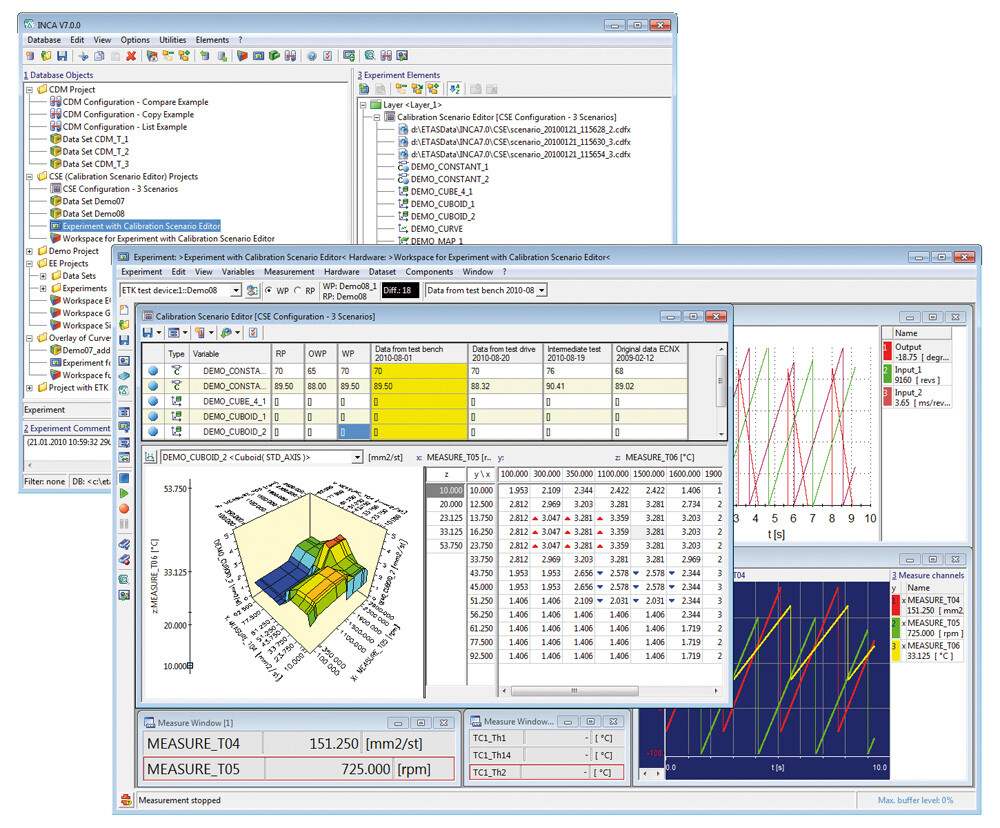
The numerous innovations and improvements of the new version 7.0 increase the efficiency and performance of the tools while also offering new possibilities for integrating tools and data in the development environment of the customer.
Standards and open interfaces
For the seamless integration into the development environment, INCA comes with a number of open interfaces. INCA V7.0 is compliant with the new specification for exchanging measurement data, ASAM MDF4, and with the latest versions of the ASAM standards MCD-2 MC (ECU description for measurement and calibration systems) and MCD-3 MC (test bench interface). INCA V7.0 is the only tool currently on the market which supports the parallel connection to automation and auto-optimization on the test bench according to the ASAM MCD-3 MC V2.2 specification.