Functions at a Glance
- J1939 monitoring
- CAN-FD monitoring
- XCP on CAN-FD
- UDS on CAN-FD
- ASAP3 – better support of low-frequency CAN monitoring signals
- Unambiguous correlation of axis name and signal curve for digital signals in the YT oscilloscope
J1939 Monitoring
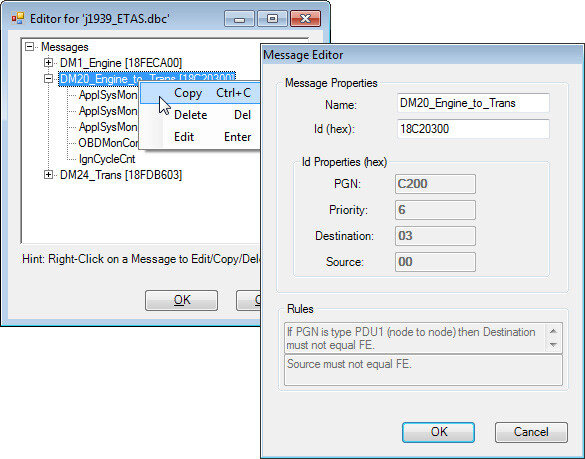
J1939 uses the 29-bit CAN message identifier to encode information concerning the message. In INCA, the J1939 signals behave in the same way as any other signals do in INCA (variable selection, selection of signals, etc.)
The J1939 monitoring parameters can be set as part of INCA hardware configuration.
CAN-FD Monitoring
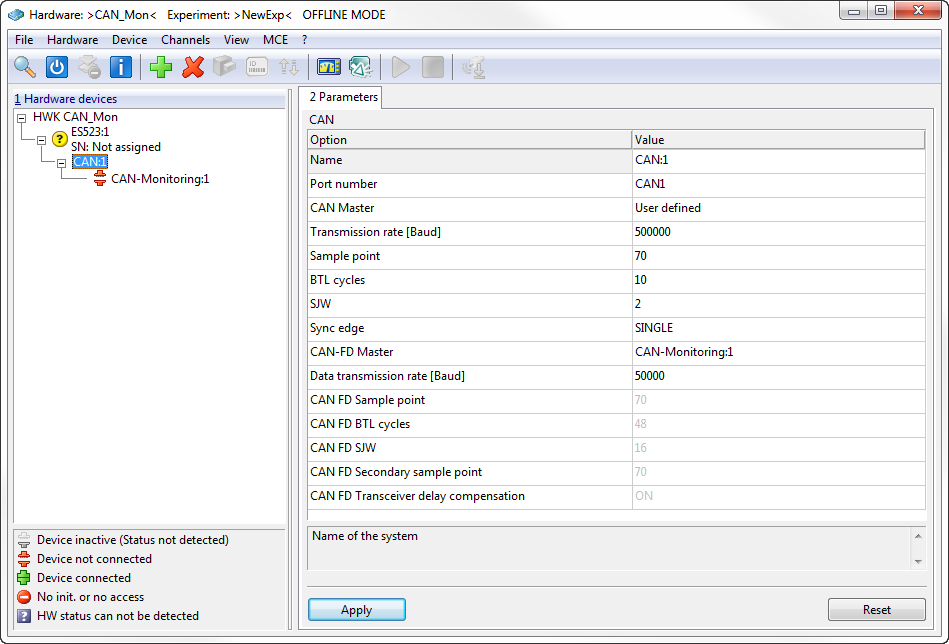
For creation of a CAN-FD monitoring project, INCA is able to read type DBC input files containing CAN-FD information. INCA shows the CAN-FD parameters in the hardware configuration and allows you to modify them.
XCP on CAN-FD
- XCP measurement on CAN with payloads of 8 to 64 bytes
- XCP data upload and data download
- Download and upload data size of up to 64 bytes for CAN-FD
- XCP Flash on CAN-FD (up to 64 bytes payload implementation)
UDS on CAN-FD (ISO14229 on ISO15765-2)
INCA now supports the UDS protocol on CAN-FD
- Measurement in Address Mode, Block Mode, and Free Running Mode
- Calibration
- Upload, download
- UDS on CAN-FD flashing with INCA-ProF
- Up to 4095-byte UDS messages
- Up to 64-byte CAN-FD payload
ASAP3 – Better support of low-frequency CAN-monitoring signals
In today’s environments we find CAN signals that occur only if the value has changed at least once within a defined time period. For some ASAP3use cases, it is necessary to mark this kind of signal with “invalid measurement” in case they time out.
- CAN monitoring signals are now handled as event-synchronous signals in ASAP3
- The max. timeout value can be increased by up to 30 s
In this way, the timeout can be adjusted and monitored for each use case.
Unambiguous correlation of axis name and signal curve for digital signals in the YT oscilloscope
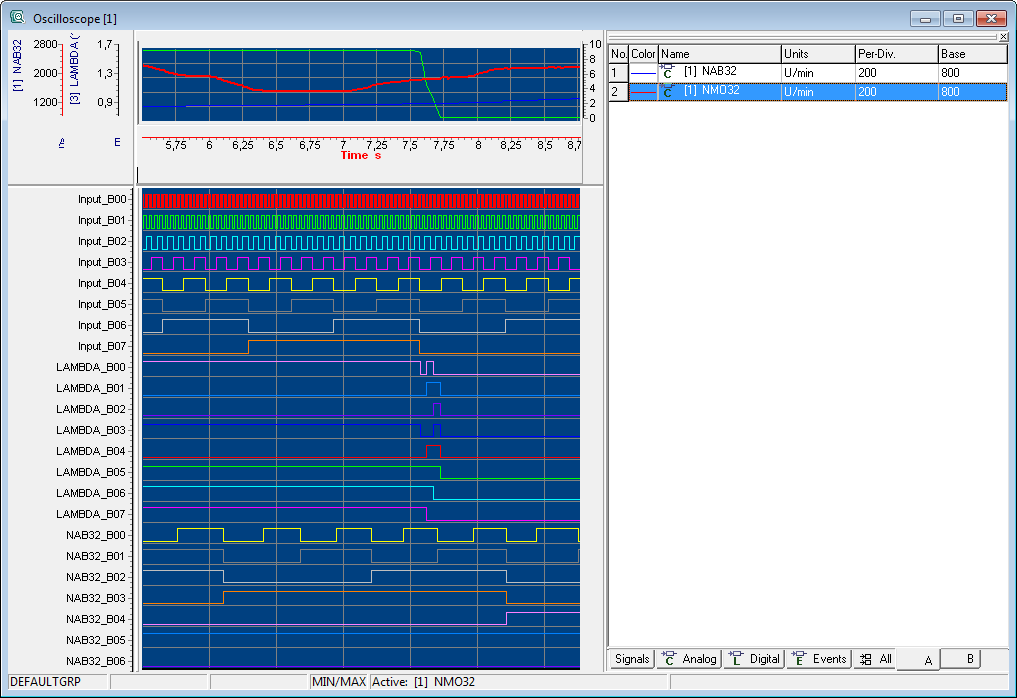
In the digital area of the YT oscilloscope, a clear correlation of axis name is mandatory. To optimize usage of the available space, it is possible to move the splitter between analog and digital area as desired. Depending on the available space, either all axis names or no names at all are shown. In any case, the signal can be identified via the axis name displayed in the status bar by clicking on the signal curve.