Functions at a glance
- In Variable Selection Dialog for Filters the new LAB format is supported
- Get & Set INCA Options and Get State via ASAP3
- Support of Diagnostic over IP (DoIP) Flashing with ProF
- Multi Raster – Support of XCP and CCP
- Key Variable List is usable as Black List
- ASAP2 Container transfers ECU description files as a structured ZIP Container
- Service Pack Installer allows Downgrade
In Variable Selection Dialog for Filters the new LAB format is supported
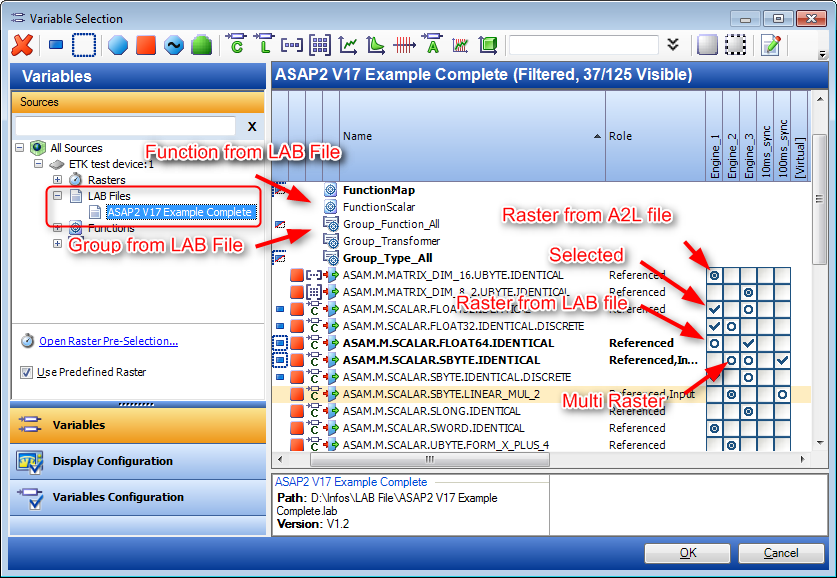
With the new LAB file format it is possible to describe functions and groups. Selecting these functions and groups adds all signals to the experiment and the recorder.
Optionally the LAB file contains the raster information, which the variable selection dialog offers as default selection.
Multi Raster Information is supported too.
Get & Set INCA Options / Get State via ASAP3
If the test bench executes a test where the settings of the INCA options are not as expected, the test result is not useful. To avoid tests with no useful result the test bench needs a possibility to check the options before test execution.
Examples for recognizing such unexpected settings are the options "AddAllMeasurements" or "Difference Counter".
With the option "AddAllMeasurements" set INCA automatically sends all measurement data from the experiment also to the iLinkRTTM ComServer. By this the test bench script can omit the task to add the measurements by the script. To avoid, that measurement parameters are not available later, during the measurement, this option can be checked respectively set.
With the option "Difference Counter" the test bench script can check, whether all values on the Working Page (WP) are reset to the Reference Page (RP). Thus, manual changes by a test bench driver will be noticed.
INCA supports this possibility now via COM-API or ASAP3 access.
Options (read/write)
- MCE: AddAllMeasurements
- MCE: AddAllCalibrations
- ASAP3: AddAutomaticallyToFuliDevice
- HWC: Measurement failure behavior *)
- HWC: Connection behavior *)
States (read only)
- EXPERIMENT: ConnectionInterruptBehavior
- HWC: GetDifferenceCounter
- HWC: CheckOfState
- HWC: BaudRate
- MEMORYPAGE: EPK (EPROM Kennung, or in English: EPROM identifier)
- MEMORYPAGE: Checksum
*) ASAP3 supports only read access
Support of Diagnostic over IP (DoIP) Flashing with ProF
The INCA flash programing tool ProF now supports DoIP flashing (UDS on Ethernet) according to ISO13400-2 for ECUs with static IP address.
The configuration file (CNF) of a DoIP ProF configuration requires just three new parameters for DoIP: DOIP_IP_ADDRESS, DOIP_SOURCE_ADDRESS and DOIP_TARGET_ADDRESS.
Multi Raster – Support of XCP and CCP
The multi raster support is extended for serial protocols (XCP, CCP). INCA updates Measurement values even when some raster do not send data. For example no signals are sent by the speed synchronous raster when the engine is stopped.
Key Variable List is usable as Black List
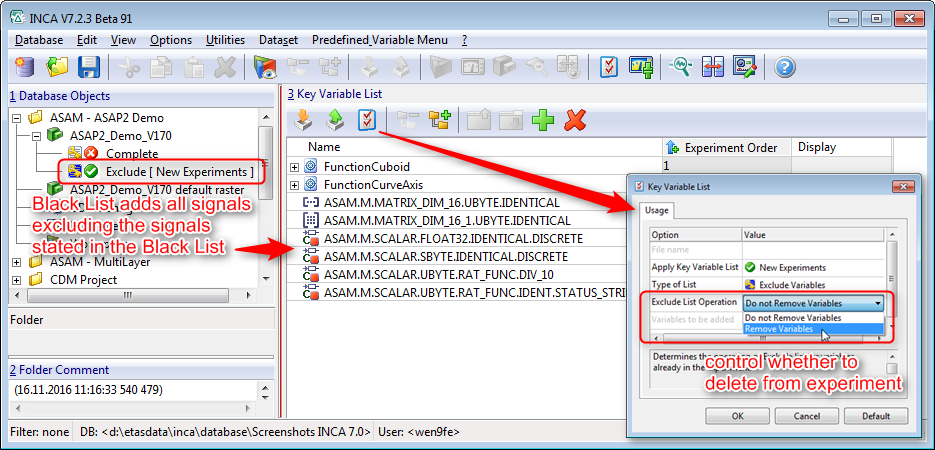
If all signals shall be recorded with the exception of some signals the "Black List" is useful. Using the Black List INCA adds all signals from the related ECU excluding the signals, which are stated in the Black List. It is possible to control whether signals are removed from the Experiment or not.
ASAP2 Container transfers ECU description files as a structured ZIP Container
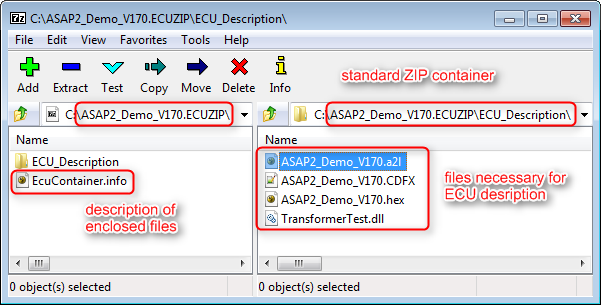
To avoid mismatch when transferring ECU description files the ASAP2 Container allows to handle all related files in a structured ZIP container.
Service Pack Installer allows Downgrade
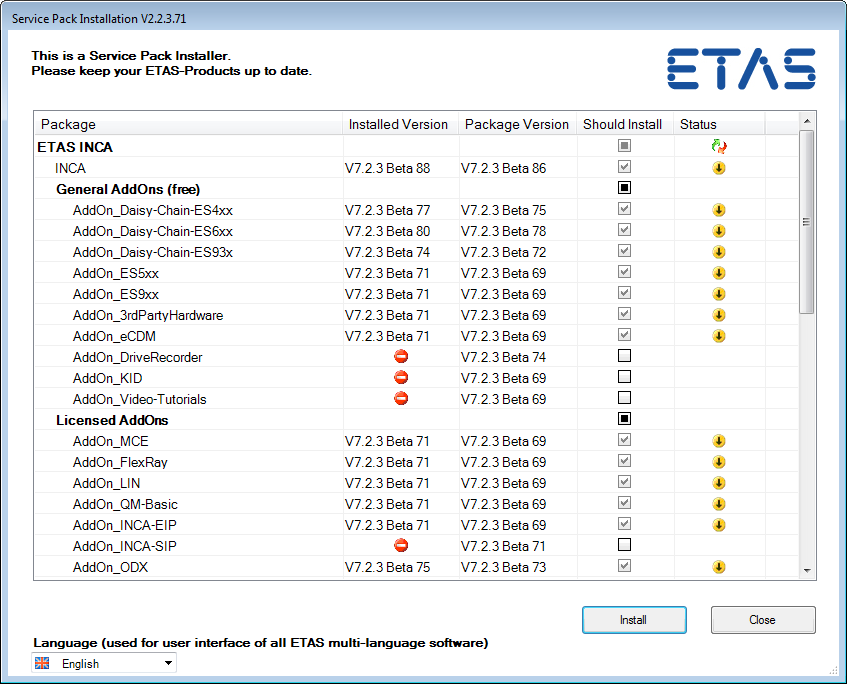
Beginning with INCA V7.2 Service Pack 3 the installer compares automatically the version installed with the version to be installed. Dependent to the result it offers upgrade or downgrade possibilities.
Necessary for downgrade is the availability of the relevant service pack of the former version. It is possible to up- and downgrade Base Installations, Service Packs and Hotfixes.