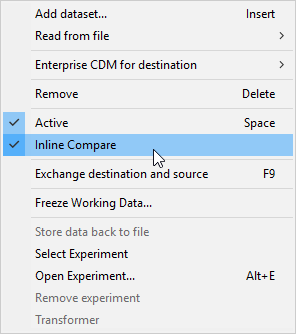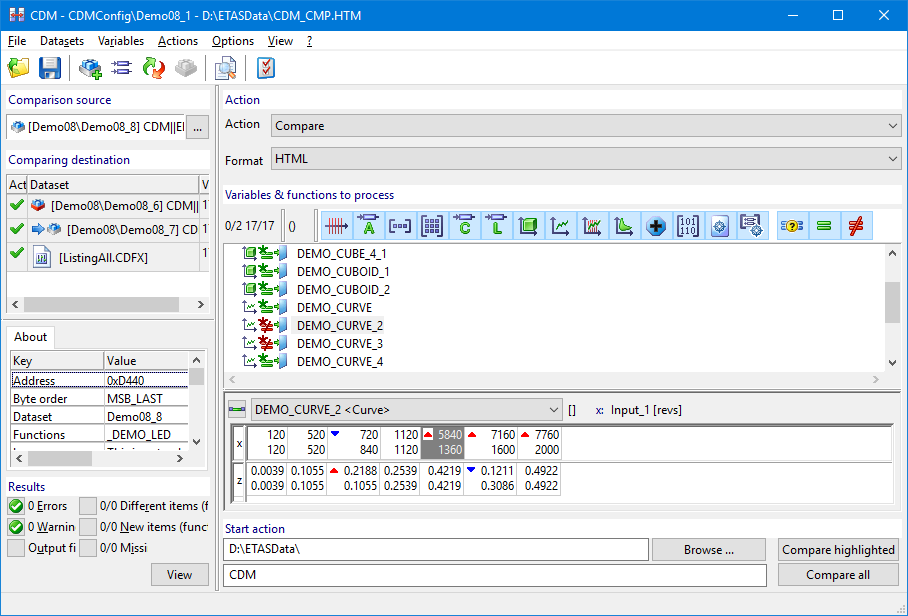Upgrade of ETAS License Server from version 11.11.1 to 11.15.1
ETAS software can only be used once the ETAS License Server is updated. This does not affect machine-based licenses. License servers from other software vendors are not affected by this upgrade.
The intention of the upgrade is that Flexera no longer supports ETAS License Server version 11.11.1. Windows Server 2016 is supported. Previous ETAS License Servers older than version 11.15.1 are not compatible with the new ETAS License Manager (LiMa) version 1.7.x.
The Service Pack 11 of the INCA version 7.2 is still compatible with ETAS License Server version 11.11.1 if ETAS License Manager version 1.6.x or older is installed there.
We recommend updating soon, before December 31, 2018. The update becomes mandatory as soon as ETAS software tools such as INCA 7.2 SP12 are to be used with License Manager version 1.7.
The new license server can be downloaded free of charge from the ETAS Download Center. Detailed technical information is available on downloading the new license server. Technical contact: www.etas.com/hotlines
VSD – Filter for non-selected variables
The Variable Selection Dialog (VSD) has a new filter: non-selected variables can be displayed with INCA 7.2 SP11. The filter is activated by a blank dotted symbol when selecting the variables. Besides the filters “already available” and “add”, it is now possible to display the reference, measured and manipulated values which can still be selected. This new filter is practical for many selectable variables in particular.
VSD – Column sorting function
In order to better depict the selectable variables for an experiment, INCA 7.2 SP11 makes it possible to sort after the first four columns in the variable selection shell. For example, the variables can be sorted by data type, measured and manipulated values as well as by write and read access.
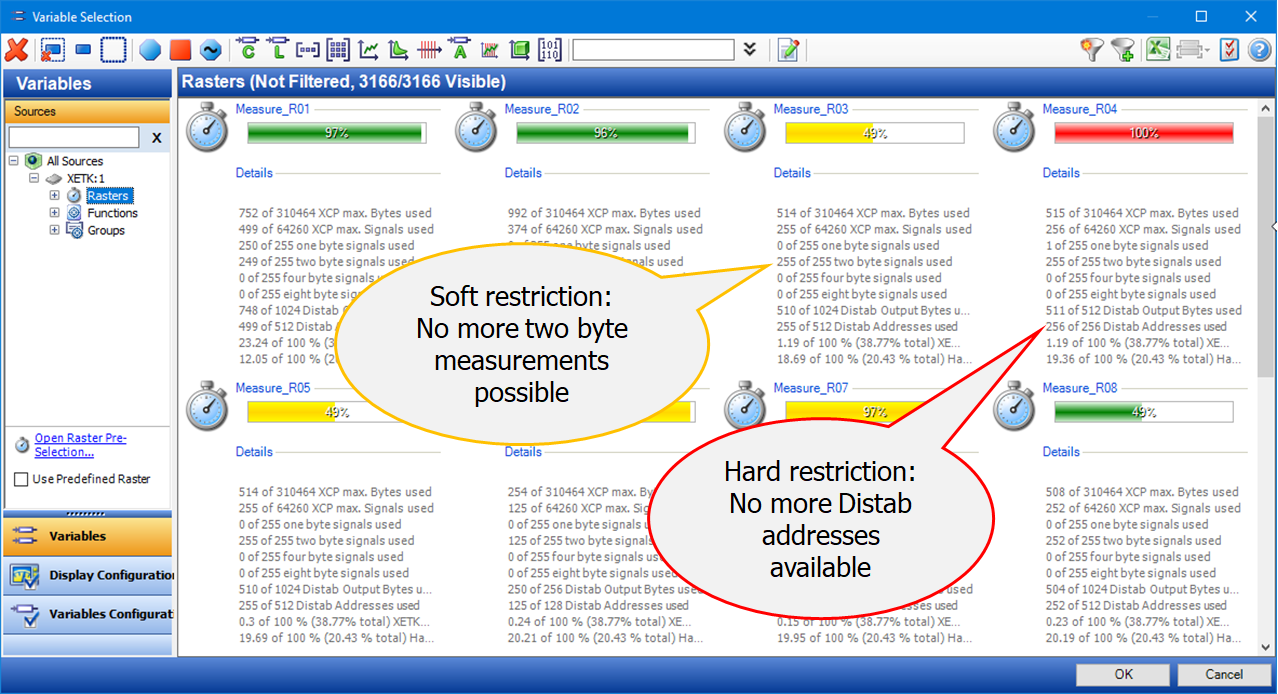
XETK – Display raster check details for Distab 13
In the variable selection, the raster info with INCA 7.2 SP11 for XETKs shows more details about the raster filling level. In the display, green indicates that any kind of measurement can be added.
Yellow indicates that measurements in the respective raster can only be added with certain restrictions. Red indicates that no further measurements can be added to the raster.
FETK – Support of alias name
For better detection and configuration, INCA 7.2 SP11 supports the assigning of an alias name for FETK. This supports better usage of several FETKs. During the hardware search from a blank workspace, the correct project files can be assigned and it is possible to examine whether the ECU is connected to the configured port. Various dialog windows also improve visualization of which FETK is affected by an action. Allocation to an FETK already connected is not yet supported.
ES582/ES584 – Support of alias name
For better detection and configuration, INCA supports the assigning of an alias name for ES582 and ES584. This supports better usage of several ES582/ES584. During the hardware search, the correct project files can be assigned and it is possible to examine whether the ECU is connected to the configured port. Various dialog windows also improve visualization of which USB device is affected by an action. The ES583.1 and ES581.x do not support alias names.
EIP – Support of arrays up to 64k (8 bytes)
Using the Experimental Target Integration Package (EIP), INCA 7.2 SP11 processes ETARGET arrays with up to 65,536 elements for MEASUREMENT and PARAMETER arrays – with the exception of virtual prototypes. INCA treats MEASUREMENT arrays as multiple scalars.
INCA can also check the maximum size of an array and determine whether it fits the new limits or not. In an INCA experiment, the combined editor can be used to display the PARAMETER arrays.
EIP – Allow up to 15,000 measurements per raster in the ETARGET
In the past, the maximum number of measurement labels per raster was limited, e.g. to 2,000 signals for the ES910.
The Experimental Target Integration Package now increases the maximum number of possible measurements per raster for virtual prototypes for ETARGETs. 15,000 signals or 2 Mbytes are supported for the ES910.3, 1,500 signals or 8 Mbytes for the ES830, and 15,000 signals or 32 Kbytes for RTPRO-PC. Please note that the available L1 buffer depends on the ETARGET hardware used. INCA-VSD determines the actual size in an online raster check.
CDM – Inline Compare
As of INCA 7.2 SP11, CDM supports a special inline view showing the difference between two data sets. The embedded editor must be activated in the CDM options.
The destination data set is marked by right-clicking and the “Inline Compare” option.
The source data set and destination data set values are shown for the selected parameter in the lower window. The lower line shows the source and the upper line shows the selected destination in a cell. Differences are indicated in color. A blue triangle indicates that the source value is lower than the value of the selected destination. A red arrow indicates that the source value is higher than the value of the selected destination.
XCP V1.3 – Time correlation/synchronization
With XCP V1.3/V1.4/V1.5, it is now possible to improve the time correlation/synchronization between devices which do not support the ETAS synchronization mechanism.
The INCA version 7.2 SP11 also supports third-party hardware with IEEE1588/PTP. Clocks are then syntonized according to a synchronized clock.
INCA always reads the description of the synchronization mechanism from the ECU and not from an A2L file.
The correlation and synchronization improvement is based on scenario 3 of the XCP specification.
MCE – Visualization of mapped XETK/FETK
INCA-MCE supports various input devices. For XETK and FETK, the user has to manually assign which XETK or FETK is connected to which ES910.3. In the HWC window, INCA shows a red or green triangle before a round blue icon in the respective FETK/XETK, visualizing which XETK/FETK and which ES910 are already configured. This enables the user to see whether this configuration step has already been executed without having to open the mapping dialog.
AUTOSAR – Container I-PDU for CAN/CAN-FD and FlexRay monitoring
The INCA version 7.2 SP11 supports the “NO-HEADER” keyword already used as an AUTOSAR version 4.3.1 feature. In addition to SHORT-HEADER and LONG-HEADER, INCA now also accepts the new “NO-HEADER” header type. Consequently, the PDUs need to be configured statically in the PDU for NO-HEADER container PDUs.
INCA-MIP & INCA-SIP – Support of MATLAB 2018B
Version 7.2 SP11 of the two INCA add-ons INCA-SIP (Simulink® Integration Package) and INCA-MIP (MATLAB® Integration Package) is compatible with MATLAB 2018 B.
AUTOSAR – Support of AUTOSAR V3.2.x for FlexRay
INCA also supports the AUTOSAR description files of version 3.2 for FlexRay monitoring with version 7.2 SP 11.
SUPPORT SHELL – Display customer-specific support info in “Support” shell
INCA 7.2 SP11 makes it possible to supplement company-specific information under the ETAS support information. If a CustomerSupport.rtf file is saved in C:\ProgramData\ETAS\{toolname}\SupportInfo\, its contents will be displayed below the ETAS information. The RTF file can contain both plain text and hyperlinks.