Functions at a Glance
- Flash programming with ProF – Read or write binary data
- CAN FD – Switching between ISO / non ISO mode
- New XCP V1.3 features
- XCP - Resume Mode / Fast Start with dynamic data acquisition (DAQ) lists
- Support of new ES892 ECU and Bus Interface Module
- Calculated Signals: New formulas for signal analysis in INCA and MDA
- MDA: Additional filter options in the Variable Selection Dialog
Flash programming with ProF – Read or write binary data
The ProF programming tool of INCA provides new commands for reading data from a binary file and storing it into a ProF string variable:
- GET_STRING, GET_STRING_FILE, SET_STRING, SET_STRING_FILE
The commands facilitate the transfer of data from binary files, e.g., of fingerprints, security keys, or for flash programming, to the ECU by use of the ProF commands UDS_TRANSFER_DATA and UDS_PASS_THROUGH.
In addition to that, ProF provides new commands for storing the last ECU response into a string variable and for writing data from a ProF string variable into a binary file:
- UDS_MSG_RET_GET, KWP_MSG_RET_GET , CCP_MSG_RET_GET, and XCP_MSG_RET_GET
CAN FD – Switching between ISO / non-ISO mode
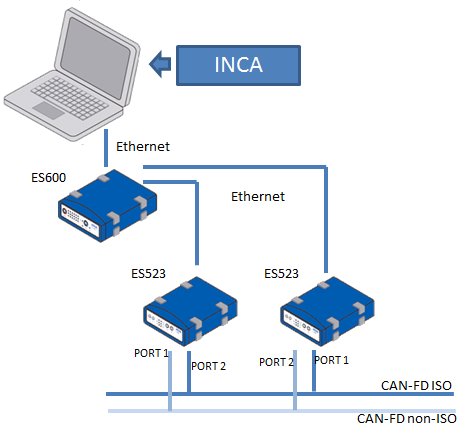
During adoption of the Bosch CAN FD protocol V1.0 in the ISO 11898-1 standard, the failure detection capability has been improved and the value for the CRC calculation has been changed. The individual channels of the ES523 CAN FD Interface Module can be alternatively operated in ISO or non-ISO mode. With this, INCA now provides support for both specification variants.
New XCP V1.3 features
INCA supports the ASAM XCP V1.3 communication protocol with all hardware devices, except the legacy devices ES590, ES591, and ES690 on the transport layers CAN, CAN-FD, FlexRay and Ethernet.
The following XCP V1.3 features are supported:
- INCA supports the new AML of XCP V1.3 and in that course reading of XCP V1.3 compliant ASAP2 files
- XCP V1.3 error codes and error handling
In addition to that, extended formulas for the calculation of multi-core ECU resources consumption by dynamic rasters are provided by INCA:
- Calculation of the computation load
- RAM consumption for dynamic raster check
XCP - Resume Mode / Fast Start with dynamic data acquisition (DAQ) lists
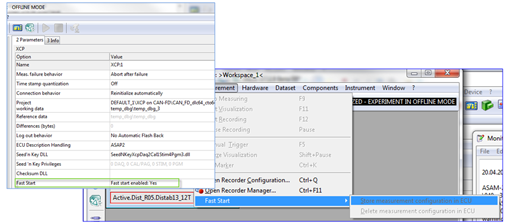
INCA now supports the XCP Resume Mode function also when dynamic DAQs are used (if Identification Field Type is “absolute ODT number”) for all transport layers (CAN, CAN FD, FlexRay and Ethernet).
Support of the new ES892 ECU and Bus Interface Modules

INCA supports the new generation of ETAS ES89x ECU and Bus Interface Modules that are used for data acquisition, calibration, diagnostics, flash programming, and prototyping of ECUs.
Features of the ES892 module:
- High data throughput and low latency at the same time
- Gigabit Ethernet port for connecting the PC, laptop, or other host devices
- Access to multiple ECUs and vehicle busses in parallel
- Connections for all relevant ECU interfaces and bus systems:
2x FETK/Gigabit Ethernet, 1x Fast Ethernet, 5x CAN / CAN FD, and 1x LIN - Plug-in mechanism provides for easy connection of complementary ES8xx modules, e.g., for processing of rapid prototyping functions or logging of measurement data
INCA V7.1 SP10 allows for parallel acquisition of measurement data, calibration, diagnostics, and flash programming of two ECUs each being equipped with an FETK-S interface. In the course of then next INCA service pack deliveries all ES89x features are going to be supported.
Calculated Signals: New formulas for signal analysis in INCA and MDA
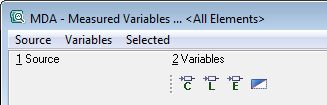
In MDA and INCA signals can be calculated by the use of formulas which can be created by the user. Calculated Signals can be defined, e.g., by using predefined custom formulas from a library. With Service Pack 10 frequently used formulas, e.g., low pass filters are provided.
MDA: New filter options in the Variable Selection Dialog
To enable MDA users to quickly select variables according to their type ("analog", "digital", or "event") or their selection status, new filter options have been provided for the Variable Selection Dialog of MDA.