Remote access to CUBE_4 via the COM API
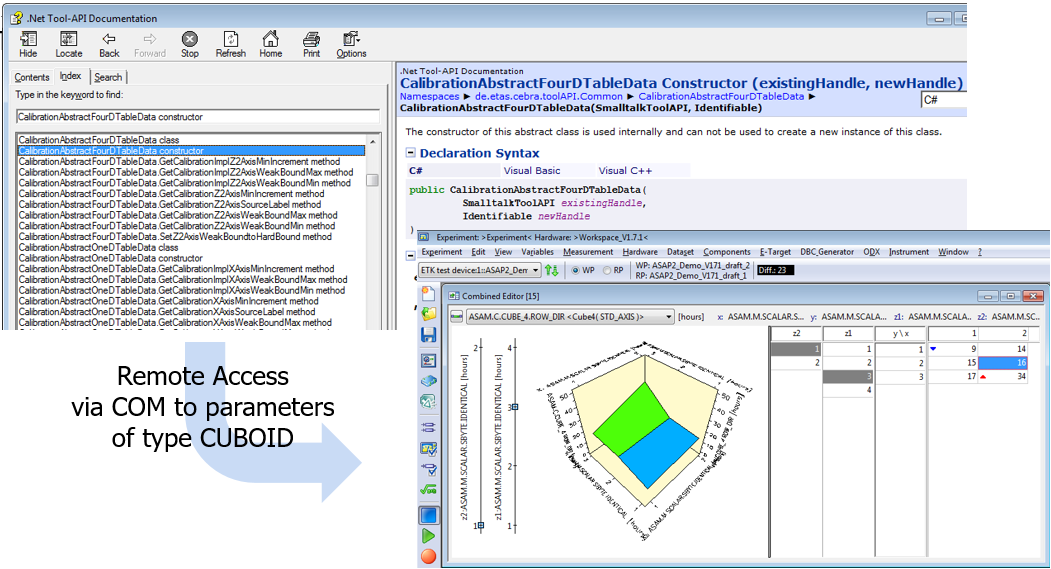
It is now possible to access CUBE_4 remotely via the COM interface. The API can be used to retrieve three- and four-dimensional data. The interface provides read and write access.
CAN FD message editor
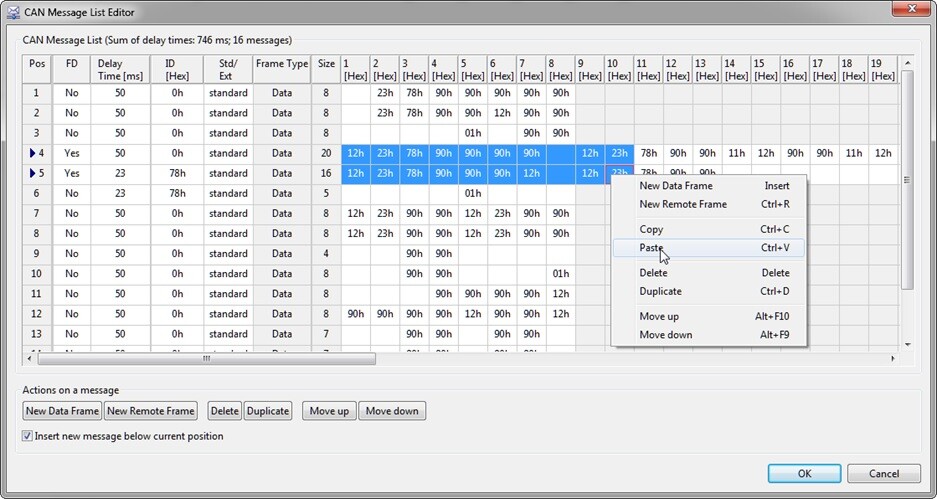
The INCA CAN FD message editor is now even more user-friendly, allowing messages with a variable character length of up to 64 bytes. The message type can be defined (FD or non-FD) in a column. The “DLC” column has now been given the more descriptive name “Size”. A practical feature is that copy and paste now work with the Microsoft Windows clipboard. The functions can be accessed from a context menu by placing the cursor in the desired row and then pressing the right mouse button. Alternatively, the functions can be accessed using the usual two key combinations CTRL+C (copy) and CTRL+V (paste).
AUTOSAR update bit support for the CAN/CAN FD/FlexRay display
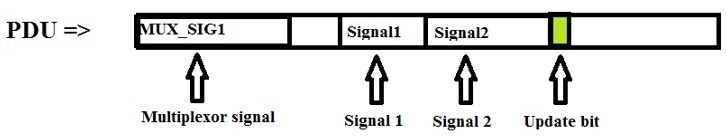
Within a frame, the update bit indicates at the beginning whether the sender has updated this message in a signal or in signal groups or has updated the PDU of the frame.
INCA now takes into account this update bit for the CAN/CAN FD/FlexRay display. The message that corresponds to the bit is only updated during the test and for the recorded file if the update bit has been set to 1. The benefit of the update bit is that the message corresponding to the bit is only updated if it has changed – this not only saves computing capacity but increases it overall. In addition, the update bit is also available as a measurement signal via the VSD.
PROF UDS messages now up to 64 Kbyte long for CAN FD and DoIP flashing
In previous INCA versions, the length of UDS messages was limited to 4 Kbyte. Service Pack 10, however, now provides up to 64 Kbyte for CAN FD and DoIP flashing. PROF uses larger messages only if: it is supported by the ECU (request downloads response parameter); and it is not limited by the MAX_LENGTH and AALFI parameters in the PROF script; and the used hardware interface is capable of processing longer messages.
With Service Pack 10, the ES582 and ES584 USB adapters support 64 Kbyte messages. Further ETAS products will follow (HSP update required).
ETK interface also available in offline mode

With the A2L file, it is possible to define several interfaces using the ECU description. Multiple ECU configurations can thus be described for each A2L file.
When the ECU is connected to the PC, INCA normally identifies the ETK interface automatically. Now, however, the interface INCA should use can be preselected offline using the “Device selection” option. The user specifies the behavior with this selection. INCA is therefore already informed offline about which interface the user is intending to connect. This saves users time, because they already know while making preparations offline which options the interface offers. Adaptation in online mode can thus be avoided.
Combined editor with support for arrays
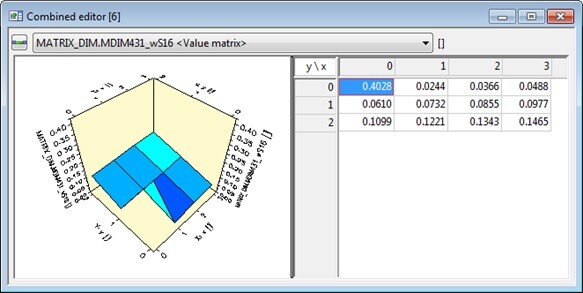
The combined editor now also supports arrays. The ASAP2 data types VAL_BLK, RES_AXIS, and COM_AXIS can now also be edited using the combined editor. A benefit provided by Service Pack 10 is that the look and feel as well as handling are the same for all data types, e.g. in terms of their limits and the copy-and-paste functionality. This means that the combined editor, which replaces the table editor, is even easier and more convenient to use. Another advantage is that arrays can also be displayed graphically.
Polling mode with a new configuration option
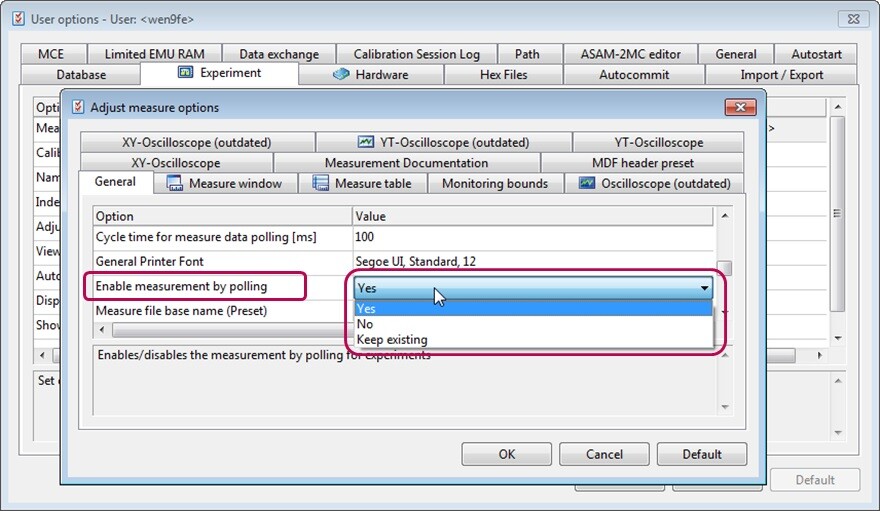
Polling also allows measured values to be retrieved from the ECU simultaneously with event-driven measurements. To ensure the data buses are not overloaded, INCA supports the use of a blocker that prevents the polling function from being used automatically. INCA can be custom configured using the “Enable measurement by polling” option.
This allows users who work with ECUs that do not support event-driven measurement to activate polling. Furthermore, it also enables users who work with a CCP or XCP ECU to disable polling.
Setting the “Keep existing” option keeps the signals that are already selected for polling active, but new signals cannot be selected.
XCP support for a new AML V1.4/V1.5
With the release of XCP versions 1.4 and 1.5 by ASAM, the AML description format (IF_DATA) has changed. Many ECUs now also use the new description format in their A2L files. Service Pack 10 makes INCA compatible with the new AML description format. Please note that, for the time being, only the format of XCP versions 1.4 and 1.5 is supported. Support for the new XCP functionalities is planned for a later date.
INCA VOICE_RECORDER add-on enables spoken comments
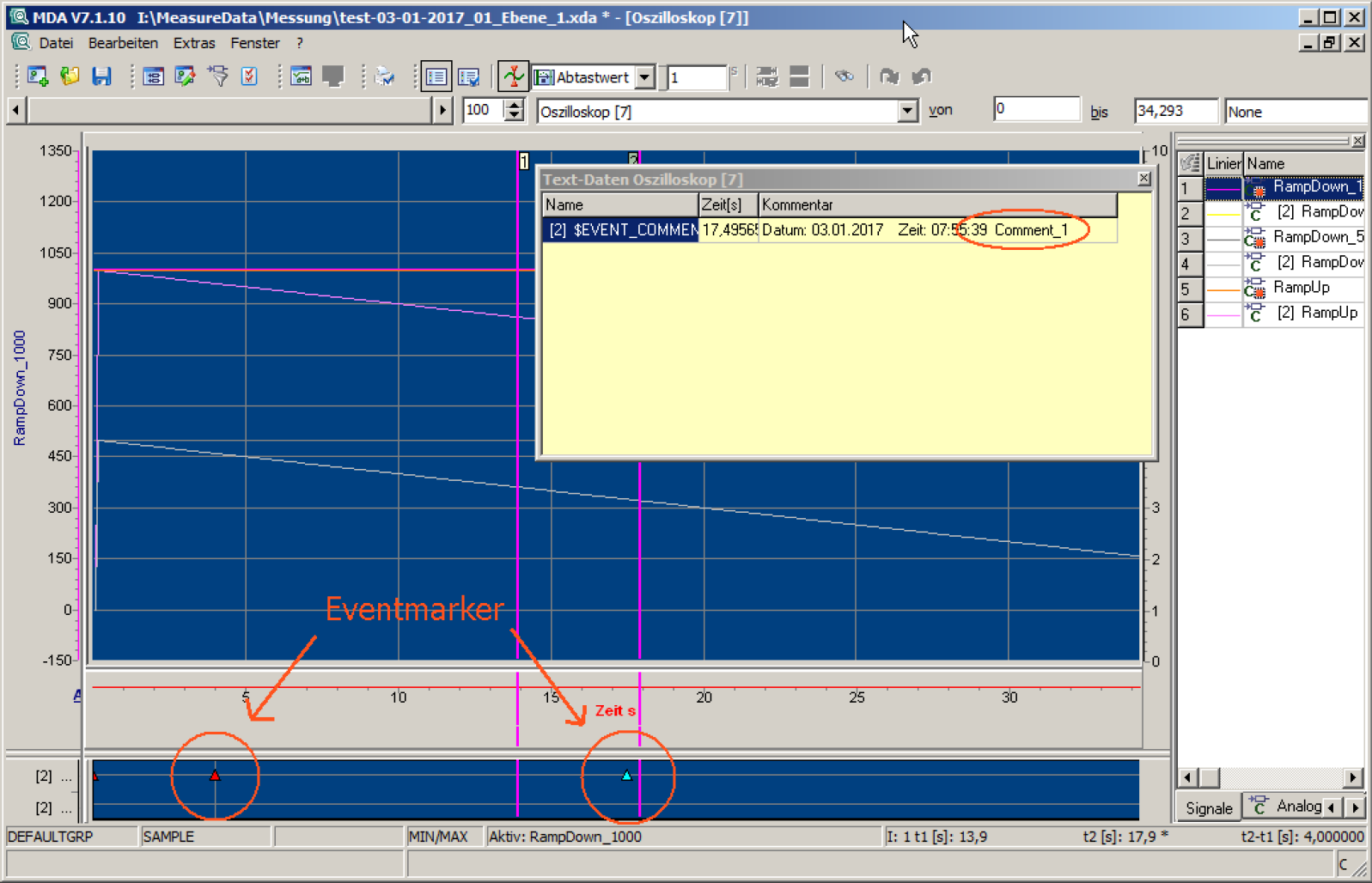
The INCA voice recorder add-on enables spoken comments to be recorded for a measurement. The spoken comments are stored in wav files. The link to the MDF file is controlled via event markers that are saved to the MDF file. The add-on is available together with the INCA service pack installer. ETAS offers a license to use the add-on.