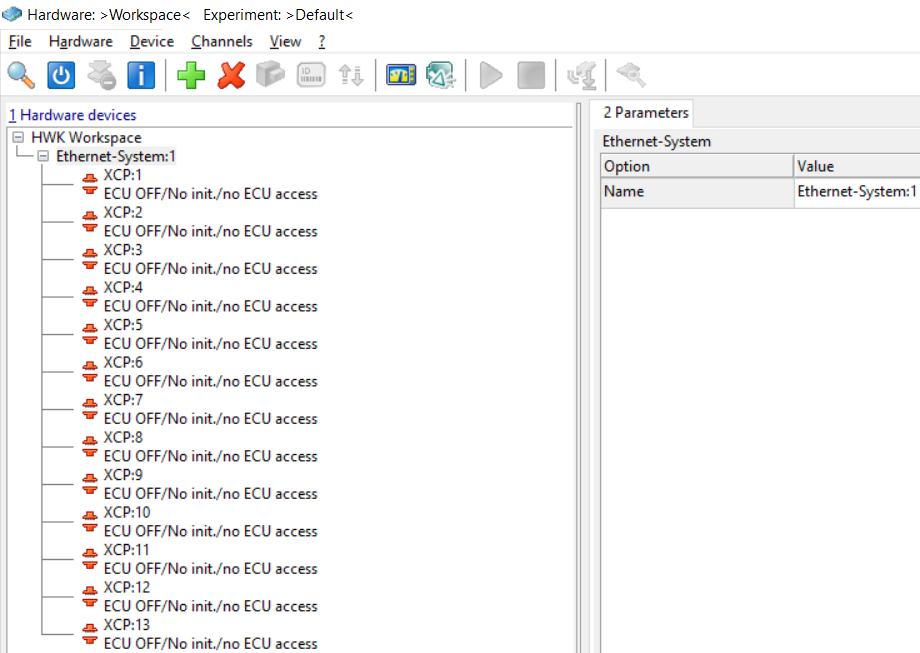
INCA – Supports up to 20 devices via XCP-on-Ethernet
With INCA 7.2 Service Pack 12, it is now possible to connect up to 20 XCP-on-Ethernet type configurable devices instead of the former 4. Practical tip: Since the available bandwidth is distributed across the devices, users should only connect so many devices at the same time as are absolutely needed.
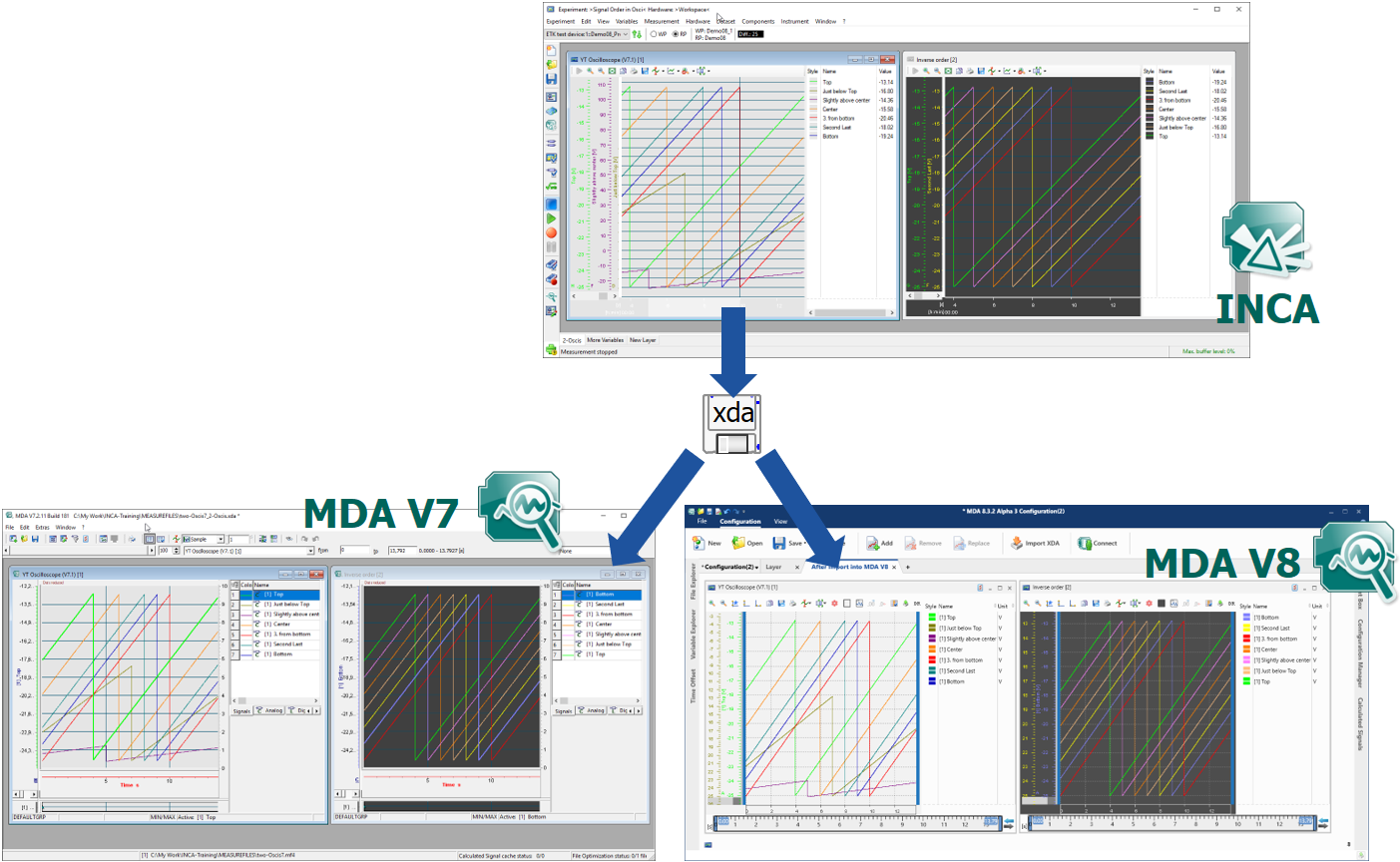
INCA – Enhancements for writing XDA files
For oscilloscopes, INCA Version 7.2 SP12 enters additional settings into the XDA configuration file. MDA V7 and MDA V8 use this configuration file to represent a comparable view of the oscilloscope. Thus for users, the effort to reconfigure the layout is minimized.
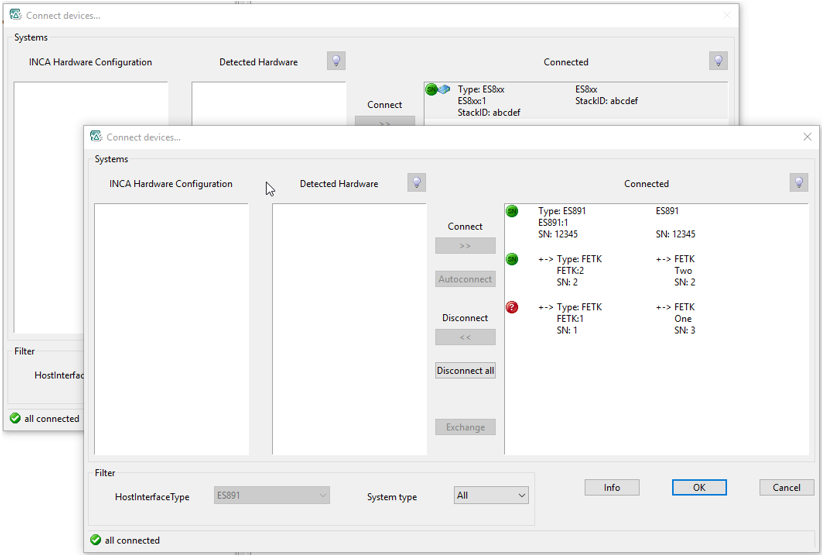
FETK – Mapping of serial numbers and alias names for ES891
INCA V7.2 SP12 supports connected FETKs better by trying to map the found FETK with the configured FETKs in INCA. This mapping has only been displayed generally until now. Within a single used ES891, alias and serial numbers can now be mapped respectively to the FETKs at both FETK ports.
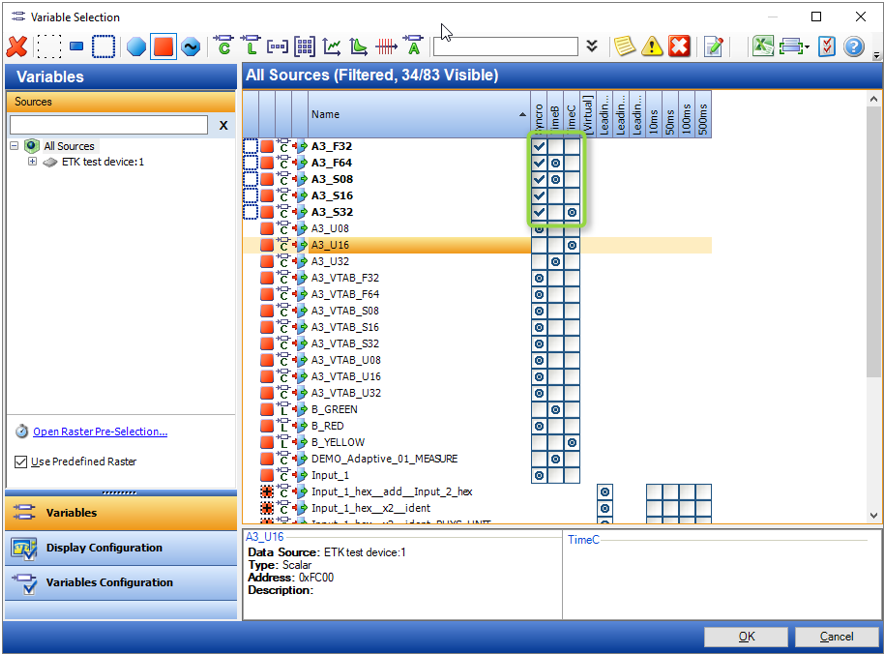
VSD – Visualization of Predefined Raster
In order to indicate in the Variable Selection Dialog (VSD) whether a measurement is selected based on the current file for a "Predefined" or "Preselected" raster, INCA continues to show this information with V7.2 SP12 next to the raster selected with a check. The measurements selected for an implicit raster are hereby indicated by a dot. Until now, it had not been possible to show the Predefined or Preselected display for the selected raster.
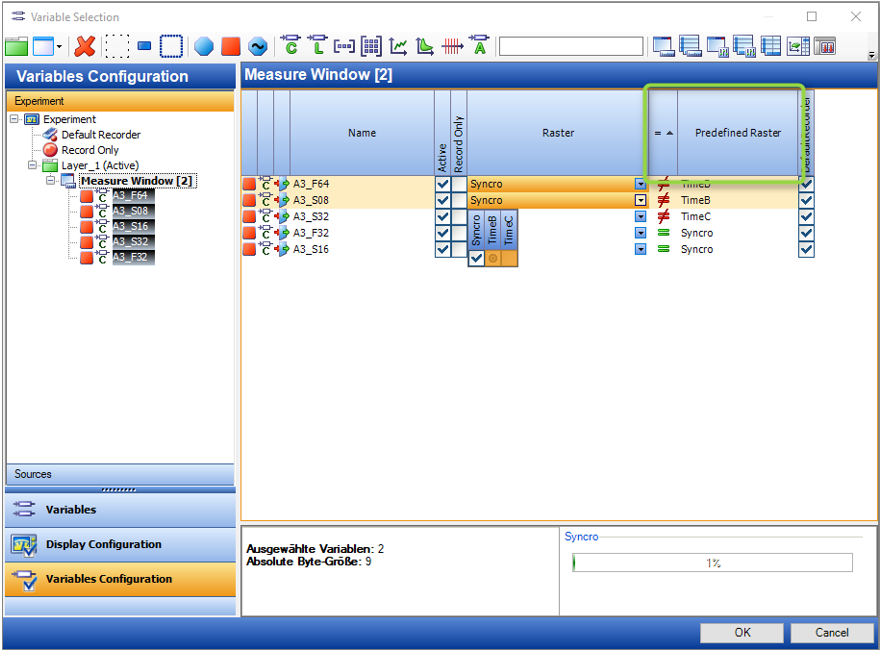
This also works for rasters that are defined in LAB files. The user can therefore more easily recognize if a mapping does not correspond to the Predefined or Preselected raster defined by the A2L file and must, where necessary, act accordingly in the variable configuration.
The Variables Configuration now shows a new column "Predefined Raster" and also has an improved sorting logic for the existing column "=". This column shows whether or not the variable is selected in the raster predefined by the A2L file or in the rasters predefined by the A2L file.
The user can sort the experiment variables by the column "=", select several variables in the raster column by pressing the Shift key, press "F2" and map the selected variables to the predefined rasters at the click of a button.
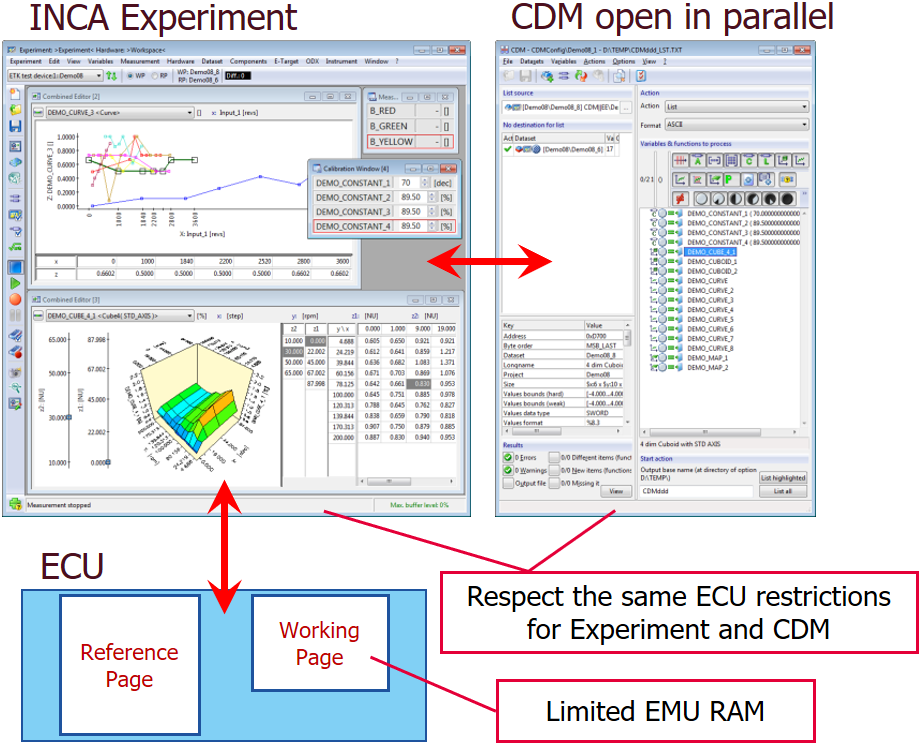
CDM – Supports COPY for Limited EMU RAM
If the INCA Experiment application cannot cover all parameters for a working page opened on a control unit, the Calibration Data Manager (CDM) open in parallel respects the same restrictions as INCA Experiment when working online. If the control unit uses Limited EMU RAM, INCA 7.2 SP12 now also supports the copy process. The editing and copying process now checks whether there is sufficient EMU RAM for the control unit to handle changes.
If a working page opened by INCA Experiment on a control unit was opened in parallel by Calibration Data Manager, then the copying process used to only work with full emulation.
ProF – Supports spaces in file paths and "none-8dot3" compliant path names for ProF flashing
In ProF configurations, INCA V7.2 SP12 also allows paths with spaces or more than eight digits and file extensions with three digits. ProF now supports Windows compliant file paths with spaces, special characters and up to 259 characters of length with and without active 8dot3 notation.
With previous INCA versions, ProF flashing could fail when using spaces or special characters for the ProF config installation or the hex file path. Most customers solved this issue by activating the 8dot3 name notation of Windows, which shortens file path names and removes spaces and other special characters. The file path
"C:\ETASData\My Prof Configurations\UDSonCAN_StdID_ExtAddr_1MBaud"
thus becomes the 8dot3 file path
“C:\ETASDATA\MYPROF~1\UDSONC~1\“.
It is, however, important to note that switching from 8dot3 name mode to non-8dot3 name mode or vice versa is not supported for ProF configurations already installed on a PC. Installed ProF configurations can only be used in the same activated or non-activated 8dot3 name mode as was used during the installation of the ProF configuration.
In addition, not all customer-specific ProF configurations support file paths with spaces. This is for instance the case if customer-specific DLL files are called up during the installation that do not support spaces or if paths with spaces, commas, brackets or other special characters are used without exclamation marks. Customers must therefore test their ProF configurations before switching off the 8dot3 name mode.
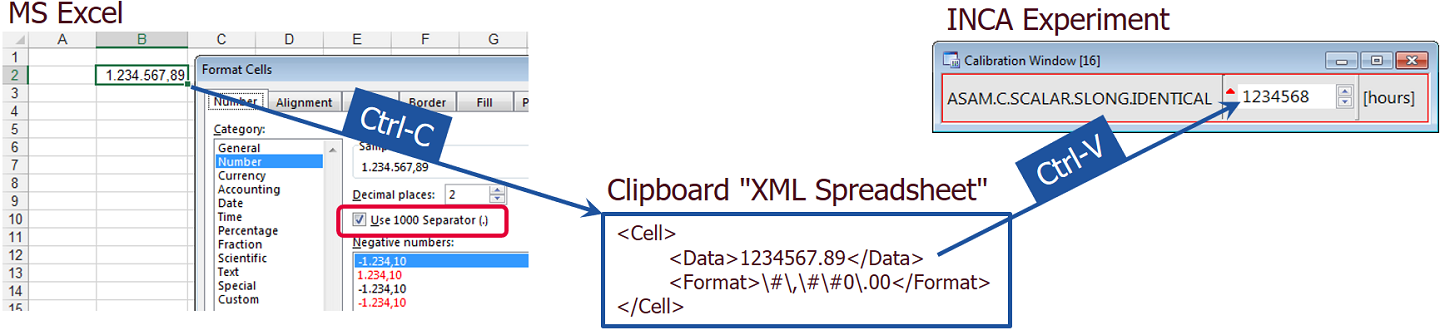
Editors – Paste from MS Excel
MS Excel allows cells to be formatted in various ways. To avoid incorrectly pasted values, INCA Version 7.2 SP12 uses an MS Excel-specific clipboard format. If content is copied to the clipboard in the XML calculation table format using the key combination CTRL+C and then pasted from there to INCA Experiment with CTRL+V, the thousands separator comma of INCA used in English-speaking countries can for example be further processed without any problems. The thousands separator comma of INCA had sometimes until now been mixed up with a decimal point for numbers copied from Excel.
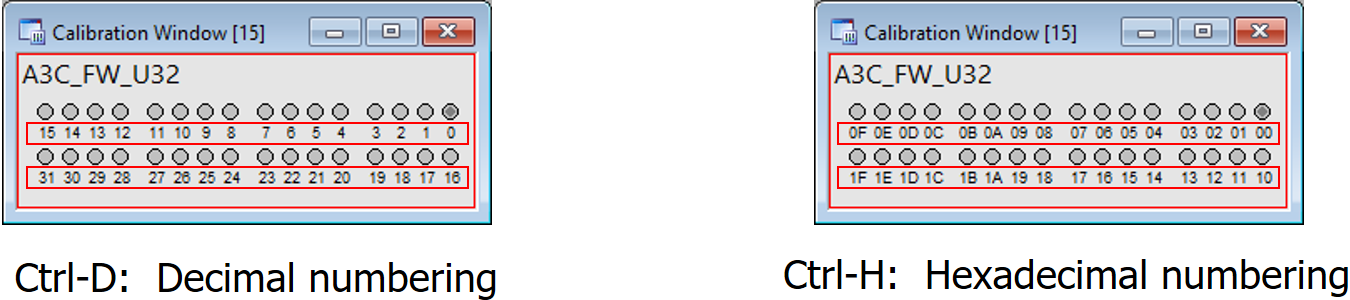
Editors – Decimal numbering in the bit editor
To allow the user to define bit positions more easily, INCA V7.2 SP12 allows the user to switch between decimal and hexadecimal counting in the calibration window when displaying the bit position markers. The key combination CTRL+D is used to show the decimal counting of the bit position, whilst the key combination CTRL+H is used to show the hexadecimal counting in the calibration window.
AUTOSAR – Supports AUTOSAR V4.1/ V4.2/ V4.3.x for XCP-on-FlexRay
Up to SP11, INCA officially only supported the Fibex file format to define the controller settings for the XCP-on-Ethernet device. More and more projects that use AUTOSAR description files for the monitoring application, also contain settings for the XCP-on-FlexRay controller. To ensure that these files can be used for both cases of application, INCA V7.2 SP12 officially supports the AUTOSAR description files to configure the FlexRay controller for the XCP-on-FlexRay application.
XCP V1.4 – PACKET_ALIGNMENT_x – Packet alignment for Ethernet
For a better performance and the coordinated access in the XCP devices to the XCP messages within an Ethernet frame, the Packet Alignment was introduced for XCP-on-TCP/IP and UDP/IP. Packet Alignment means that for XCP-over-Ethernet connections, the message is addressed in such a way that the signal or date is always at a position that can be processed by the controller.
INCA supports this feature by using the corresponding parameters from the A2L file. The alignment is performed by optional fill bytes within the tail. When sending messages, INCA V7.2 SP12 adds this tail to each TCP and UDP message. When messages are received, this tail is optional for single UDP messages only.
XCP V1.4 – ERR_TIMECORR_STATE_CHANGE – Additional error code to start/stop DAQ
With XCP 1.4, the new error code ERR_TIMECORR_STATE_CHANGE was defined in the XCP specification for the commands START_STOP_DAQ_LIST and START_STOPP-SYNCH. The new error code is relevant for the TIME-CORRELATION_PROPERTIES command.
With this error code, the device can inform the XCP master about any change to the timing synchronization since the last upload of information.
XCP V1.4 – START_STOP_SYNC – Enhancement of command
To improve measurements for the XCP device, the master, with INCA 7.2 SP 12, sends a START_STOP_SYNCH command (with mode=3) directly before the START_STOP_SYNCH command (with mode=1). With this new command, the master informs the device that no further changes will be made in the DAQ configuration. The error is handled as described in the XCP specification.
ASAP3 V3.0 – Extended commands for measurement and calibration
ASAP3 V3.0 improves the calibration process. INCA V7.2 SP12 supports the following new ASAP V3.0 commands: GET CALPAGE INFO, GET CURRENT CALPAGE and SET CURRENT CALPAGE provide information about pages received and active page switching.
The commands GET CHARACTERISTIC INFO, READ CHARACTERISTIC, READ CELL VALUES, WRITE CHARACTERISTIC and WRITE CELL VALUES cover all types defined in ASAP2 as well as the reading and writing of implementations and physical values.
INCA-SIP – Real-time multipliers are supported
With INCA-SIP, the real-time emulation mode has been extended with INCA 7.2 SP12 to support the different real-time multipliers. Besides fixed values (real-time maximum or computer maximum), variable values are now also possible. The improved interoperability of INCA with its components means customers benefit from even greater precision in their work.
In normal and accelerated mode, it is now possible to measure parameters in a linked library. MATLAB® does not need to be executed as administrator.